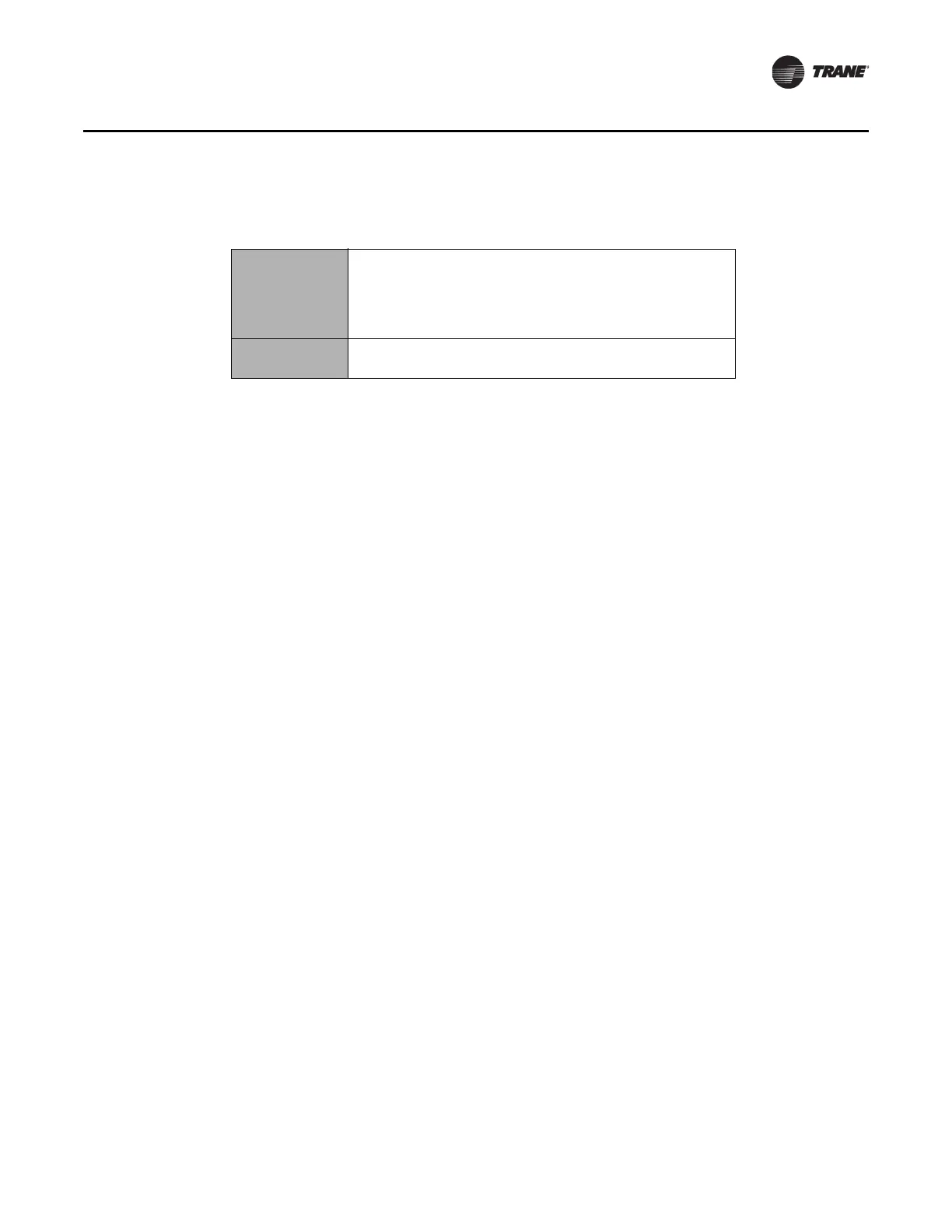BAS-SVN026G-EN 13
Configuring the Sensor
Service View
• Firmware rev.: firmware installed on sensor.
• Room temp.: measured room temperature.
• Effective occ.: schedule mode setting.
• Effective temp.: temperature sensor in use.
• Unit status: current communication state between the wall display
and the equipment controller.
• Device Name: VTR810xAxxxx-2.
• Graphic Library Revision: 3.0.1.
LUA
The LUA setting screens display information about custom LUA scripts uploaded into the sensor.
These screens are not used.
1/2 Service View
2/2 Service View
