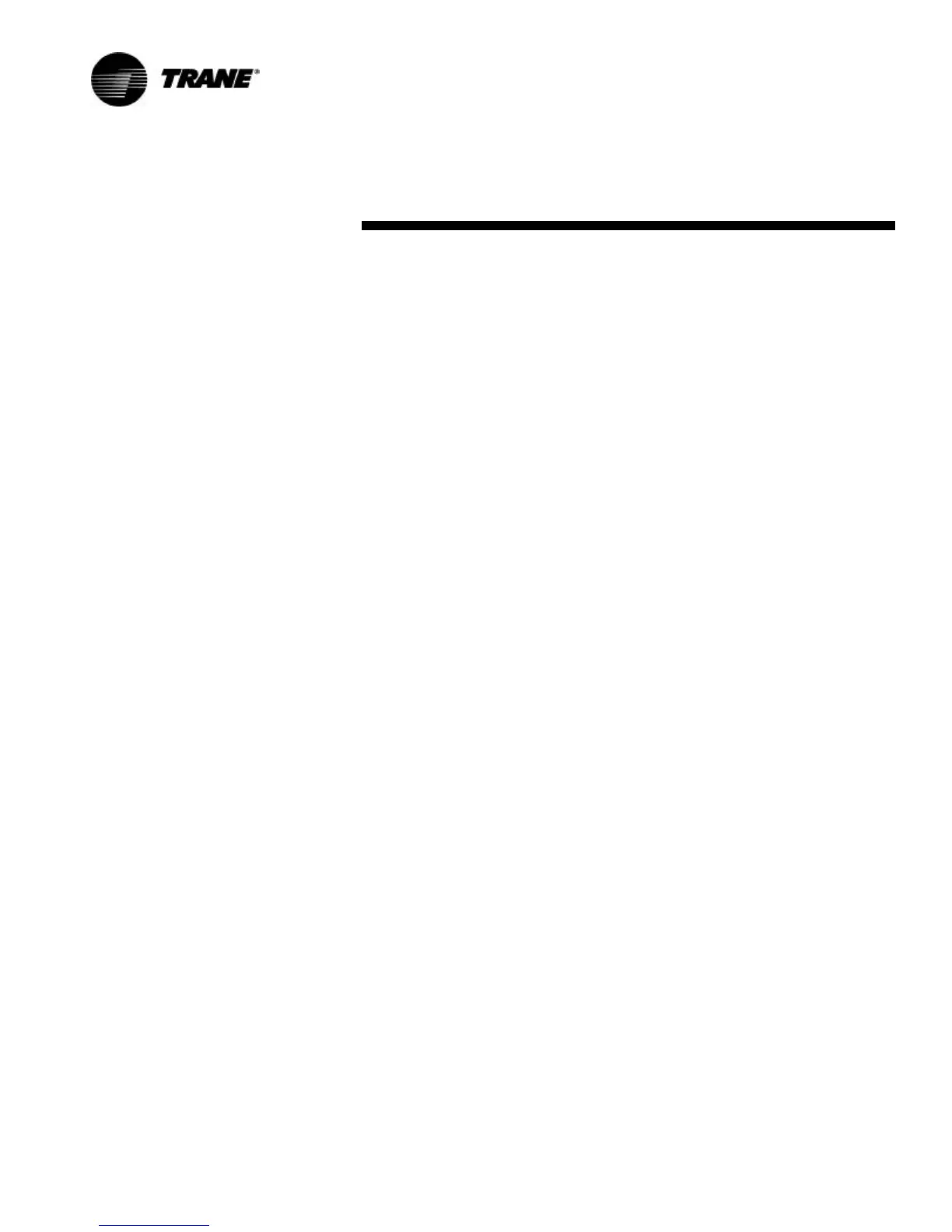6 UV-SVP01A-EN
Power Up Sequence
Manual output test can be initiated
at any time in the power up se-
quence or during normal opera-
tion.
When 24 VAC power is initially ap-
plied to the controller, the follow-
ing sequence occurs:
1. Green Status LED turns on.
2. All outputs are controlled Off.
3. The controller reads input val-
ues to determine initial values.
4. Standalone control is assumed
unless occupancy data is com-
municated.
5. Random start timer expires (5
to 30 seconds, random).
6. Power-up control Wait feature
is applied. When power up
control Wait is enabled, the
controller waits 120 seconds to
allow ample time for commu-
nicated control data to arrive.
If, after 120 seconds, the con-
troller does not receive a com-
municated occupancy request,
the unit assumes standalone
operation.
7. All modulating valves and
damper calibrate closed, face
and bypass damper calibrate
to bypass (when present).
8. Normal operation begins after
290 (potentially) seconds have
passed.
Note: Manual output test can
be initiated at any time.
Start-up Procedures
