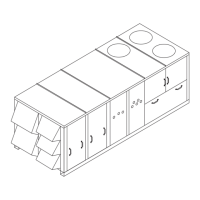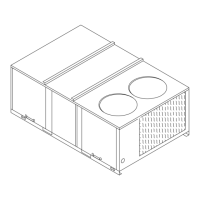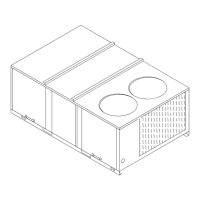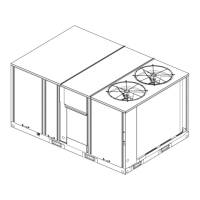16 PART-SVN121A-EN
Installation of TR200 VFD and Components
Keypad and Cable Adapter Assembly Installation for TR200
Remove the keypad mounting brackets, TR200 keypad cradle, and ribbon cable adapter from
supplied parts kit.
1. Remove the Local Control Panel keypad (LCP) from the TR200 drive to remote-mount in the unit
control box.
2. Install the TR200 LCP cradle: using the mounting screws retained from removal of the TR1
cradle, install both LCP adapter brackets with the "hourglass" shaped side facing out and
hanging down. The "hourglass" indentations allow the screw driver to fasten the screws. Use
4 screws (TROL HXW #8-32x .5) supplied in the kit to mount the TR200 LCP cradle to the adapter
brackets.
3. Connect the existing LCP cable to the TR200 LCP: plug the ribbon cable adapter into the existing
LCP cable*, feed the ribbon cable adapter through the existing LCP cable sheet metal hole/
passageway, and then feed it through the TR200 LCP cradle cable hole. Apply edge protection
to sheet metal and strain relief for the ribbon cable adapter.
4. Install the TR200 LCP into the cradle bottom edge first-then rock the top edge into the cradle
ensuring the ribbon cable adapter is plugged in until the LCP is firmly in place.
Note: * To secure the existing cable plug to the ribbon cable adapter, add the supplied jack posts
to the cable adapter and replace the existing cable jack screws with kit jack screws.
Miscellaneous
Find the appropriate wiring schematic and connection drawing referenced in “Wiring Diagram
Matrix,” p. 19, and print a copy from e-Library (if accessible) or contact the local Trane
representative to obtain a copy. Tape or glue the the printout over the wiring schematic and
connection drawing found on the VFD unit enclosure door.
Figure 8. Typical TR200 VFD remote keypad installation

