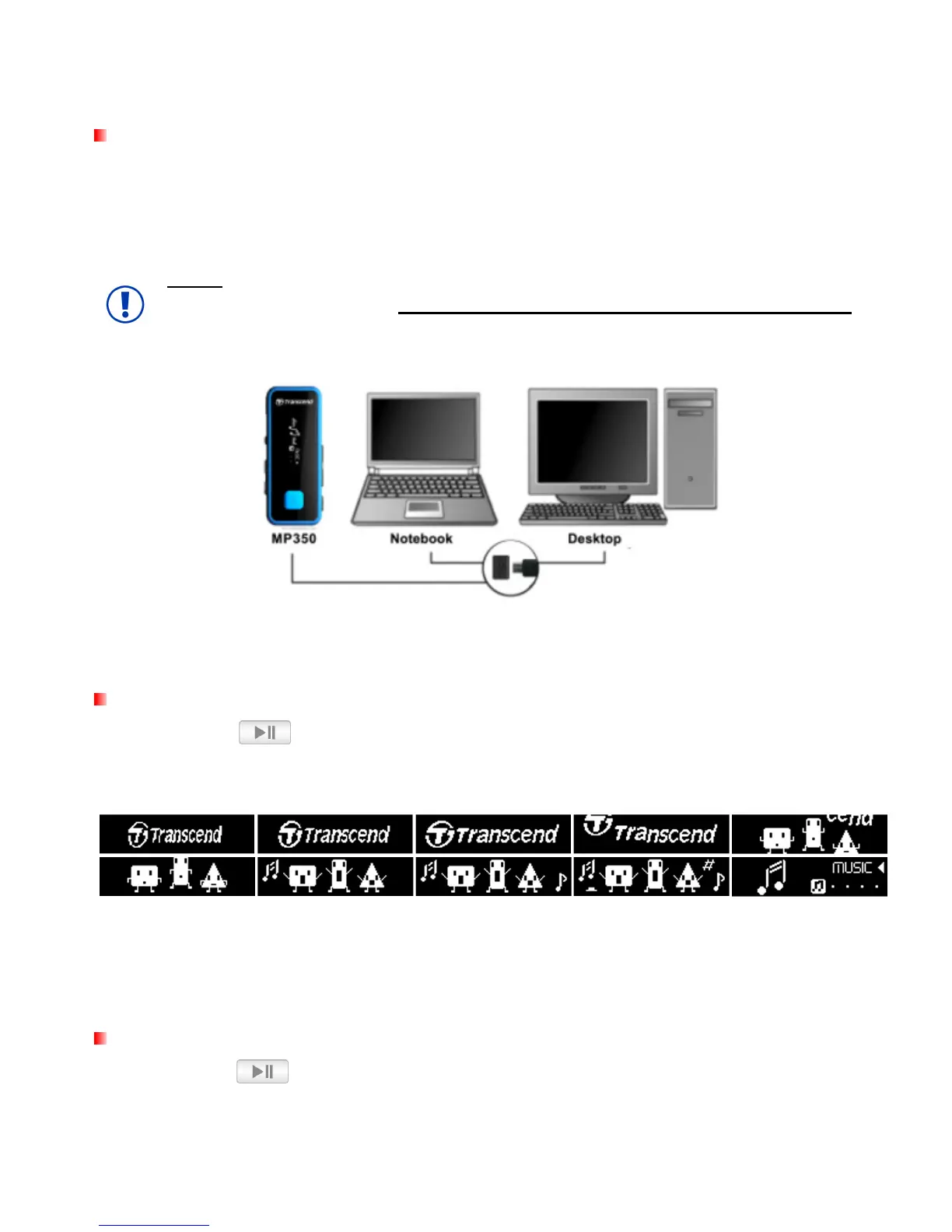Basic Operation︱
︱︱
︱
Charging the Battery
Open the MP350’s USB port cap to insert the smaller Micro-B connector of the USB cable and plug the large
end of the USB cable into an available USB port on your desktop or notebook computer. The MP350’s internal
Li-ion battery will begin charging. A battery charging indicator will appear in the upper right hand corner of the
player’s screen. Leave the player plugged in until the battery charging animation stops.
NEVER plug the MP350 into a USB hub or an external USB port located on a keyboard,
monitor or other peripheral. This can permanently damage your digital music player.
When charging the battery, please connect the MP350 to your computer’s built-in USB port.
Power ON
Press and hold the button to turn on the player. An animated logo will appear, followed by the player
status information. After the startup sequence, the Main Menu will be displayed, indicating the MP350 is ready
for use.
• It takes a few seconds for the MP350 to power up.
Power Off
Press and hold the button to turn off the MP350.
• It takes a few seconds to completely power down.
• The power off animation will be displayed:
