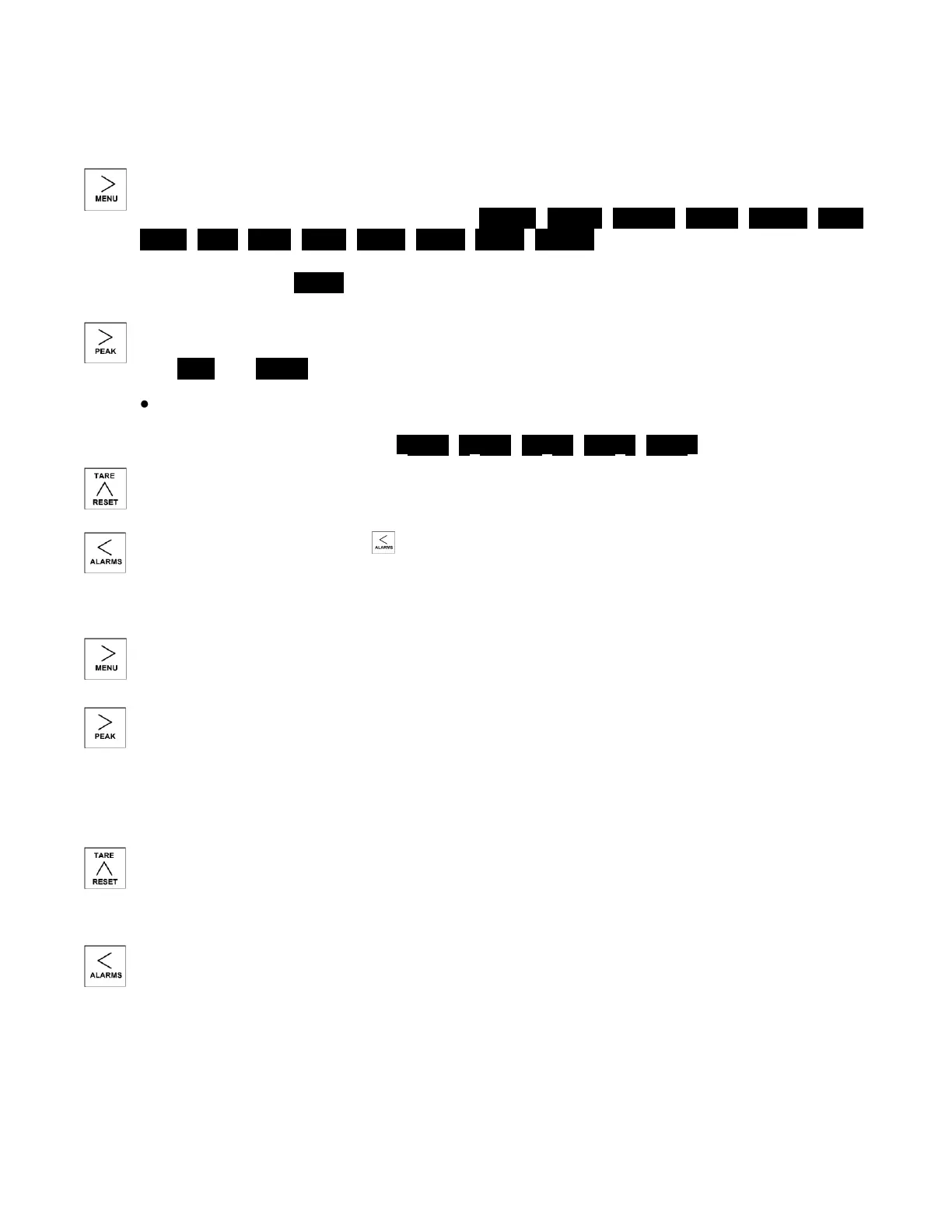- 11 -
KEYS IN MENU MODE
In the Menu Mode, pressing a key momentarily advances to the next menu item. Holding
down a key automatically advances through multiple menu items for fast menu navigation.
(Menu). Pressing MENU steps the meter through all menu items that have been
enabled and then back to the Run Mode. With the DC signal conditioner board and no
option boards, available menu items are _InPut, SEtuP, ConFG, _FiLtr, dEc.Pt, Lo in,
Lo rd, Hi in, Hi rd, tArE, Loc 1, Loc 2, Loc 3, Loc 4 . If a change has been made to a
menu item, that change is saved to non-volatile memory when the MENU key is
pressed next, and StorE is displayed briefly.
(Digit Select). Pressing digit select from the InPut menu brings up all meter functions
available with the meter's signal conditioner. For the Load cell signal conditioner, these
are, Strn and _dC u.
Pressing digit select from the SEtuP, ConfFG, FiLtr, Lo in, Lo rd, Hi in, Hi rd, tArE,
Loc 1, Loc 2 or Loc 3 menus items sequentially selects digit positions 1 - 5, as
indicated by a flashing digit: 00000, 00000, 00000, 00000, 00000.
(Value Select). Pressing value select for a flashing item (digit position or decimal point
position) will increment that item. Pressing MENU will save any changes.
(Reverse Menu). Pressing has the same effect as the MENU key, except that menu
items are brought up in reverse order.
KEYS IN RUN MODE
MENU Key. Pressing MENU from the Run Mode enters the Menu Mode. Pressing
MENU repeatedly will step the meter through the various menu items (if these have not
been locked out) and then back to the Run Mode.
PEAK Key. Pressing PEAK normally causes the peak value of the input signal to be
displayed. The peak display then blinks to differentiate it from the normal present value
display. Pressing PEAK again returns the display to the present value. The PEAK key
can also be programmed to display Valley, alternating Peak or Valley, or to Tare the
reading to zero. When Peak or Valley is selected, periodic horizontal bars at the top of
the display indicate Peak, and periodic horizontal bars at the bottom indicate Valley.
RESET/TARE Key. Pressing RESET with PEAK resets peak and valley values.
Pressing RESET with ALARMS resets latched alarms. Pressing RESET with MENU
performs a meter reset (same as power on). Meter reset can also be applied via a rear
panel connector. Pressing and releasing RESET/TARE tares the meter value to zero.
ALARMS Key. Pressing ALARMS once displays the setpoint for Alarm 1. Pressing it
again displays the setpoint for Alarm 2. Pressing it again returns to the present value.