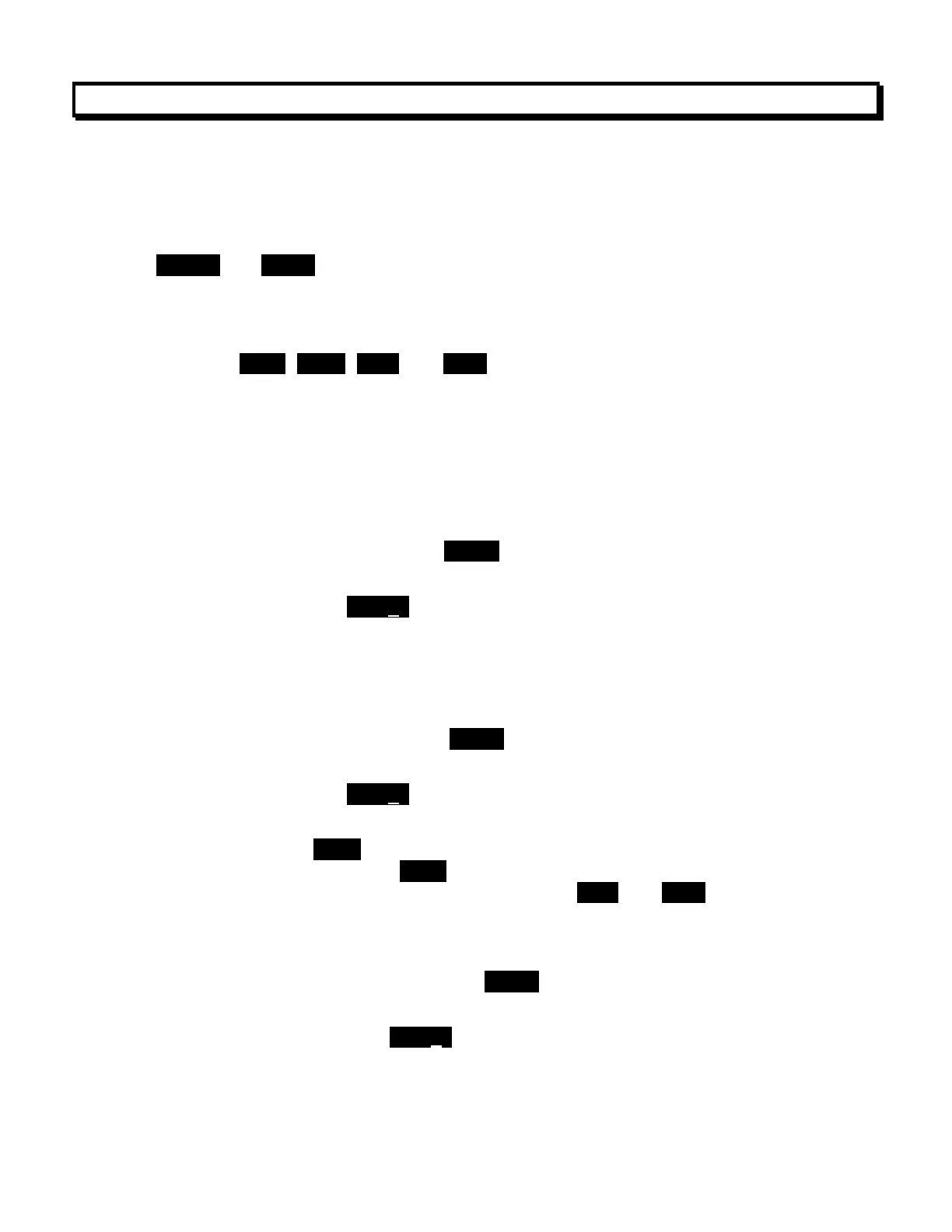- 17 -
10. SETUP OF NON-TEDS TRANSDUCERS
10.1 SCALING METHODS
Three methods are selectable for scaling the meter, as follows:
Scale and Offset Method (using calculated scale and offset). This method requires that you
calculate the required scale and offset values and enter them into memory when the meter
displays SCALE and OFFst. No calibration signals need to be applied to the meter.
Coordinates of 2 Points Method (using values from sensor's calibration certificate). With this
method, you enter the low input signal value, the display value for the low signal, the high input
signal value, and the display value for the high input signal value. These values are entered
when menu items Lo In, Lo rd, HI In and HI rd are displayed. No calibration signals need to
be applied to the meter with this method, which is the most commonly used.
Reading Coordinates of 2 Points Method (applying a known weight or load). When using
this method, the meter calculates the proper scaling and offset values, entering them into
memory. The meter is connected to your sensor and looks at the values of the input signals to
calibrate the meter and transducer as a system.
10.2 Implementing Scale and Offset Method (using calculated scale factor and offset)
Apply power and press the MENU key until SEtuP appears on the display.
Press the PEAK key, and four digits will appear on the display. Continue pressing the PEAK
key until Digit 4 begins to flash _00_00. Make this digit a 0 by pressing the RESET key until 0
appears. Store the change by pressing the left MENU key. Perform any other programming
changes are required for your application.
10.3 Implementing Coordinates of 2 Points Input Method (using values from the sensor's
calibration certificate)
Apply power and press the MENU key until SEtuP appears on the display.
Press the PEAK key, and four digits will appear on the display. Continue pressing the PEAK
key until Digit 4 begins to flash _00_10. Make this digit a 1 by pressing the RESET key until 1
appears. Store the change by pressing the MENU key. Reset the meter.
Press the MENU key until Lo In appears. Using the PEAK and RESET keys, enter the low
input value. Push the MENU key until Lo rd appears. Using the PEAK and RESET keys, enter
the low reading to be displayed. Repeat this procedure for HI In and HI rd. Perform any other
programming changes that are required for your application.
10.4 Implementing Reading Coordinates of 2 Points Method (applying a known load)
Apply power and press the left MENU key until SEtuP appears on the display.
Press the PEAK key, and four digits will appear on the display. Continue pressing the PEAK
key until the Digit 4 begins to flash _00_20. Make this digit a 2 by pressing the RESET key
until 2 appears. Store the change by pressing the left MENU key. Reset the meter.
Go to Section 11 and perform the procedure of applying known low and high loads. Perform
any other programming changes that are required for your application.