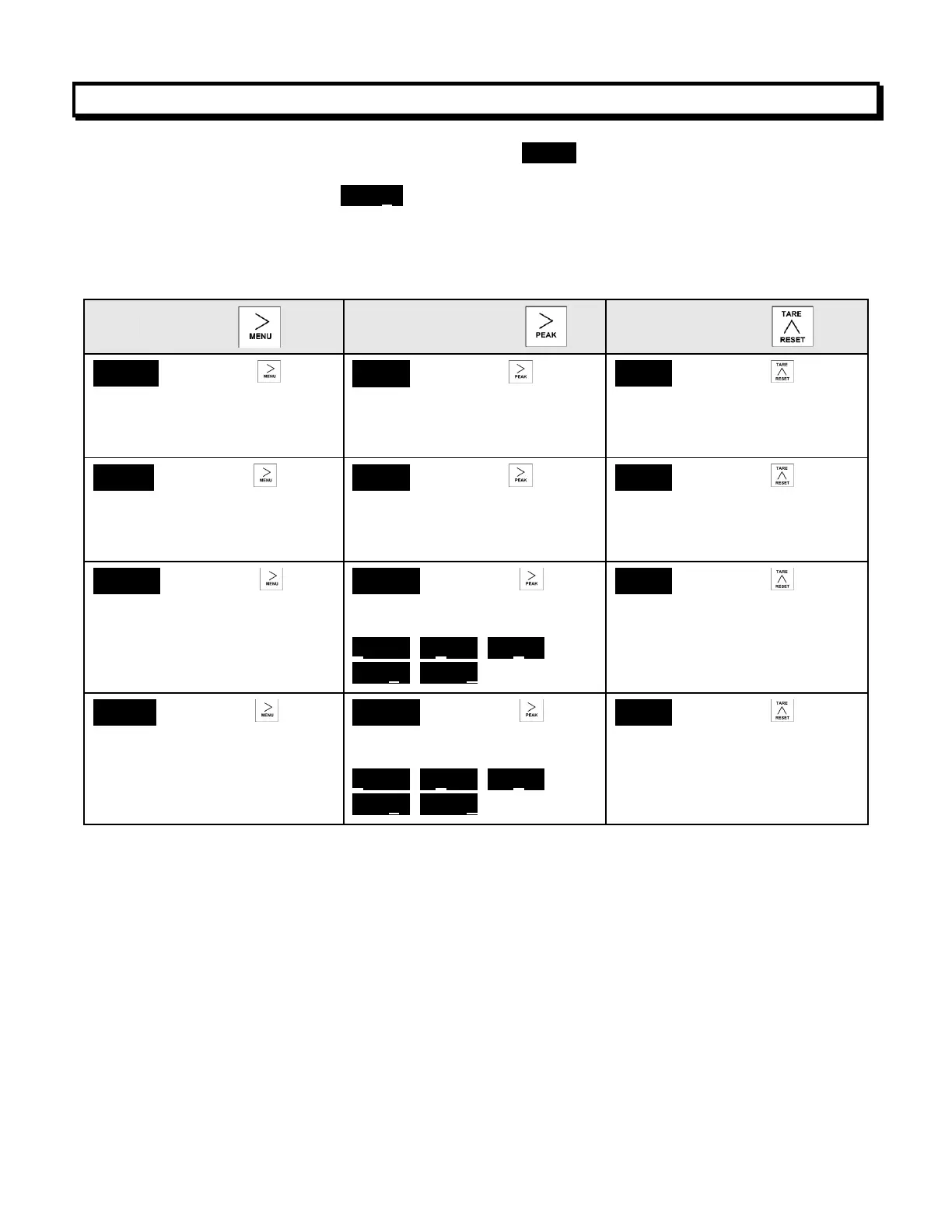- 18 -
11. METER SCALING BY APPLYING KNOWN LOADS
Apply power and press the left MENU key until SEtuP appears on the display. Press the
PEAK key, and 4 digits will appear on the display. Continue pressing the PEAK key until
the Digit 4 begins to flash _00_20. Make this digit a 2 by pressing the RESET key until 2
appears. Store the change by pressing the left MENU key. Reset the meter. Connect the
meter to your sensor or transducer. Use the procedure below to scale your meter by
applying known loads.
_Lo In_ Press the key.
Lo In will appear on the
meter display. Apply the low
known load.
_0.021 Press the key.
The meter will begin to take
readings and display the low
signal value.
_0.021 Press the key to
store the Lo In (low signal)
value.
_Hi In_ Press the key.
Hi In will appear on the
meter display. Apply the high
known load.
20.094 Press the key.
The meter will begin to take
readings and display the high
signal value.
20.094 Press the key to
store the Hi In (high signal)
value.
_Lo rd_ Press the key.
Lo Rd will appear on the me-
ter display. Enter the desired
low load reading value.
_0001.5 Press the key
to select a digit, which will
flash.
0.0000 0.0000 0.0000
0.0000 0.0000
0000.0 Press the key to
select a value from 0 to 9 for
the flashing digit. The deci-
mal is fixed by dEC.Pt.
_Hi rd_ Press the key.
Hi Rd will appear on the me-
ter display. Enter the desired
high load reading value.
_1000.0 Press the key
to select a digit, which will
flash.
0.0000 0.0000 0.0000
0.0000 0.0000
5000.0 Press the key to
select a value from 0 to 9 for
the flashing digit. The deci-
mal is fixed by dEC.Pt.