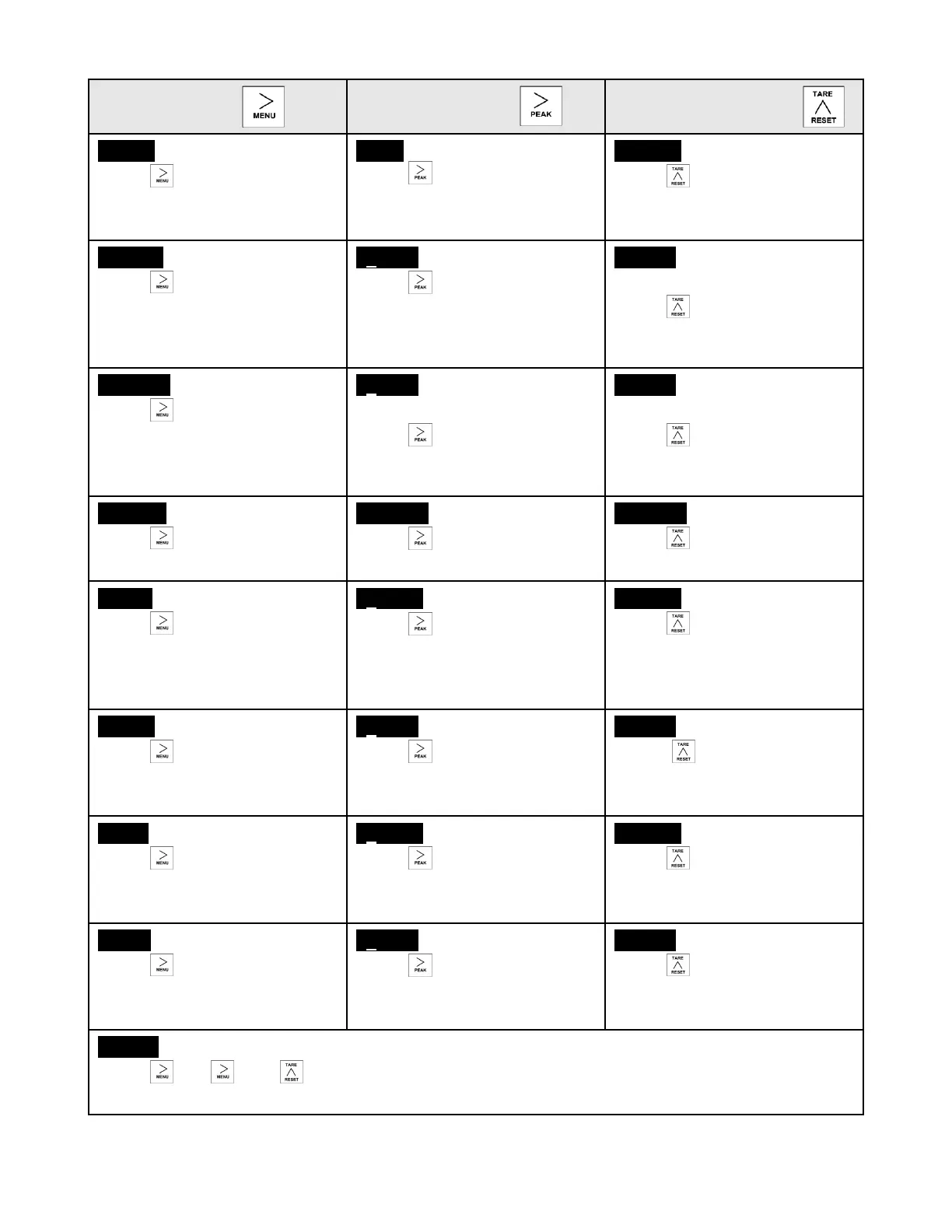- 24 -
_InPut
Press to display InPut
(input type).
_Strn
Press key until Strn
(ratiometric) is displayed.
_0020.0
Press to select 20.0,
50.0, 100.0, 250.0 or 500.0
mV.
_SEtuP
Press to display SEtuP
(basic setup). See Section
18 for description of digits
1 - 5.
_30_00
Press to select digit,
which will flash.
_00_10
12345
Press key to select value.
_ConFG
Press to display ConFG
(configuration). See Section
18 for description of digits 1 -
5.
_00000
12345
Press to select digit,
which will flash.
_00000
12345
Press to select value.
_dEc.Pt
Press to display dEcPt
(decimal point).
_d.dddd
Press to display decimal
point location.
_ddddd.
Press to change decimal
point location.
_Lo in
Press to display Lo in
(low signal input value).
_00.000
Press to select digit,
which will flash. Decimal
point is fixed by input range.
_00.000
Press to set digit values.
Set to 00.000 mV. Leftmost
digit may be set to 0 thru 9
and -0 thru -9.
_Lo rd
Press to display Lo rd
(desired meter reading at
low signal input).
_00000
Press to select digit,
which will flash. Decimal
point is fixed by dEc.Pt
_00000
Press to set digit values.
Set to 0.
_Hi in
Press to display Hi in
(high signal input value).
_00.000
Press to select digit,
which will flash. Decimal
point is fixed by input range.
_20.000
Press to set digit values.
Set to 20.000 mV.
_Hi rd
Press to display Hi rd
(desired meter reading at
high signal input).
_00000
Press to select digit,
which will flash. Decimal
point is fixed by dEc.Pt.
_50000
Press to set digit values.
Set to 0.
_rESEt
Press (or and simultaneously) until rESEt is displayed. The meter will go to the
operating mode and display the value of the input signal.
