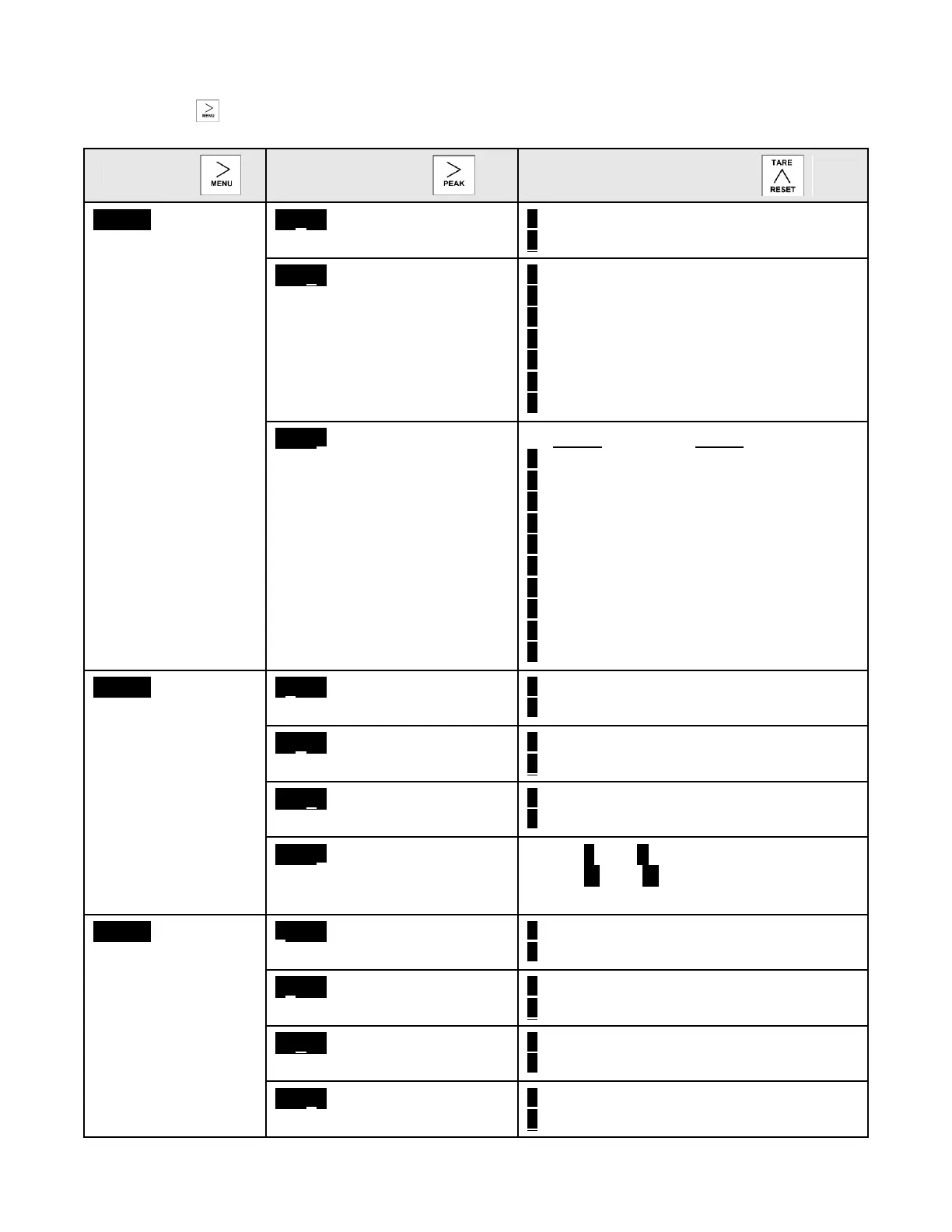- 31 -
KEYSTROKES FOR SETUP
If the MENU key does not work, see Section 8 “Enabling & Locking Out Menu Items.”
.SEr 1.
Fixed Parameters:
No parity
8 data bits
1 stop bit
0 Send unfiltered signal
1 Send filtered signal
0 300 baud
1 600 baud
2 1200 baud
3 2400 baud
4 4800 baud
5 9600 baud
6 19200 baud
__000U
Output update rate
60 Hz 50 Hz
0 Line frequency Line frequency
1 0.28 sec 0.34 sec
2 0.57 sec 0.68 sec
3 1.1 sec 1.4 sec
4 2.3 sec 2.7 sec
5 4.5 sec 5.4 sec
6 9.1 sec 10.9 sec
7 18.1 sec 21.8 sec
8 36.6 sec 43.5 sec
9 72.5 sec 97 sec
0 No line feed after carriage return
1 Line feed after carriage return
_0000U
Alarm data with readings
0 No alarm data
1 Alarm data with reading
_0000U
Control of data output
0 Continuous data output
1 Data output on ASCII command only
_0000U
Meter address with Custom
ASCII protocol
Select 1 thru F for addresses 1 thru 15.
Select 0. thru F. (with decimal point) for
addresses 16 thru 31.
00000U
Half or full duplex
0 Full duplex
1 Half duplex
00000U
Special start & stop char.
0 Standard continuous mode
1 Special start & stop characters
0 Normal RTS
1 Single transmission
00000U
Termination characters
0 Only at end of all items
1 At end of each item