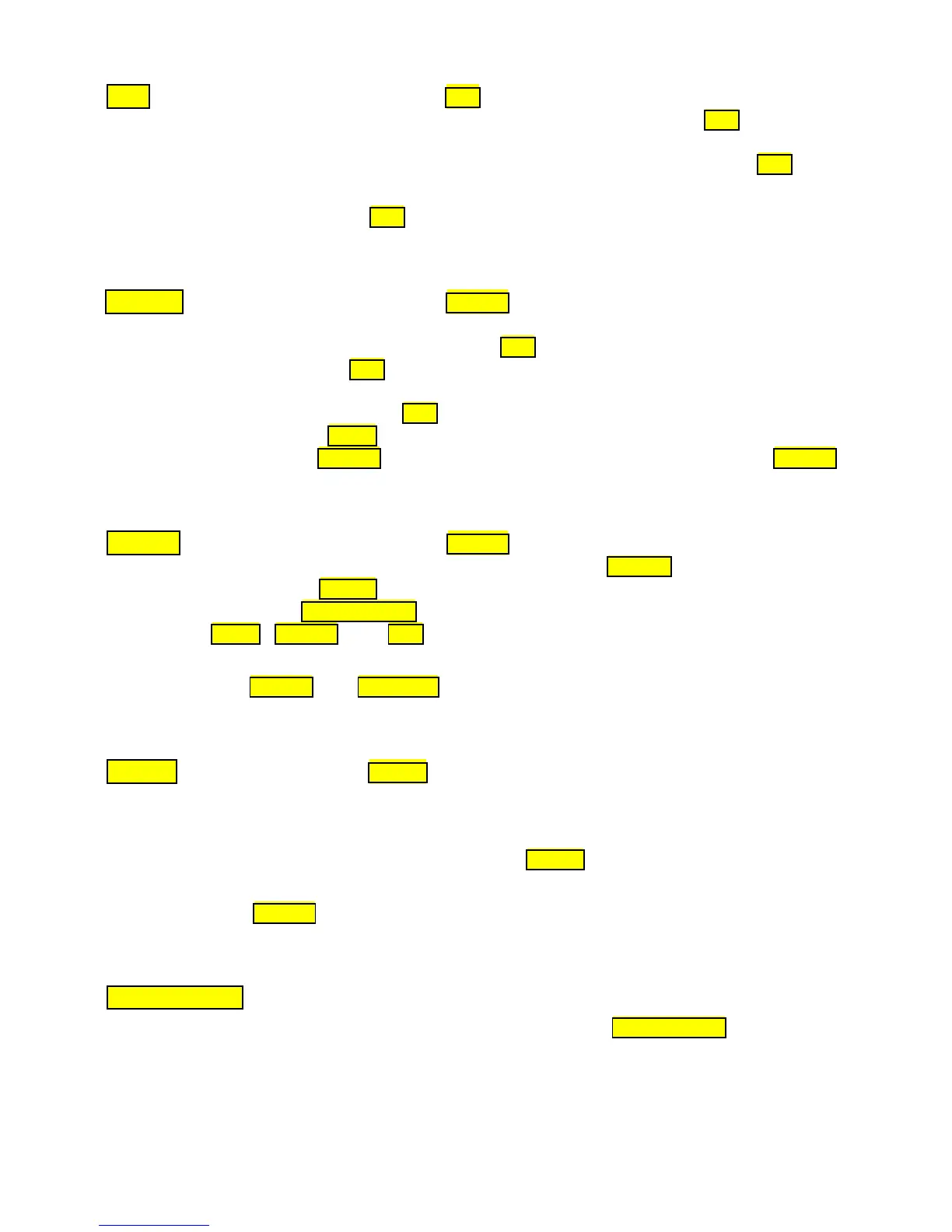LOG From the RUN mode, press LOG momentarily to log the current reading into the
next available Memory location # (from 0 to 15999). Press LOG for longer than
2 seconds to place the meter in the Continuous Logging mode, which will log
multiple readings at a programmable data collection rate. Press LOG momen-
tarily again to exit the Continuous Logging mode.
The action of the LOG key is menu-selectable. Logging can be disabled, to
internal memory only, to USB only, or to both internal memory and USB.
Please see Section 9, “Data Logging & Recall Operation.”
RECALL From the RUN mode, press RECALL for longer than 2 seconds to change to the
RECALL mode, where previously logged readings can be recalled, as opposed
to taking new readings. Press LOG momentarily to recall single logged
readings. Press LOG for longer than 2 seconds to recall successive readings
continuously. The Memory location # of each recalled reading will be shown in
the 88888 field. Press LOG momentarily to terminate the Continuous RECALL
mode. Press UNITS in the Recall mode to display the last meter calibration
date. Press RECALL to display the previous Recall value. Press RECALL for
longer than 2 seconds to return to the RUN mode. Please see Section 9, “Data
Logging & Recall Operation.”
> MENU From the RUN mode, Press > MENU to change to the Menu mode, which allows
setting up the meter from the keypad. Press > MENU to step through menu
items. Press > PEAK to select digits or sub-items within the selected menu item,
and press TARE ^ RESET to modify the selected flashing digit or sub-item. The
UNITS, RECALL and LOG keys are disabled in the Menu mode. Please see
Section 11, “Menu Mode Programming Keystrokes.”
The > MENU and < ALARMS keys are also used in the RECALL mode to incre-
ment or decrement Memory location #’s (from 0 to 15999) for displaying logged
readings.
> PEAK The action of the > PEAK key is programmable to 4 operating modes, so that
pressing it from the RUN mode will display 1) Peak, 2) First Peak, 3) Valley, 4)
Peak (1
st
push) and Valley (2
nd
push). When Peak, Valley or First Peak is being
displayed, the appropriate LCD indicator caption will be displayed (PEAK,
VALLEY or FIRST PEAK). Pressing the > PEAK key one more time returns to the
RUN mode.
The > PEAK key is also used in the Menu mode to advance the flashing
indicator of the menu value, and in the RECALL mode to advance the next
flashing digit of the logging Memory location # (0 to 15999).
TARE ^ RESET
To zero the display from the RUN mode, press TARE ^ RESET (selectable Tare
function). With no load applied, this action will zero the system. If the meter is
used in a weighing application with an empty container, this will subtract the
weight of the empty container to display net weight.