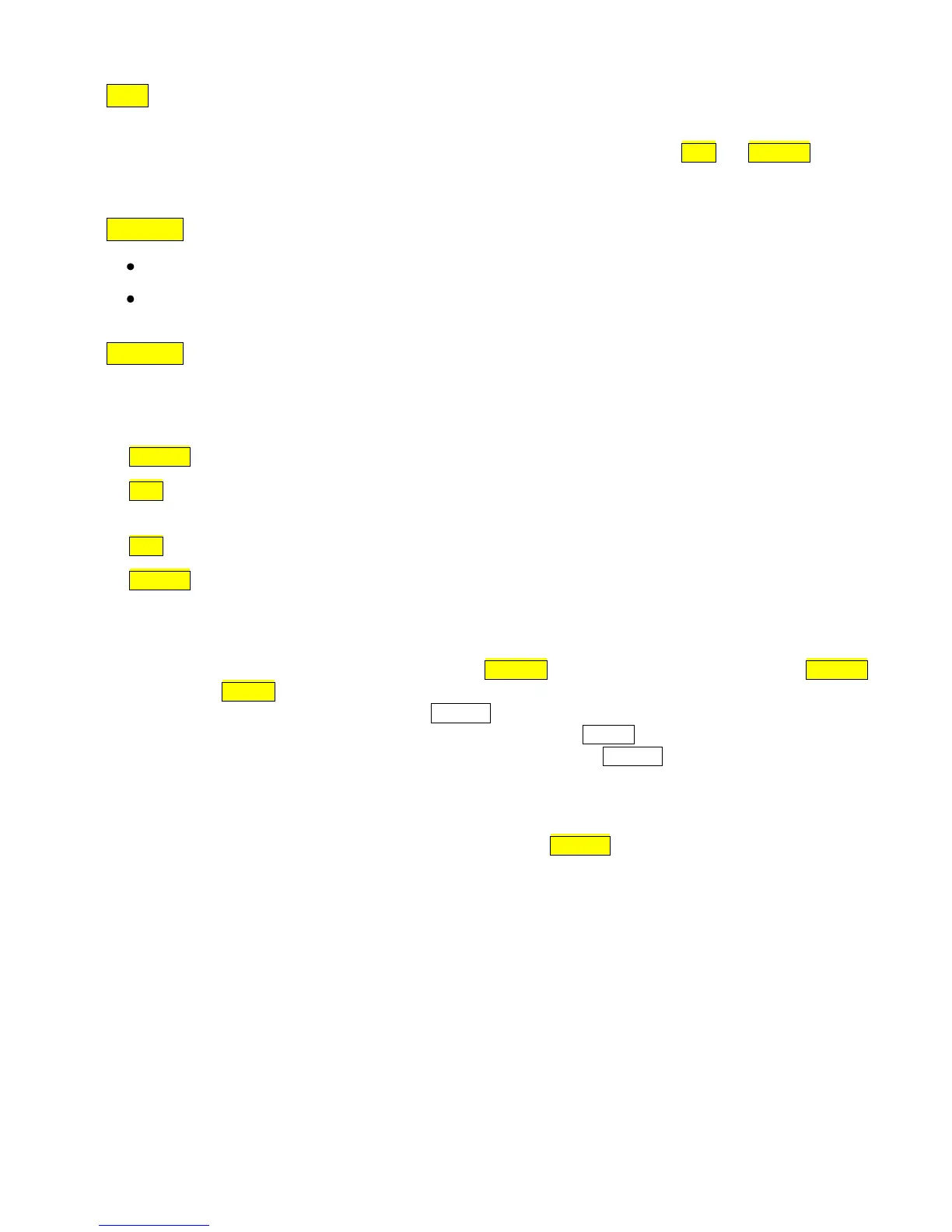LOG Key, Long Push
Transmits the displayed Value and selected non-value data items over USB, then
advances the Memory #. This is repeated continuously until the LOG or RECALL key is
given a Short push to turn off Continuous Recall. The Green LED, Memory # and USB
label remain on during continuous transmission.
RECALL Key, Short Push
If Continuous Recall is off (Green LED off): No effect.
If Continuous recall is on (Green LED on steady): Continuous Recall and the green
LED are turned off.
RECALL Key, Long Push
Returns the meter to the RUN mode.
Summary of Key Operations
RECALL Key, Long Push: Toggles between the RUN mode and the RECALL mode.
LOG Key, Short Push: Causes one log or one recall if not in Continuous logging or recall,
else turns off continuous logging or recall.
LOG Key, Long Push: Enters Continuous Log or Recall
RECALL Key, Short Push: Sends Header in RUN mode if not in Continuous logging,
otherwise turns off Continuous logging or recall.
Erasing Memory
Put the meter in the RECALL mode with a RECALL key long push. Hold down the RECALL
key, press RESET, then release both keys within 2 seconds to arm the meter for erasing
all memory. The display then shows ErASE?. Repeat the same action to erase all memory
and reset the Memory # to zero. The display shows ErSing while the memory is being
erased. Pressing any other key while the display shows ErASE? returns the meter to the
RECALL mode without erasing the memory.
Storing the Current Memory Location
When the meter is turned off, either by the keypad POWER key or by elapsed time with no
switch action, the meter stores the current Memory # and then restores this number when
power is reapplied. The current Memory # is not altered by meter Reset.