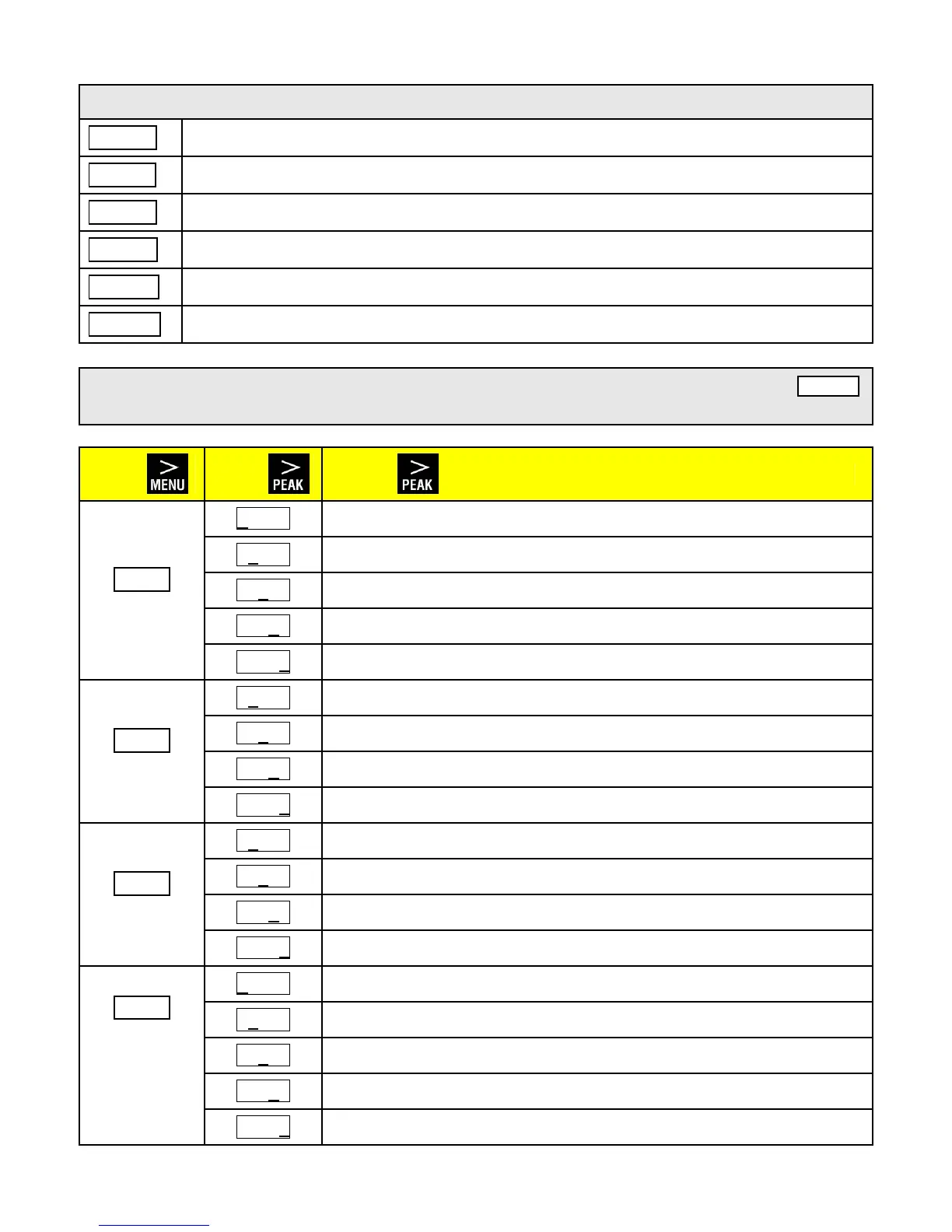The 6 menu items below are read from the TEDS transducer and are read-only.
Calibration date of TEDS sensor in MM.DD.YY format.
Serial number of transducer. Up to 8 digits in two groups of digits.
Unit of measure, same as on LCD display.
Initials of the person who performed calibration.
Calibration period in days, normally 365. Read only.
Measurement ID. Choices are A, B or C for the bridge used for calibration.
When a menu item is “locked out,” it does not appear on the menu when pressing the > MENU
key. This simplifies operation and minimizes the possibility of inadvertent setup changes.
Change digit from 0 to 1 to lock out menu item(s).
Lo In, Hi In, rd0 (items used for non-TEDS scaling)
Lo Rd, Hi Rd, HiEnd (items used for non-TEDS scaling)
ALSEt, dEU1H, dEU2H, dEU1b, dEU2b (alarm configuration)
Change alarm setpoints from keypad
tArE, LoG, ALErt, timE, dAtE
View Peak & Valley by pressing keypad keys.
View alarm setpoints by pressing keypad keys.
Reset Peak & Valley from keypad.
Loc_4
Lockout 4
Appears for
TEDS trans-
ducers only
View SErno (serial number)
View Units (unit of measure)
View CALrt, CALd I (CAL INSTRUMENT), CALd S (CAL SENSOR)
View CALInL, M-Id (calibration initials, measurement ID)
View CALPer (calibration period)