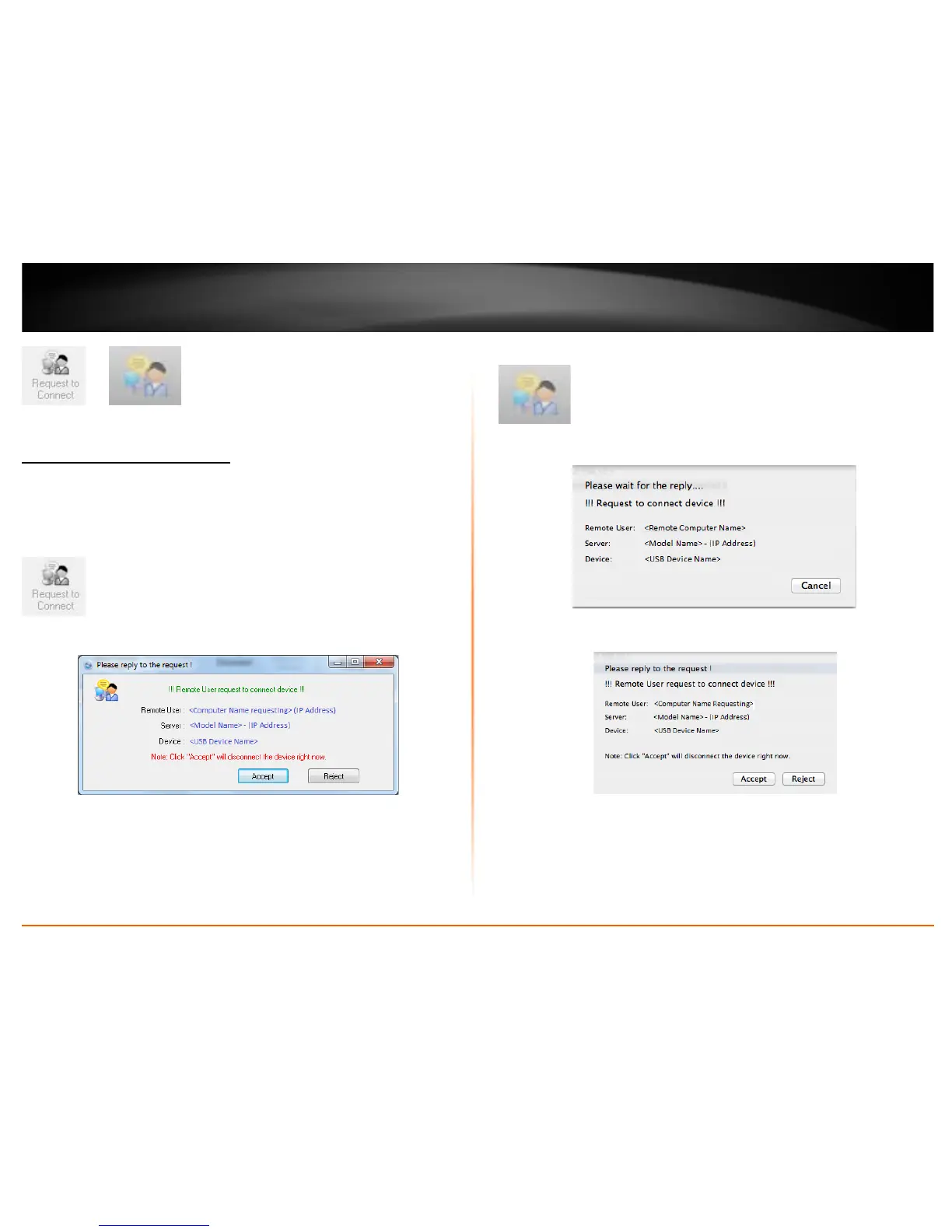© Copyright 2011 TRENDnet. All Rights Reserved.
9
TRENDnet User’s Guide
TE100-MFP1
Windows OS MAC OS X
Sending a Request to Connect
You can send a request to connect to the computer that is currently connected to the
USB device you would like to establish connection too.
Windows OS
To send t a request to connect to a USB device, click the Request to Connect button.
The remote computer will receive the request message below.
• Accept – Clicking this option will disconnect your computer from the device
and allow the requesting computer to connect to the USB device.
• Reject – Clicking this option will disregard the request and your computer will
not be able to connect to the USB
MAC OS X
To send t a request to connect to a USB device, click the Request to Connect button.
The local computer sending the request will show the status message below.
The remote computer will receive the request message below.
• Accept – Clicking this option will disconnect your computer from the device
and allow the requesting computer to connect to the device.
If the remote computer accepts the request, the local computer will display the message
below. Click Close to close the message.