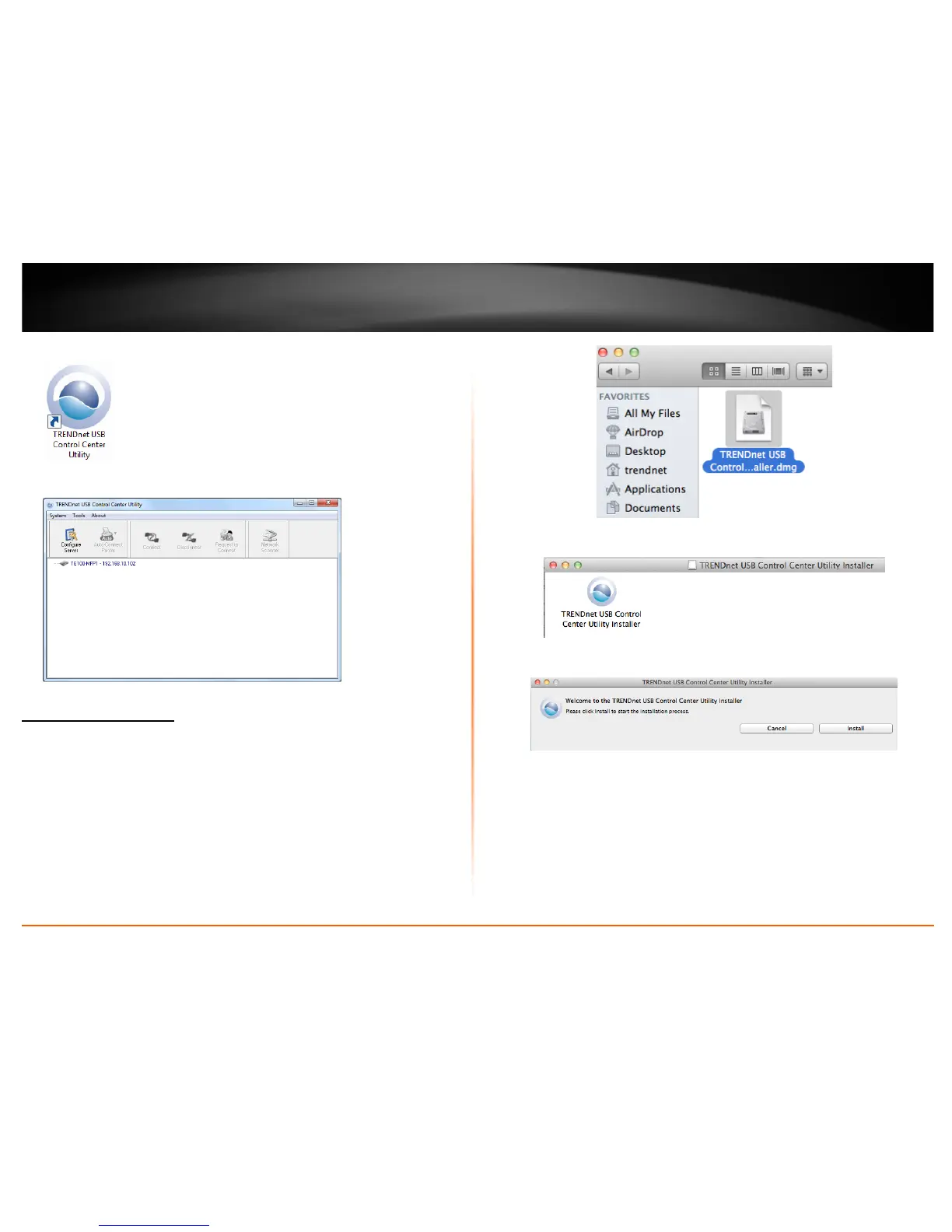© Copyright 2011 TRENDnet. All Rights Reserved.
5
TRENDnet User’s Guide
TE100-MFP1
4. Double click on the TRENDnet USB Control Center Utility icon.
5. The utility will automatically find the TE100-MFP1 and the USB device you have
connected.
MAC OS X Installation
1. For each computer that requires access to the print server, insert the Utility CD-ROM
into your computer's CD-ROM Drive.
2. Open the CD contents and locate the “TRENDnet USB Control Center Utility Installer”
(.dmg) file. Double-click the file.
3. Double-click the file in the window.
4. You will be prompted to install the utility. Click Install to start the installation.
5. You will be prompted for your password to allow the installation. Enter your
password and click OK.