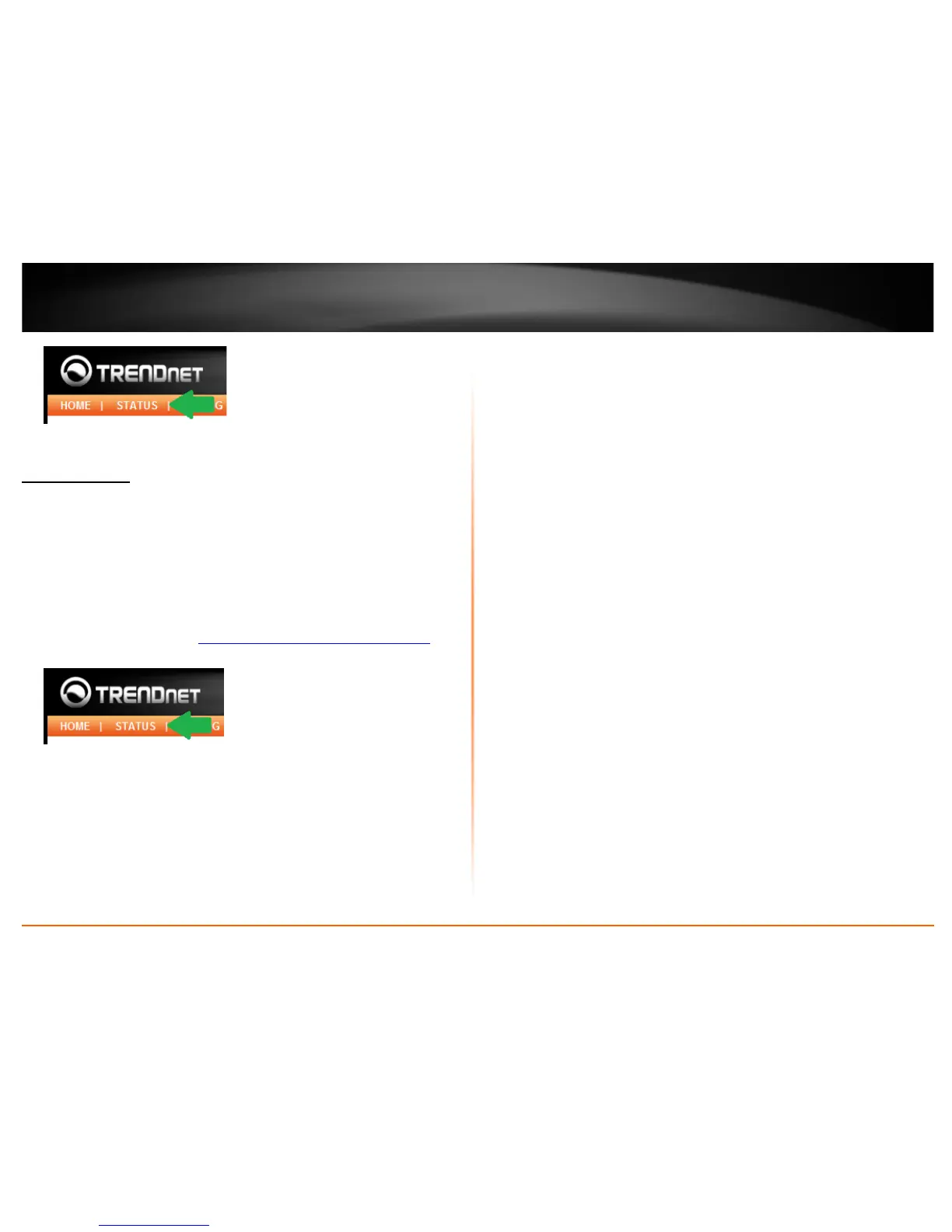© Copyright 2011 TRENDnet. All Rights Reserved.
16
TRENDnet User’s Guide
TE100-MFP1
3. Select System Status tab
Network Status
Status
The network status page provides network information of your unit. This information
can be used when troubleshooting your network.
• Name: Device name
• Access Mode: Device mode set
• IP Address: Current IP address assigned to the device
• Subnet Mask: Current subnet mask assigned to the device
• DHCP Server: DHCP Server address of the device
• Lease Time: IP address lease time
1. Log into the management page
see “Access the management page” on page 11).
2. Click on Status
3. Select Network Status tab