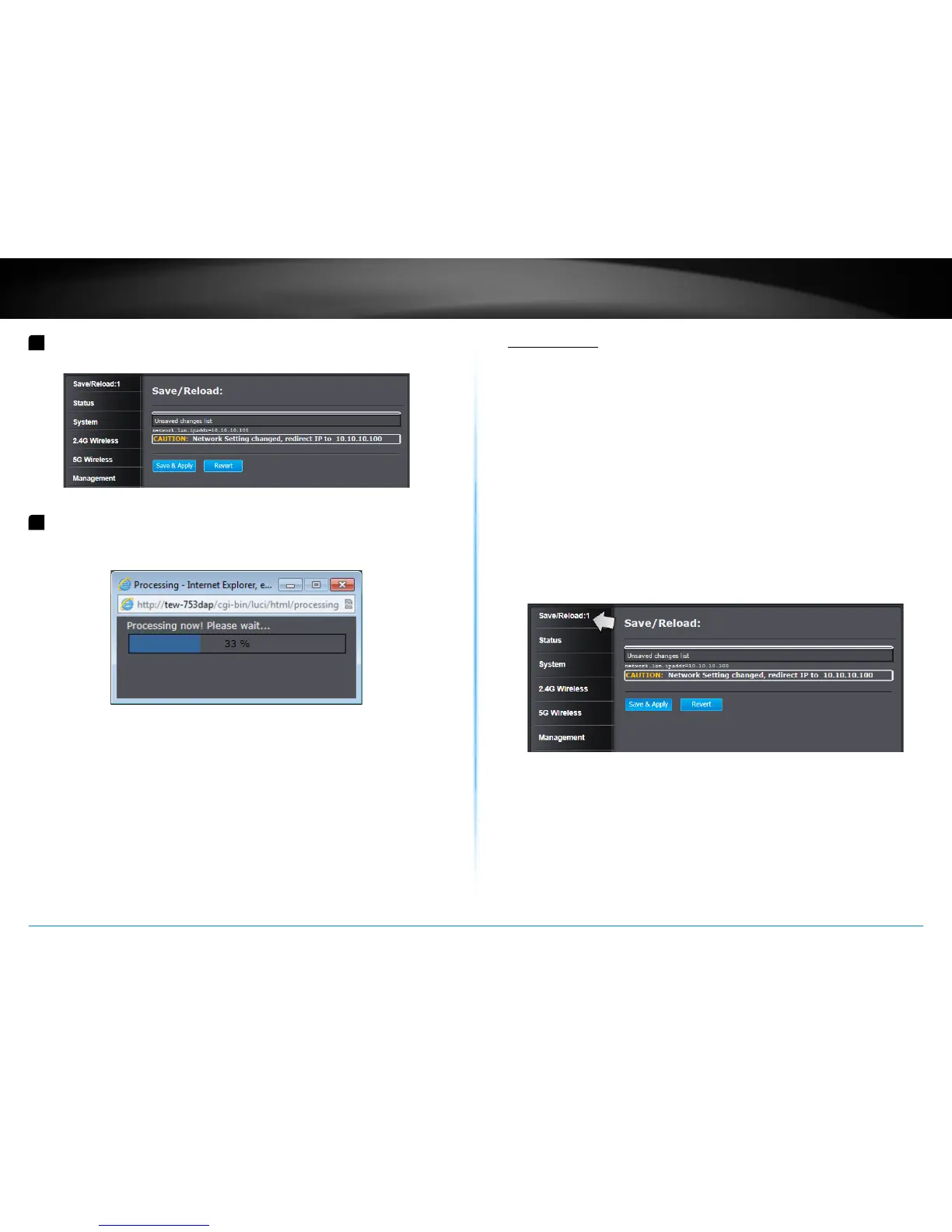TEW-753DAP User’s Guide System Conguration
© Copyright 2013 TRENDnet. All rights reserved.
13
3
Click Save/ Reload on top of the menu and then click Save & Apply�
4
TEW-753DAP will apply password change and then reboot. Login
again with your new password.
* Make sure you are sll connecng to TEW-753DAP aer reboot if
you wireless connects to TEW-753DAP.
Save/ Reload
The TEW-753DAP is a commercial grade wireless access point. To make
mulple network sengs change at the same me and minimum the
interrupon of producon network, all network conguraons have to
be changed in two stages.
When you change a network seng, the change command will be
saved in a queue. When you nish all the seng changes, click Save/
Reload on top of the listed menu. Review the list of commands on your
change list. Click Save & Apply to apply the changes. If you want to
cancel the changes, click Revert�
The number that follows Save/ Reload is a reminder that shows how
many changes are in the queue waing to be applied.
