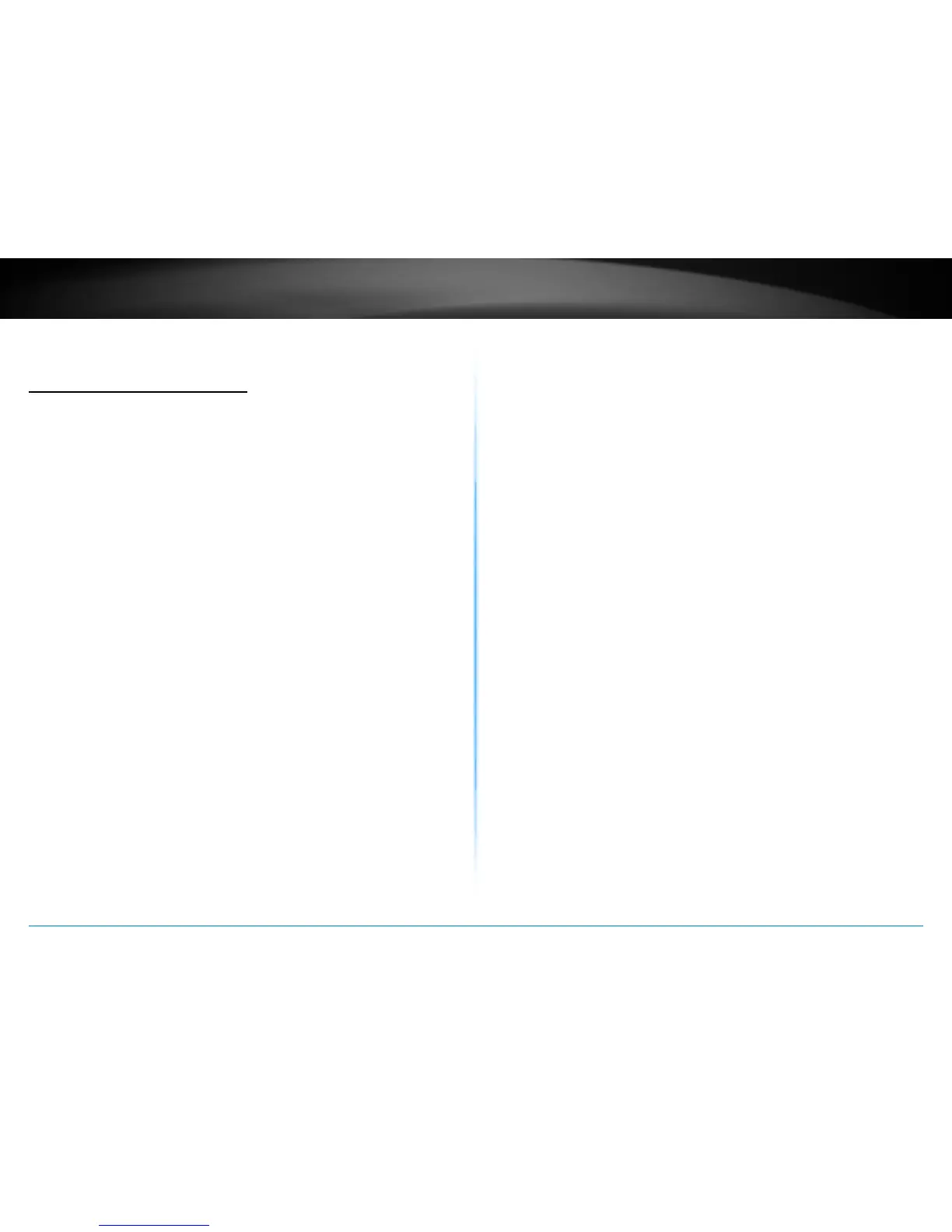TEW-753DAP User’s Guide System Conguration
© Copyright 2013 TRENDnet. All rights reserved.
53
Appendix
WDS Frequent Asked Quesons
What is WDS?
WDS stands for Wireless Distribuon System, a non-standard extension
to the IEEE 802.11 standard to allow transparent Ethernet bridging on the
staon and to implement seamingless hand-over for wireless clients roaming
between dierent access points.
Should I use WDS or not?
WDS links create transparent bridges facilitate layer 2 seamless
communicaon. You don’t have to use WDS if you don’t need layer 2
services passing through TEW-753DAP, such as MAC ltering, and 802.1X
authencaon. You can simply use AP, Client Bridge, and Repeater mode to t
most of your network plan.
What problem WDS is resolving?
The 802.11 standard only uses three MAC addresses for frames transmied
between the Access Point and the Staon. Frames transmied from the
staon to the AP don’t include the Ethernet source MAC address of the
requesng host and response frames are missing the desnaon Ethernet
MAC to address the target host behind the client bridge.
WDS AP and WDS Staon uses the 4 MAC address including complete source,
desnaon, WDS AP, and WDS Staon addresses. Data frame arriving WDS AP
or WDS Staon will be translated back to 802.3 data frame with real source
address instead of WDS AP or WDS Staon address. The 4 addresses design
keeps the original data frame intact bridging to the other side transparently.
What should I have to build WDS network?
You have to use mulple TEW-753DAPs to build WDS AP - WDS Staon pair or
WDS bridge mesh groups. Dierent model with same or dierent brand name
may NOT work together because of the dierent WDS implementaon details.
