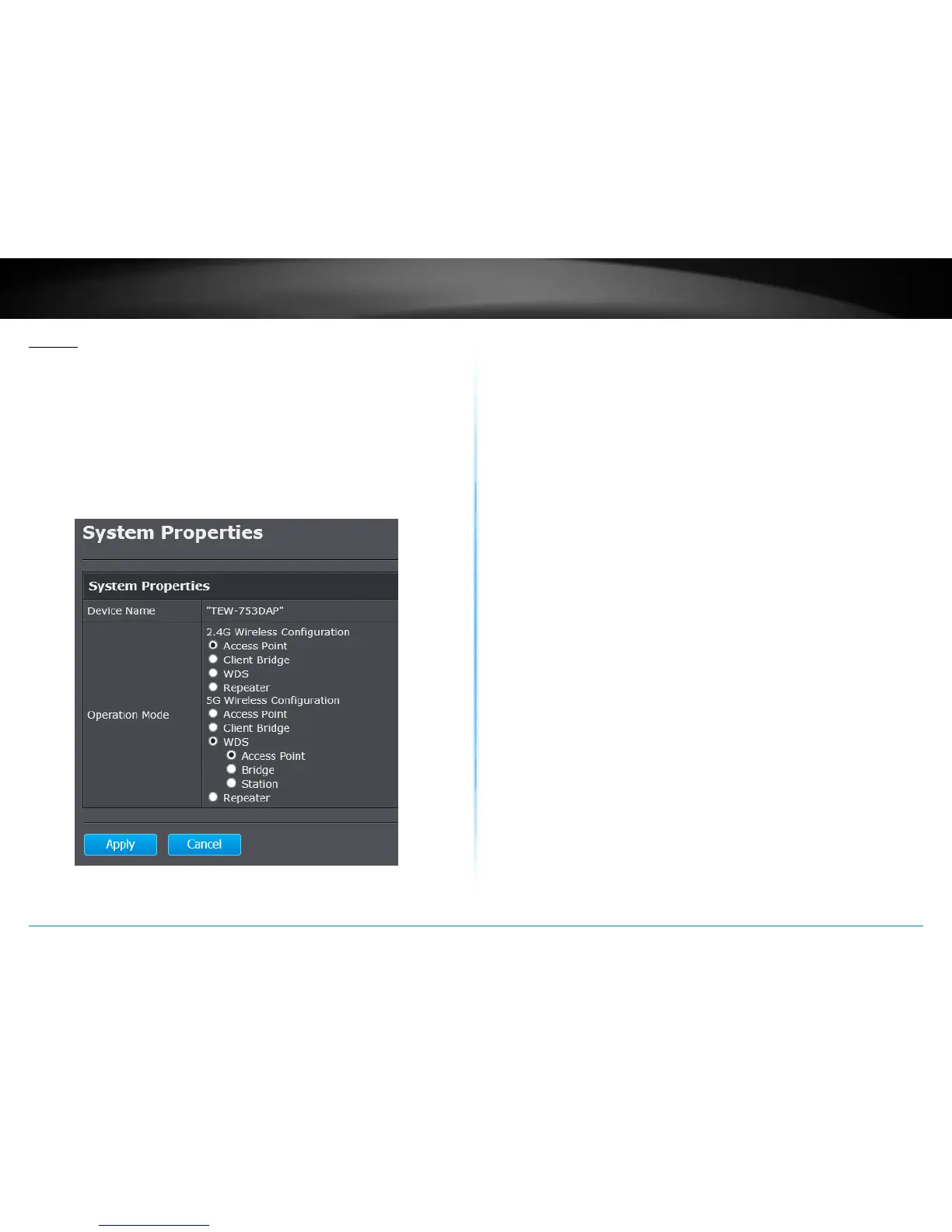TEW-753DAP User’s Guide System Conguration
© Copyright 2013 TRENDnet. All rights reserved.
19
System
Operaon Mode
Choose the mode that best suits your network: Access Point, Client
Bridge, WDS, and Repeater. Either one of the wireless interfaces can
be uses in bridge mode (Client Bridge, WDS Bridge, WDS Staon, or
Repeater), but not both. Select the country in which you are located
and then select the operaon mode for 2.4GHz and 5GHz wireless
conguraons. Click Apply to save the change. (Save/Reload is required
for this change take eect.)
Access Point
This is the default operaon mode for both the 2.4GHz
and 5GHz wireless interfaces. Wireless clients, known
as wireless staons (STAs), can wirelessly associate with
these interfaces and connect to the Internet via the
Ethernet port.
Client Bridge
The wireless interface works like a wireless staon (STA),
just like the wireless interface on a regular computer. The
interface can connect to an AP dynamically (channels and
encrypon). The assigned wireless interface bridges the
trac to the Ethernet and the other TEW-753DAP wireless
interface.
Repeater
In this mode, the wireless interface repeats wireless signal
and packets for backbone communicaon as well as a
client access. This feature is used to expand your exisng
wireless network to areas that your current access point
is unable to reach. Make sure all of the sengs of the
wireless interface matches to your root or connecng
wireless access points, same SSID, channel and wireless
encrypon sengs.
