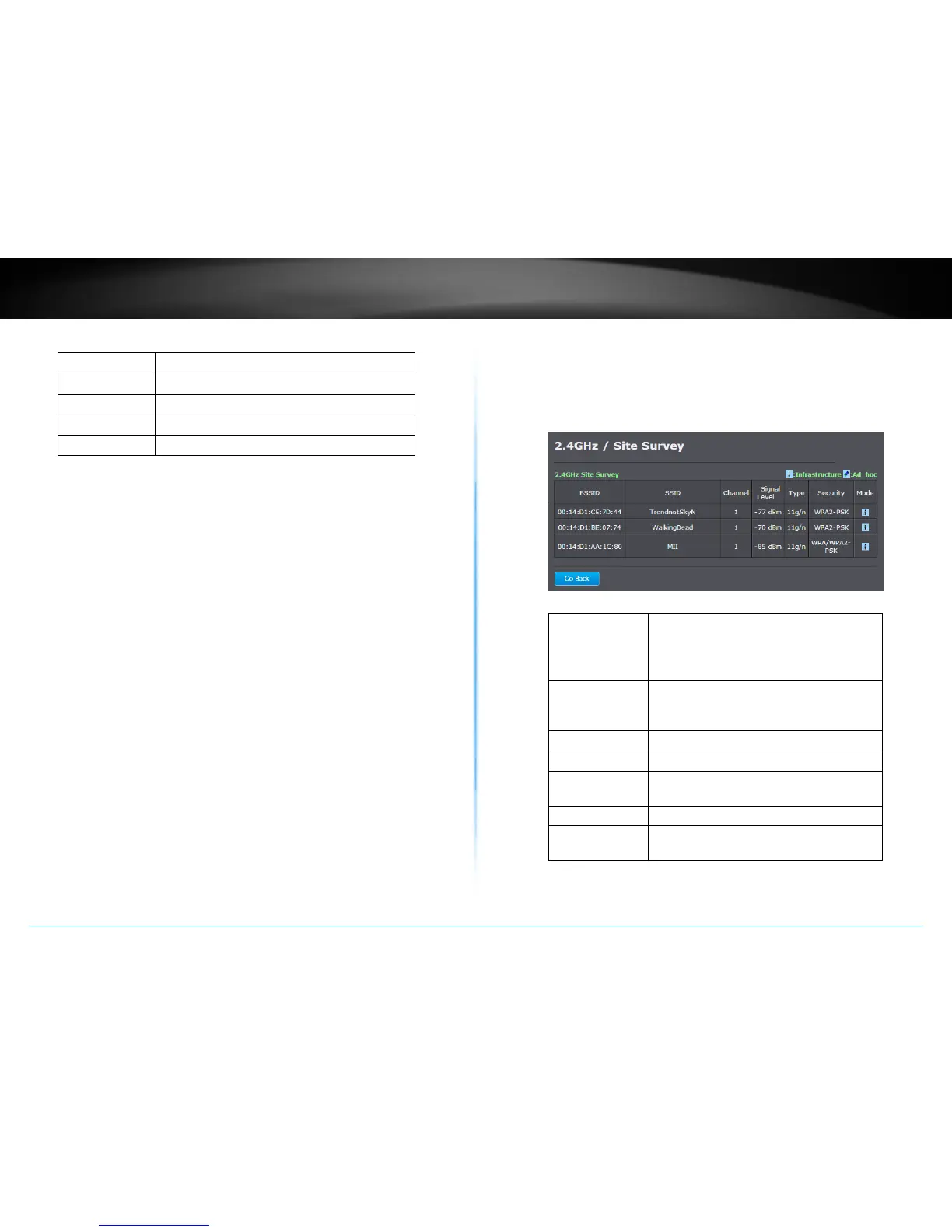TEW-753DAP User’s Guide System Conguration
© Copyright 2013 TRENDnet. All rights reserved.
24
Current Prole
SSID (1 - 8) : The wireless network name setup for this SSID.
Security : Wireless security type setup for this SSID.
VID : VLAN id for this SSID
Enable : Check this box to enable this SSID
Edit : Click Edit to change the sengs for this SSID
(Save/Apply is required to apply changes.)
AP Detecon
Before you setup your TEW-753DAP wireless sengs, you
may want to know what signal are currently broadcasng.
Click Scan to do a site survey and list the running access
points around you.
BSSID : Basic SSID. This is strictly unique SSID to
idenfy a wireless access point, WAP. It
is also the MAC address of the wireless
interface.
SSID : Service Set Idener. This SSID is human
readable and performs as ESSID to setup
wireless groups.
Channel : 2.4GHz wireless channel number
Signal Level : The signal strength from the access point.
Type : The 802.11 wireless mode this access
point provides.
Security : Which wireless security was set to use.
Mode: This wireless source works on
infrastructure mode or ad hoc mode.
Go Back : Click this buon to go back
