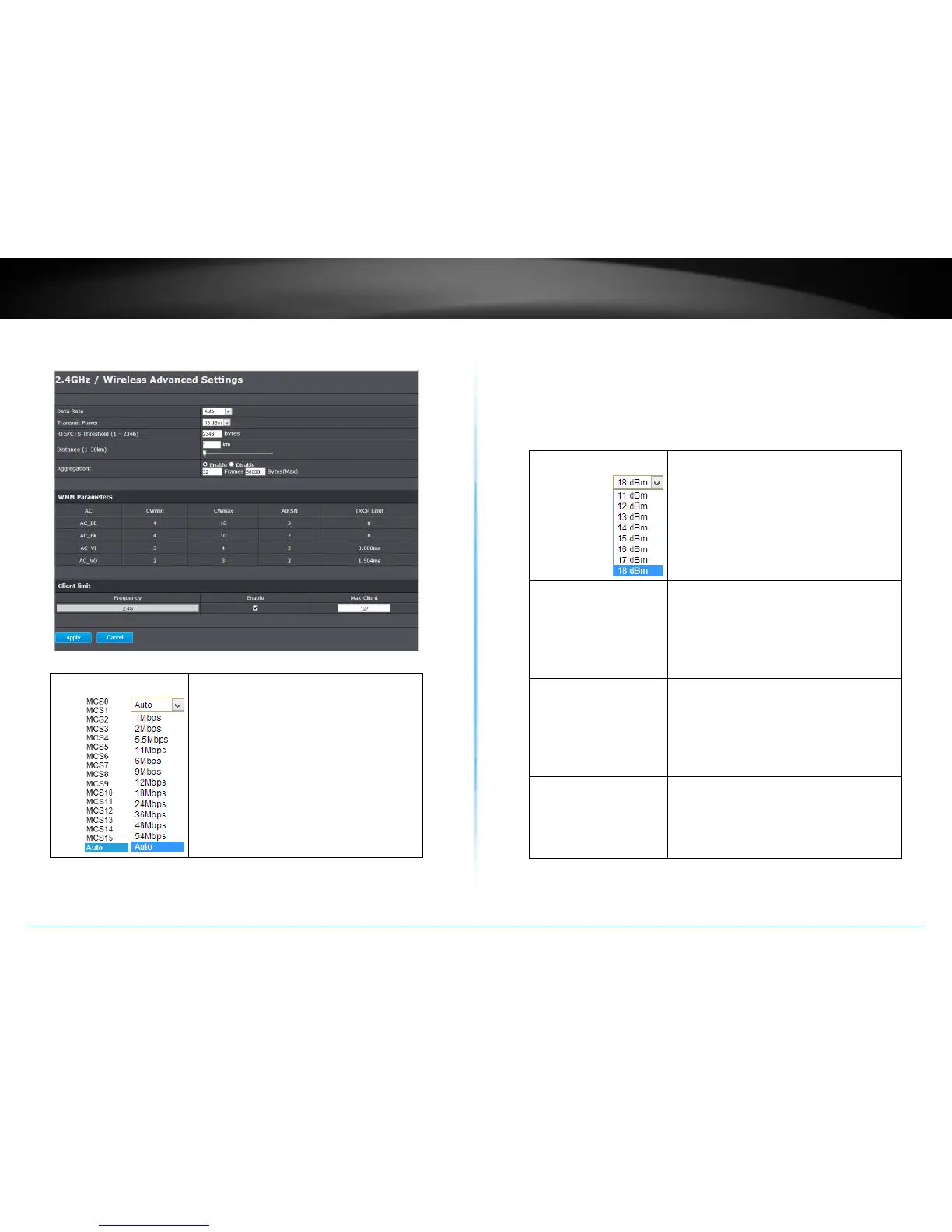TEW-753DAP User’s Guide System Conguration
© Copyright 2013 TRENDnet. All rights reserved.
30
Wireless Advanced Sengs
Fine tune your wireless sengs on this page.
Data Rate :
Choose a xed data rate for 802.11b and
g mode and MCS number for 802.11n, or
choose Auto for automac rate adapng.
The default seng is Auto�
Transmit Power : Wireless signal transmission power.
Seng transmission power to an
appropriate value can make your mulple
AP deployment easier. The default value
is 18 dBm. Valid sengs are between 11
and 18 (both FCC and CE).
RTS/CTS Threshold : Packets over the specied size will use
the RTS/CTS mechanism to maintain
performance in noisy networks and to
prevent hidden nodes from degrading the
performance. Specify a value between 1
and 2346. The default value is 2346
Distance : Set the distance between the TEW-
753DAP and other access points or
wireless clients. Low speed/ long range
sengs may be a priority for longer range
connecons. Valid sengs are between 1
and 30. The default value is 1 Km.
Aggregaon : Combine short packets and send them
together. Enabling packet aggregaon
will increase data throughput. However,
it may cause jiers or delays in real-me
communicaon.
