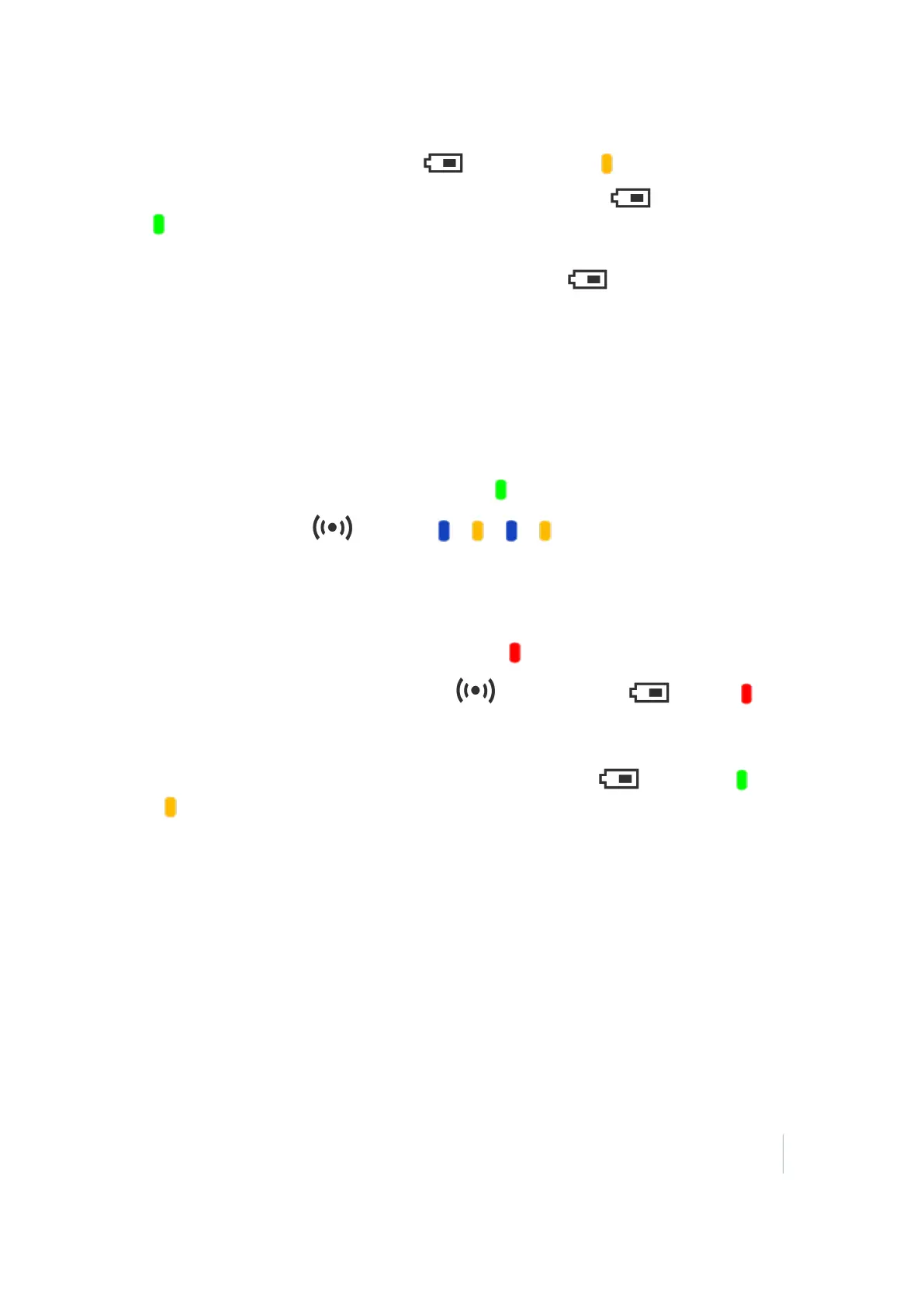2 Using the R1 GNSSreceiver
When the battery is charging, the Power LED shows solid amber .
When the battery is fully charged, and the charger is still connected, the LEDchanges to solid
green .
Note – If the battery is severely discharged, for example if the receiver is new and not yet charged,
or it has been stored for more than a few months, the Power LED will not turn on until the
battery has charged for a while. In this case, charge the battery for an hour using the supplied
charger then disconnect and reconnect the USB cable. The Power LED should turn on.
See LEDstatus information, page 14 for more information on the status of the LEDs.
Turning on and turning off the receiver
To turn on the R1 GNSSreceiver:
1.
Press and hold the Power button until both LEDs = (green), then release the Power button.
2.
After a few seconds, the LED flashes - - - - - - - - - (blue / amber).
To pair the receiver with your device using Bluetooth wireless technology, see Connecting the R1
GNSSreceiver to a device, page 15.
To turn off the R1 GNSSreceiver:
1.
Press and hold the Power button until both LEDs are (red).
2.
Continue holding the Power button until the LED turns off (the stays red ), then
release the Power button.
3. Both LEDs will turn off.
Note – If the receiver is connected to external power via USB, the LEDturns on (green)
or (amber)almost immediately, depending on the level of charge.
For a description of the LEDbehavior, see LEDstatus information, page 14.
Trimble R1 GNSS Receiver User Guide 13