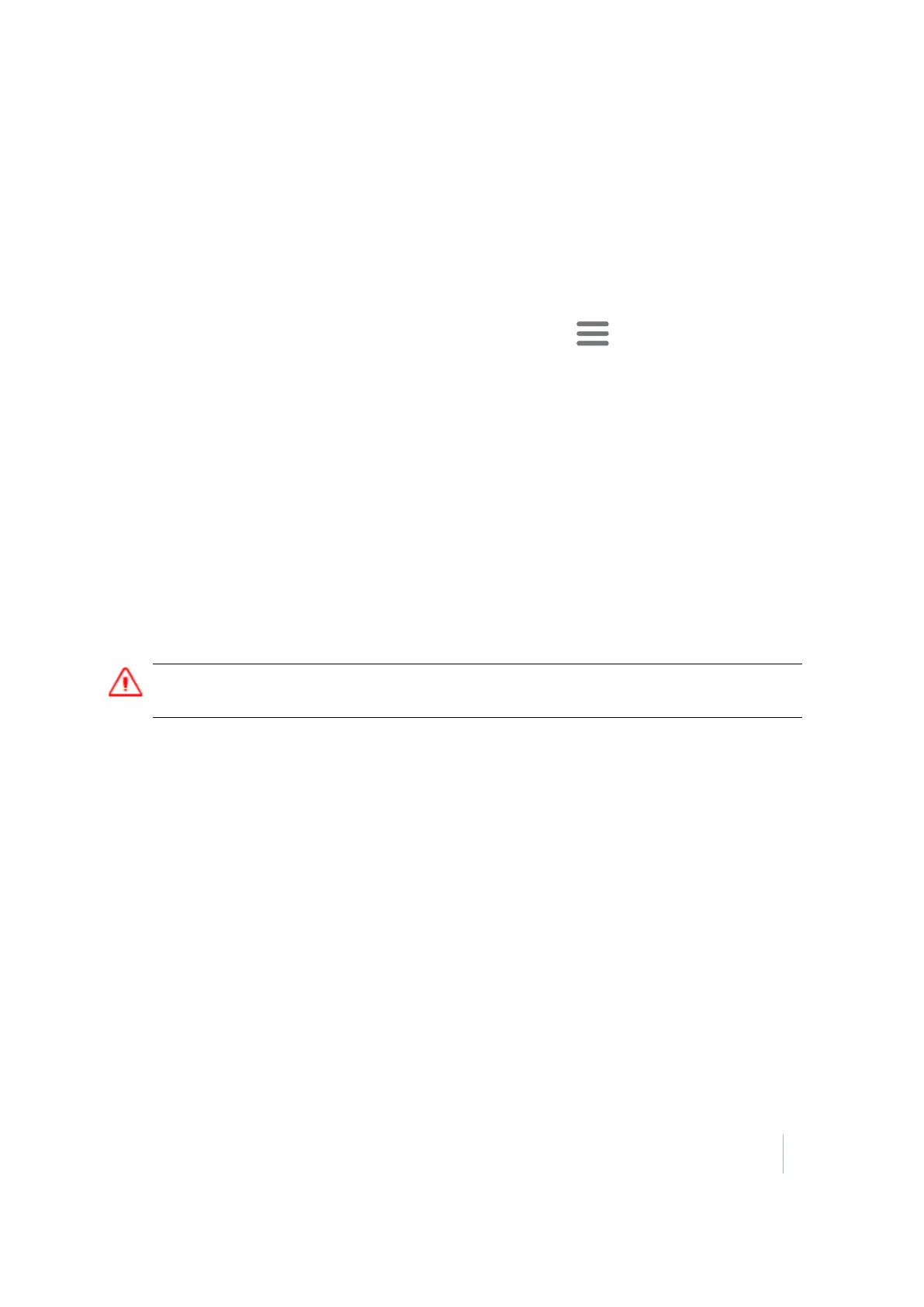2 Using the R1 GNSSreceiver
The Subscription Status is shown on the lower part of the screen.
For more information on purchasing receiver options, contact your local Trimble reseller.
Real-time config
To configure real-time correction sources:
1. If a receiver is connected, tap the DGNSSStatus shown on the Home screen. Or, flick the
current screen to the right to display the menu options, or tap , then tap Real-time Config.
2. Tap Edit. On an iOS or Android device, tap Primary Source Type.
3. Select Internet, SBAS, or Uncorrected as the primary real-time correction source.
4. If you selected Internet as the primary source, tap the fields on the Real-time Config screen to
configure the primary source, and set a Secondary Source Type (SBAS or Uncorrected).
5. Tap Apply.
About
The About screen shows the GNSSStatus utility version number.
Using an external antenna
WARNING – Antennas are excellent conductors of electricity, so use extreme caution when operating near power
lines and other sources of electric current or during stormy weather.
Only use an external antenna that is designed to be used with the R1 GNSSreceiver.
To connect an external antenna, open the external antenna cover on the left side of the receiver and
connect your antenna cable.
Trimble R1 GNSS Receiver User Guide 18