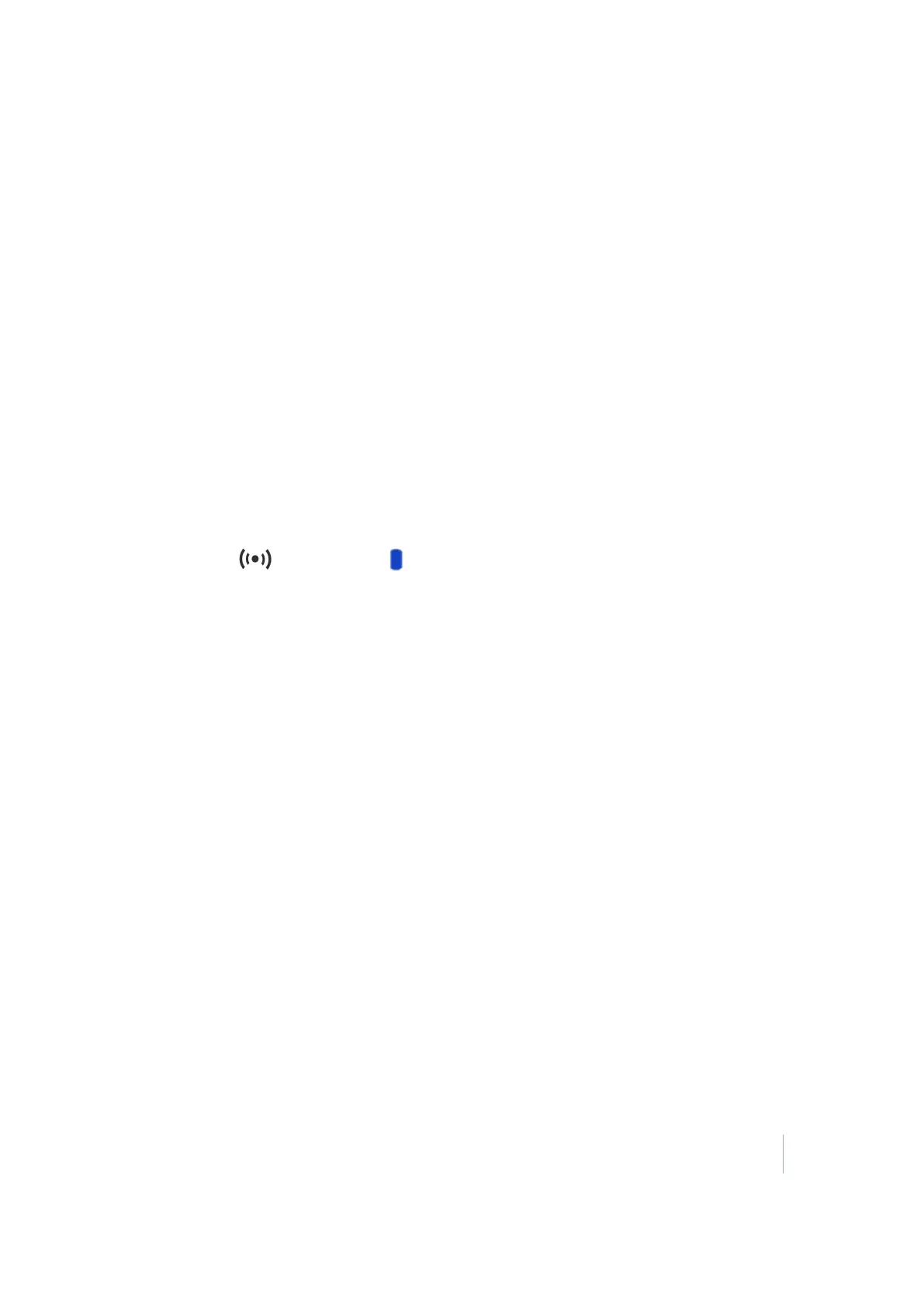3 Troubleshooting
You can then reconnect as usual (see Connecting the R1 GNSSreceiver to a device,
page 15) .
Incorrect R1 GNSS receiver name showing in
Bluetooth settings on iOS device
When you restart an iOS device that has been connected to a R1 GNSS receiver, the
receiver appears in the list under Bluetooth Settings as ‘iAP2’.
This does not affect operation of the R1 GNSS receiver.
Solution:
To make the name of the R1 GNSS receiver reappear:
1. On the iOSdevice, go to Settings / Bluetooth, and connect to the ‘iAP2’ device.
2. While the Bluetooth settings screen is open on the iOS device, place the R1 GNSS
receiver into Bluetooth pairing mode (press and hold the Power button until the
LEDflashes blue ).
3. After a short time the R1 GNSS receiver's name will reappear.
Trimble R1 GNSS Receiver User Guide 21