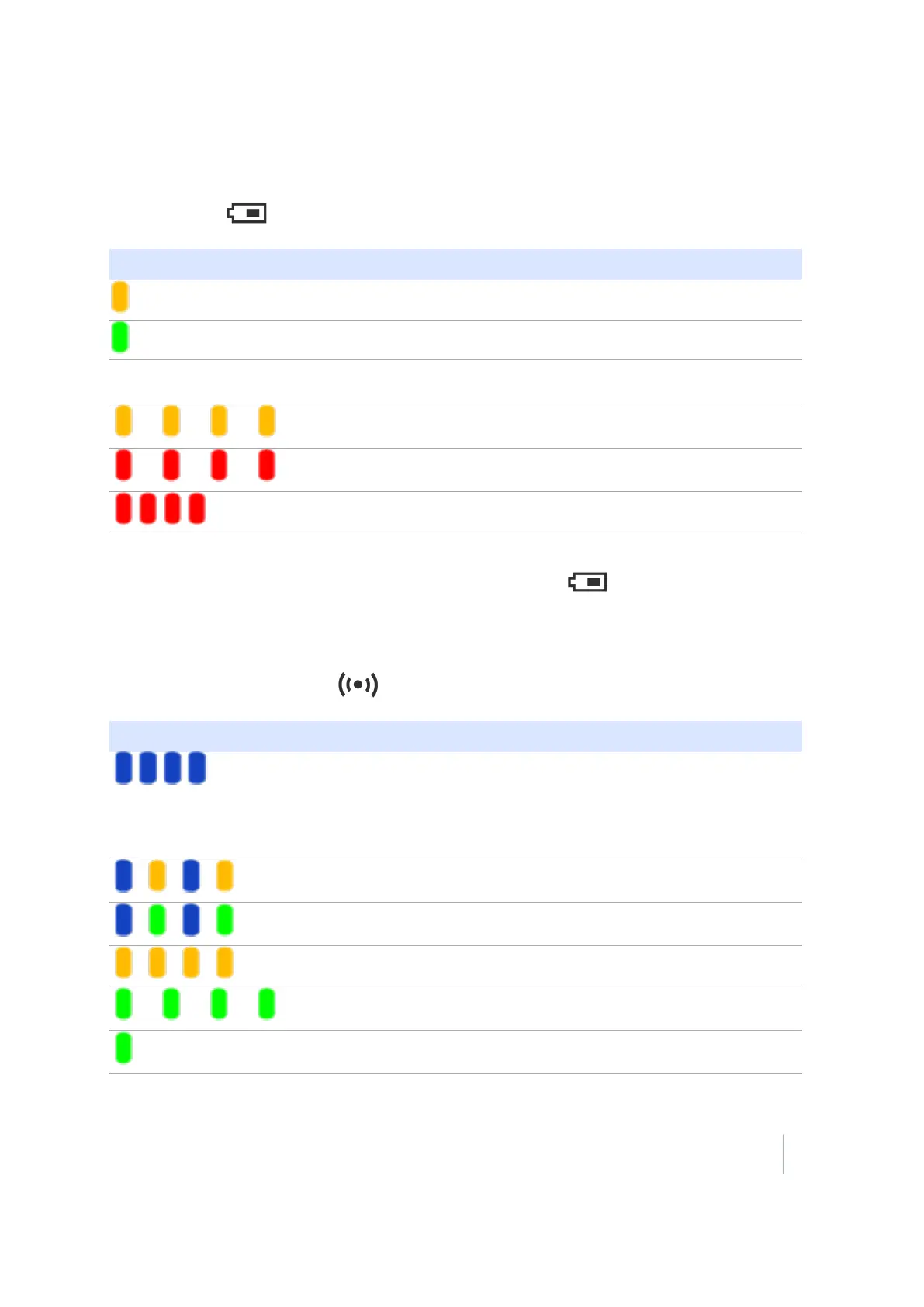2 Using the R1 GNSSreceiver
LEDstatus information
Power LED
LED Status
Solid amber Battery is charging, charge is < 100%.
Solid green Battery is fully charged (Charger is connected).
Off Battery charge is >50% (Charger is not
connected).
------ ------ ------ Slow flashing
amber
Battery charge is >15% (Charger is not
connected).
------ ------ ------ Slow flashing red Battery charge is <15% (Charger is not
connected). The battery needs charging.
- - - Rapid flashing red Battery / power error.
Note – If the battery is severely discharged, for example if the receiver is new and not yet charged,
or it has been stored for more than a few months, the Power LED will not turn on until the
battery has charged for a while. In this case, charge the battery for an hour using the supplied
charger then disconnect and reconnect the USB cable. The Power LED should turn on.
Bluetooth / GNSSLED
LED Bluetooth status GNSSstatus
- - - Rapid flashing blue Receiver is in Bluetooth
pairing mode (see
Connecting the R1
GNSSreceiver to a
device, page 15
.
Not connected.
--- --- --- Flashing blue /
amber
Not connected. Not connected.
--- --- --- Flashing blue /
green
Not connected. Connected.
--- --- --- Flashing amber Connected. Not connected.
------ ------ ------ Slow flashing green Connected. Connected, sending
autonomous positions.
Solid green Connected. Connected, sending
corrected positions.
Trimble R1 GNSS Receiver User Guide 14