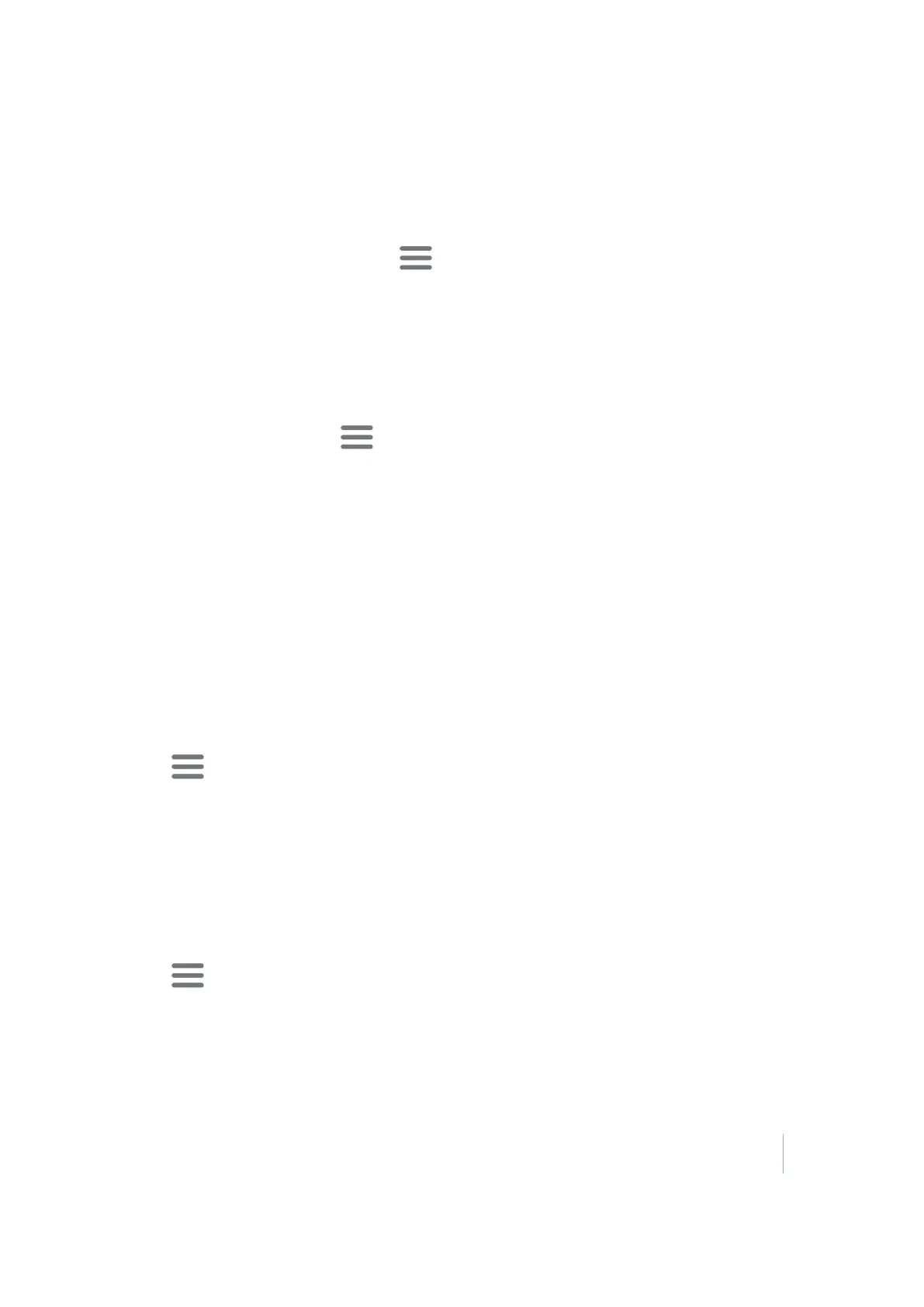2 Using the R1 GNSSreceiver
l The estimated GNSSaccuracy
l The R1 GNSSreceiver's battery status
l The DGNSS status
l
The menu (on tablets), or Menu icon (on smartphones and handheld devices)
l The IDof the connected R1 GNSS receiver
The menu options are described below.
Detailed status
Tap the Estimated Accuracy shown on the Home screen. Or, flick the current screen to the right to
display the menu options, or tap , then tap Detailed Status.
The Detailed Status screen shows:
l the receiver's GNSSstatus
l the satellites that are in use and being tracked (for all supported constellations; see Supported
constellations, page 8)
l the real-time correction source in use
l the receiver's serial number, firmware version, and battery charge status
l
packets received (if you are using Internet based sources) and error messages
App settings
You can configure the GNSSStatus utility to use metric or imperial (US)units.
1.
Tap or flick the current screen to the right to display the menu options.
2. Tap App Settings. On an iOSor Android device, tap Unit System.
3. Select Metric or US.
Receiver options
You can configure the R1 GNSSreceiver to use options (subscription services)if you have purchased
them.
1.
Tap or flick the current screen to the right to display the menu options.
2. Tap Receiver Options.
3. In the Install Optionfield, enter the key you received when you purchased the option.
4. Tap Submit.
Trimble R1 GNSS Receiver User Guide 17