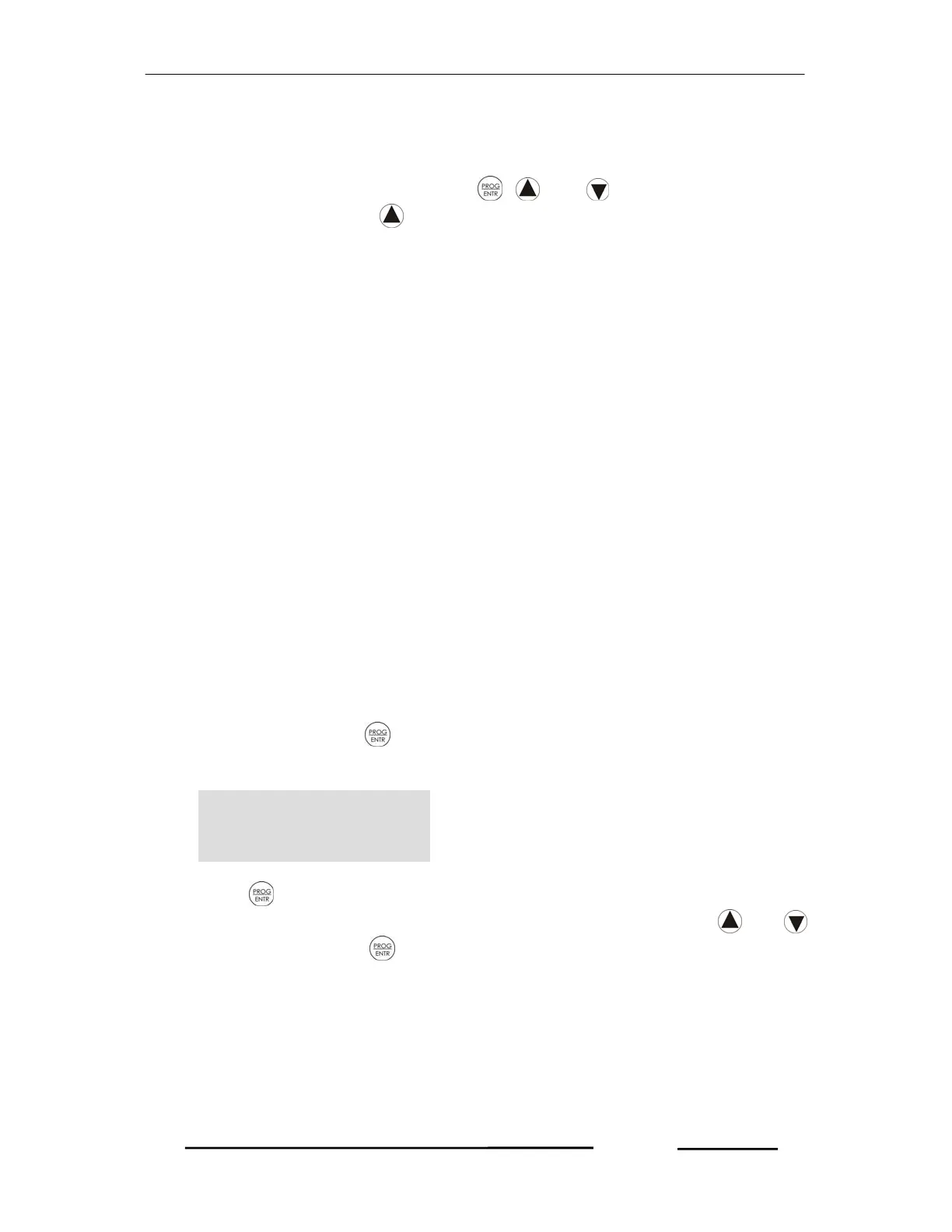NEWTON+ – Operational Manual
TRINITY
[11]
Programming Mode
In order to operate for all the field programmable parameters, it is easy for user
interface by pressing the keys such as
, and . Once the display is in
Programming Mode, press
key to enter into the following programmable
parameters:
1. The Mode of Control Actions- PF_FIFO/ VAR/BINARY/NONE
2. CT Ratio for load currents
3. CT Ratio for current capacitor
4. Scroll displays in the Run Mode
5. Desired PF setting
6. Time Delay - delay between two successive switching operations of relay
7. On Delay with Lagging PF
8. Off Delay with leading PF
9. Capacitor Bank stages
10. Selectable of a minimum bank in percentage form
11. Autosense of capacitor bank.
1. Selecting the Mode of Control Action
For PF correction, there are three types of control action such as PF_FIFO, VAR,
BINARY and NONE which are also selectable at site. In case, the control action is
selected to VAR, Capacitor CT and AUTOSENSING parameters are applicable in
Programming Mode. However, both the two parameters will not be applicable in case
of PF and Binary selected.
To select the control action, proceed the following instructions:
1. In Run Mode, press
key for about 4 to 5 seconds and then the unit will
enter into Programming Mode such as shown below.
2. Press
key. Immediately, P starts blinking which shows that the parameter
can now be changed. Set the desired Control mode by pressing
and
keys and then, press
key to confirm the parameter setting.
3. The unit will automatically reset and return into Run Mode. In case, your
setting is not completed, proceed the above instruction to specify for other
parameters.
CONTROL=VAR