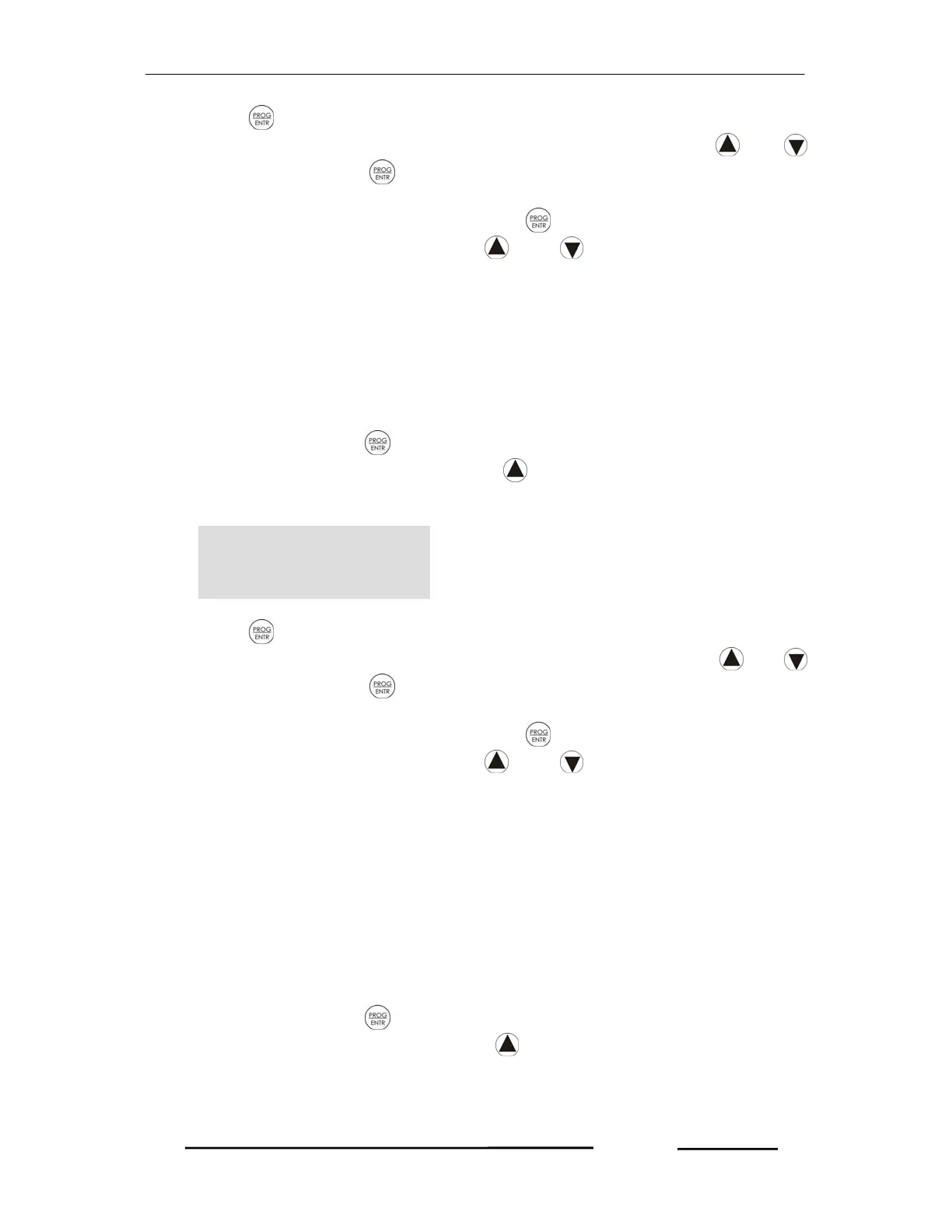NEWTON+ – Operational Manual
TRINITY
[16]
2. Press key. Immediately, P starts blinking which shows that the parameter
can now be changed. Set the desired Bank Stage by pressing
and
keys and then, press
key to confirm the parameter setting.
3. In case, your setting is completed, press
key for about 4 to 5 seconds to
return into Run Mode. Or press
and keys to specify for other
parameters such as above instructions.
10. Selecting for a Sense in percentage of Minimum Bank
In case, the need KVAR exceeds 75% of the minimum capacitor bank, the relay
switches the minimum bank on. Hence, the parameter can also be set to 100%
according to your desire.
1. In Run Mode, press
key for about 4 to 5 seconds and then the unit will
enter into Programming Mode. Press
key to receive the Minimum Bank
such as shown below.
2. Press
key. Immediately, P starts blinking which shows that the parameter
can now be changed. Set the desired Minimum Bank by pressing
and
keys and then, press
key to confirm the parameter setting.
3. In case, your setting is completed, press
key for about 4 to 5 seconds to
return into Run Mode. Or press
and keys to specify for other
parameters such as above instructions.
11. Performing Autosense of Capacitor Bank
In case, the Autosense is set to YES, the relay switches on all capacitor banks one
by one. The bank sizes will also display as they get sensed one by one and the user
must therefore be patient and wait for about 4 to 5 minutes while the autosense is in
progress. This process is vital for the smooth operation of the relay. Once all
capacitor banks could be sensed, the relay will restart for control action after a while.
To set the Autosense of capacitor, proceed the following instructions:
1. In Run Mode, press
key for about 4 to 5 seconds and then the unit will
enter into Programming Mode. Press
key to receive the Auto Sense such
as shown below.
MIN.BANK=75%
