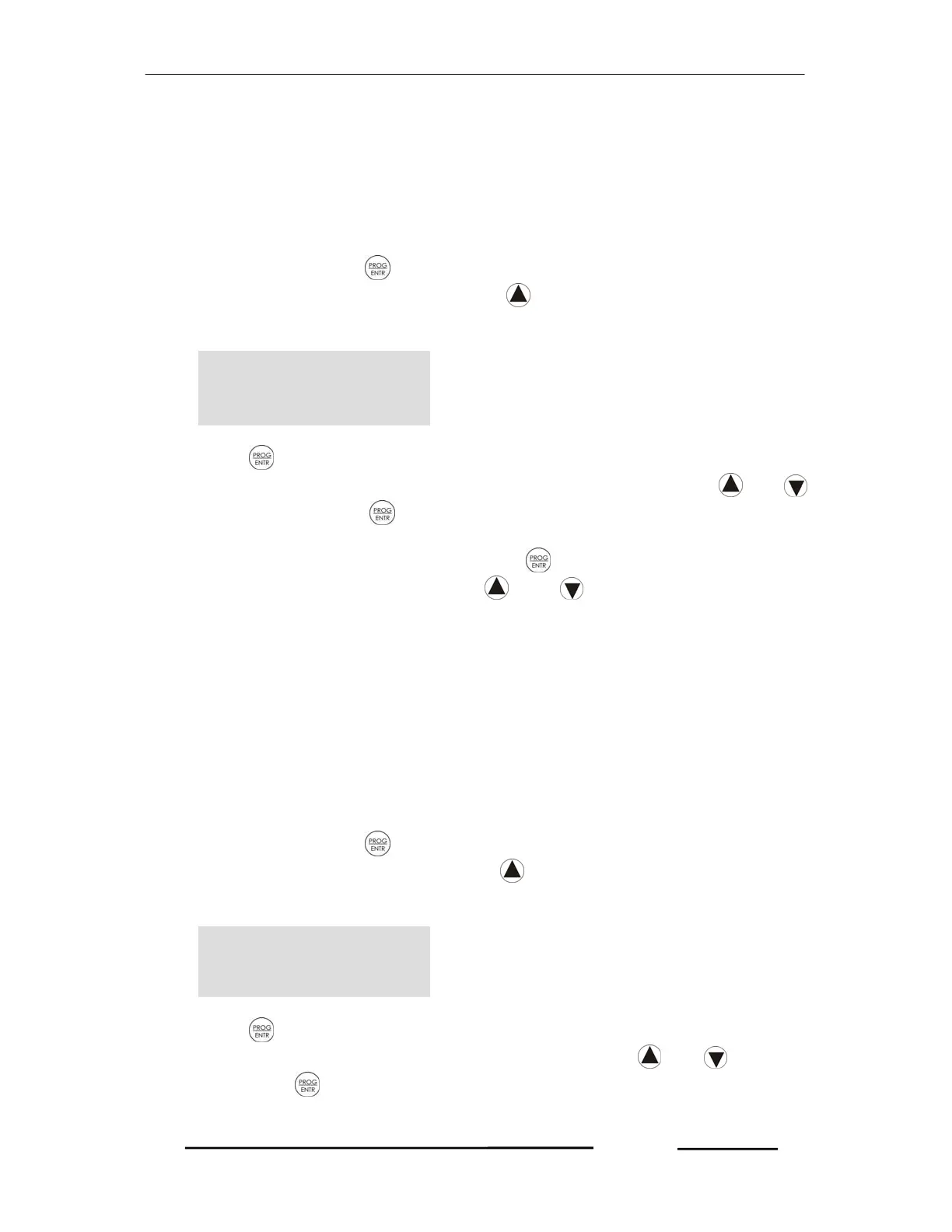NEWTON+ – Operational Manual
TRINITY
[13]
4. Setting Scroll Display in Run Mode
The Run Mode page is in Freeze Mode by default displaying with the first Run Mode
page, system Voltage which is also freely programmable from 5 to 12 seconds so as
to scroll to each parameter on a cyclic basis. However, the display will be frozen if
the SCROLL is set to zero.
To set the Scroll, proceed the following instructions:
1. In Run Mode, press
key for about 4 to 5 seconds and then the unit will
enter into Programming Mode. Press
key to receive the Scroll Second
such as shown below.
2. Press
key. Immediately, P starts blinking which shows that the parameter
can now be changed. Set the desired Scroll Second by pressing
and
keys and then, press
key to confirm the parameter setting.
3. In case, your setting is completed, press
key for about 4 to 5 seconds to
return into Run Mode. Or press
and keys to specify for other
parameters such as above instructions.
5. Setting the Desired PF
The desired PF can be set to either Lead or Lag side according to your requirement.
In case of PF_FIFO as well as Binary control action, the PF should be set in between
0.800 LAG to 1.000 LAG. In case of VAR Control Action the desired PF should be
set in between 0.800 LAG to 1 or 1.800 LEAD to 1. Here, a desired PF to be set for
0.999 LEAD should be set as 1.999.
To set the desired PF, proceed the following instructions:
1. In Run Mode, press
key for about 4 to 5 seconds and then the unit will
enter into Programming Mode. Press
key to receive the Set PF such as
shown below.
2. Press
key. Immediately, P starts blinking which shows that the parameter
can now be changed. Set the desired PF by pressing
and keys and
then, press
key to confirm the parameter setting.
SET_PF=1.0
SCROLL_SEC=0
