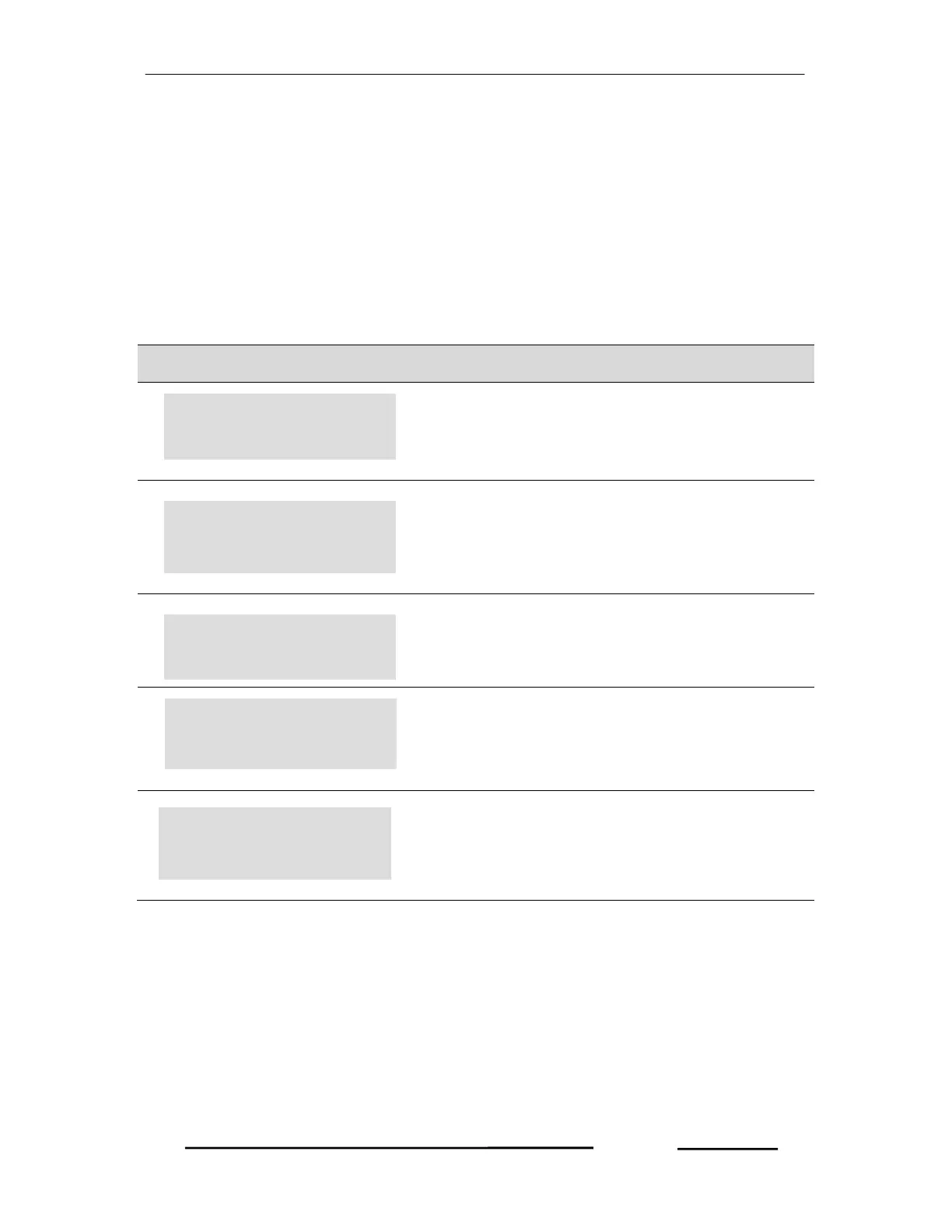NEWTON+ – Operational Manual
TRINITY
[18]
PF= 1.000 LG
Run Mode
In the run mode, the various parameters calculated by the NEWTON+ are displayed
on different pages on a 16 X 2 backlit LC Display. There are five displays with the
different parameters showing its system values. Those displays can be entered and
analyzed one by one in this mode. The displays can also be frozen and unfrozen
according to your convenience by programming the Scroll at site.
1. Screen Displays
Press or keys on Run Mode so as to receive the following displays:
Displays Descriptions
The first display shows system voltage.
The second display shows system current. In
case, the unit is not loading, the display will
show LC at right side of the parameter.
The third display shows system PF.
The fourth display shows the system KVAR.
The fifth display shows the system Active Power
(KW).
VOLTS=242.3
AMPS=373.9
KVAR=32.42 LG
KW=50.4