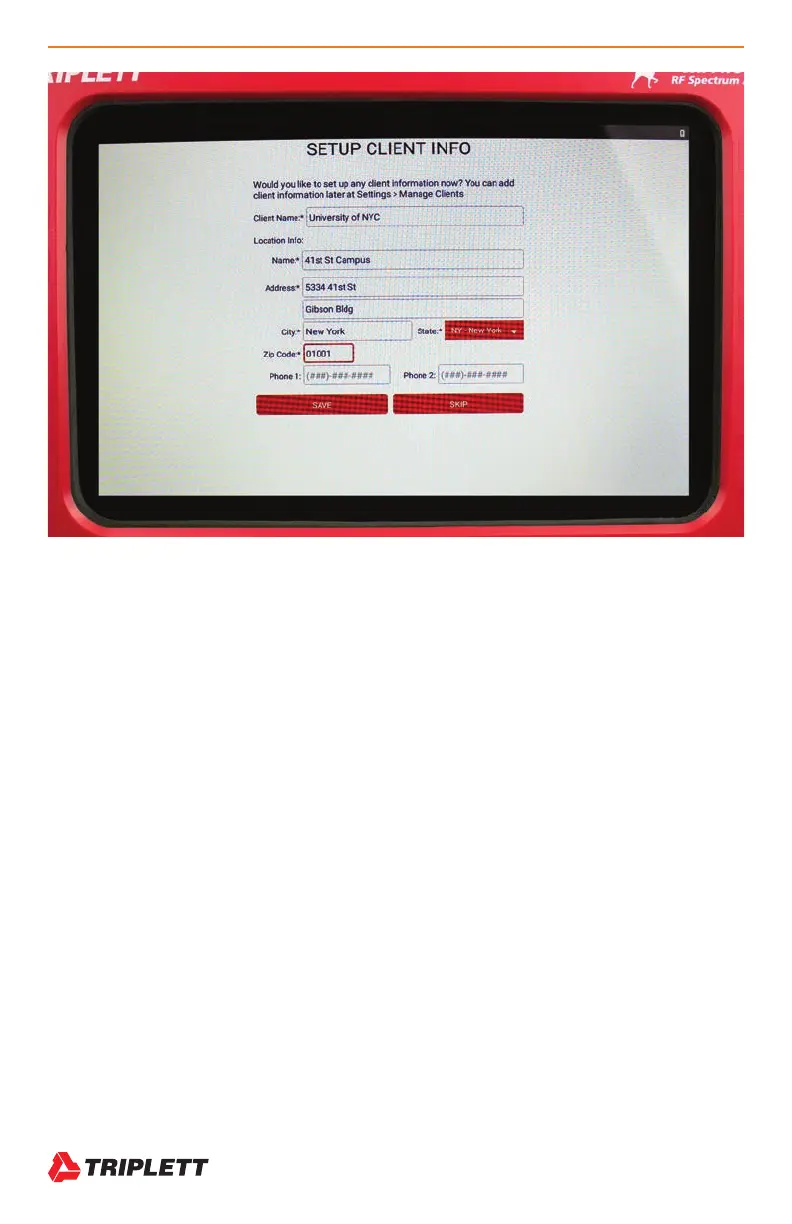6 WiFi Hound
TM
User Manual
www.Triplett.com
3.3 Setting Up Initial Client Information
This creates the FOLDER on the tester in which all of that specific client’s data is kept. It is important to fill in both the
Client Name and Location Name. In this example, the Client Name is University of NYC, and the Location Name would
be, for example, a specific campus/building/floor/wing, etc. This will make it easier for you to find historical data on call-
backs. You should put some thought into standardizing a naming convention for you and your technicians so everyone
knows exactly how to create Client Names and Client Locations.
Fill in the initial Client Information. If you are just trying out the Tester, create a test client that looks/sounds professional.
Note the difference between Client Name and Location Name!
While you can choose to Skip adding this information at this stage, we recommend you go ahead and add your own
personal home or business address instead as your first “client” so you can use it to start capturing data and getting
used to the Tester.
