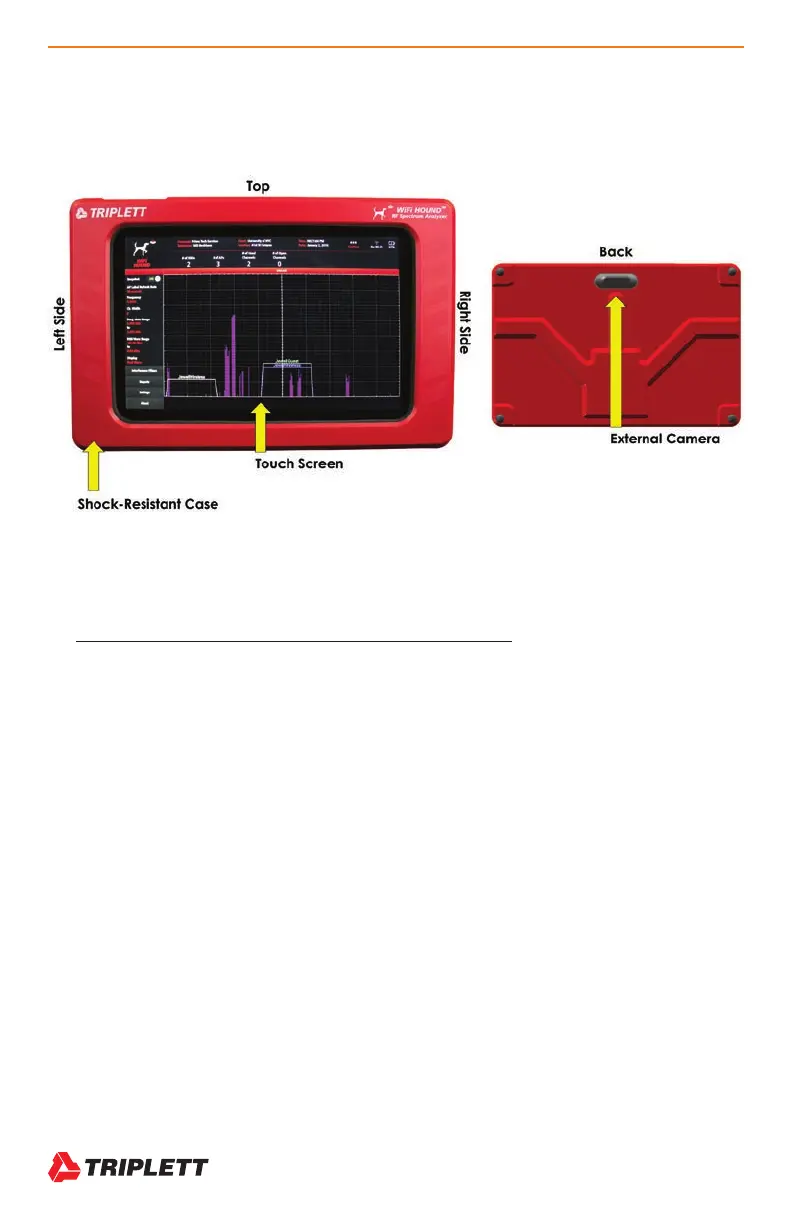2 WiFi Hound
TM
User Manual
www.Triplett.com
2. HARDWARE
The WiFi Hound is an Android-based tester with custom hardware and a shock-resistant case. Many Android features
have deliberately been disabled to ensure consistently good performance. The Tester’s Bluetooth capabilities should
always be set to OFF.
2.1 FRONT OF TESTER
The WiFi Hound has a touch-screen user interface. Be sure to keep the screen clean. You can wipe it with a dry cloth, or
use a touch-screen-approved mild cleaner. It is a capacitive touch screen, which means that your finger completes the cir-
cuit. Do not touch it with a fingernail, or try to press harder to get it to work. Pressing hard on the screen will cause
irreparable damage which is not covered under warranty. If the touch screen is not responsive, it may be due to
callouses on your fingers, or oil or debris on your fingers or the screen.
2.2 BACK OF TESTER
External camera used for taking pictures.
