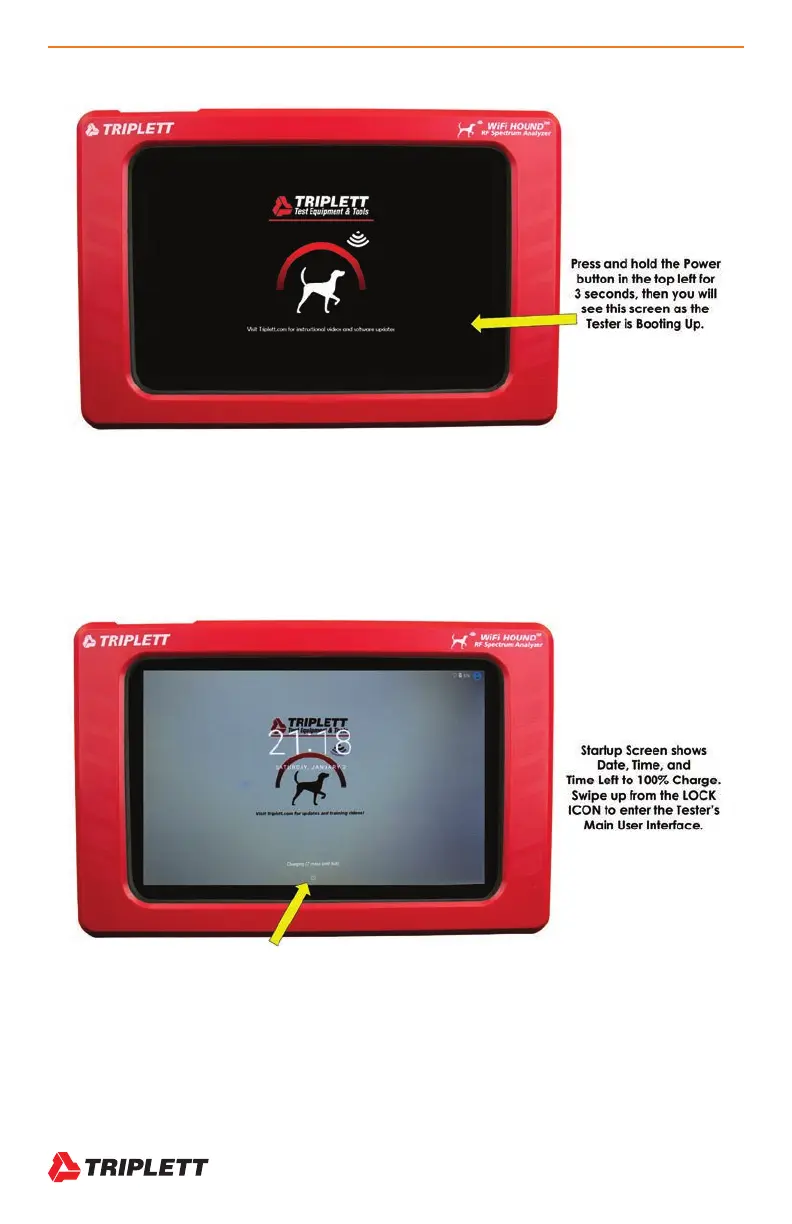4 WiFi Hound
TM
User Manual
www.Triplett.com
3. INITIAL SETUP
3.1 Turning on the Tester
As mentioned earlier, if you press the power button and the Volume control at the same time by accident, you will enter
into the Android OS control screen. The only way to get out of that screen is to use a paperclip to do a Hard Reboot.
If you press the power button and see the above screen, you are in the correct place. Give the Tester a minute to fully
boot up.
This is the WiFi Hound Startup Screen. This is the screen you will see once the unit has completed its boot-up process.
Swipe up from the Lock icon to begin using your Tester.
