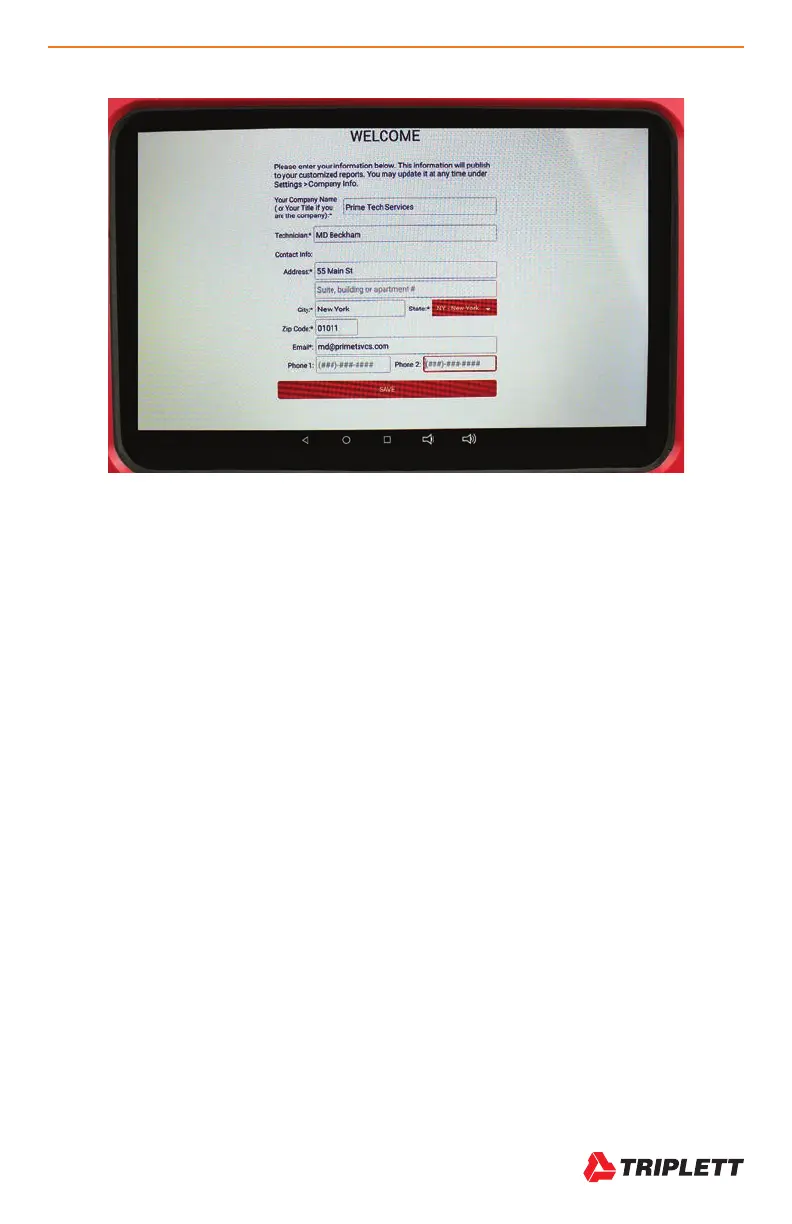WiFi Hound
TM
User Manual 5
www.Triplett.com
3.2 Setting up Your Company Information
This is the WELCOME SCREEN. You will only need to add this information once when you first set up your WiFi Hound.
To add more Technicians or select a different Technician, you can go to Settings > Company Info in the Main Screen
after you have completed the Initial Setup here.
Fill in the Initial Setup Information with your Company Name, Technician, etc. This information will pre-fill your custom
reports, so be accurate!
