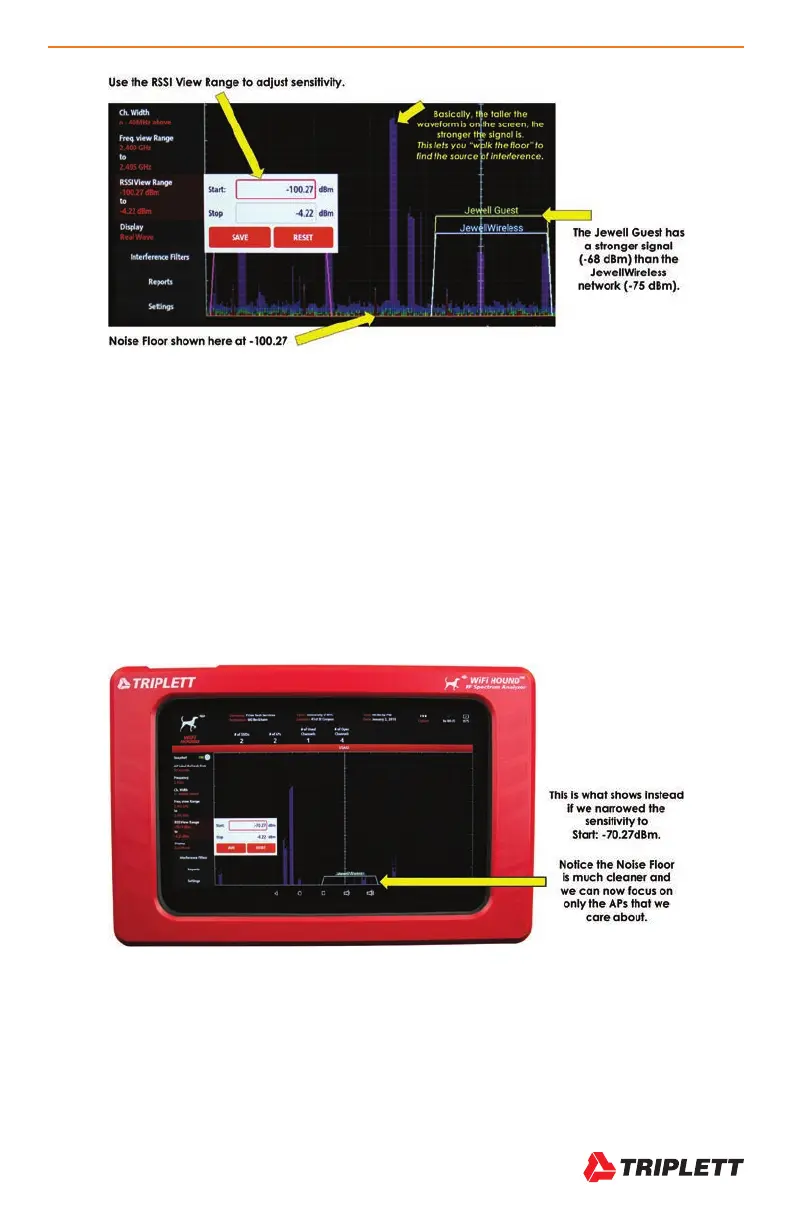WiFi Hound
TM
User Manual 13
www.Triplett.com
4.3.5 Received Signal Strength Indicator (RSSI) View Range
This filter controls the RSSI range that is displayed. A couple notes on this feature:
1. Selecting “Reset” will set the Tester to the maximum dBm of that specific Tester. Due to variances in tolerance,
this number may differ slightly from Tester to Tester.
2. The Range as shown is -100.27 “Start” and -4.22 “Stop”. WiFi signals are rated on strength in dBm. Therefore
your “Start” range is the most sensitive (which will show the Access Points and “noise” in the spectrum that is far-
thest away); this is often referred to as the “Noise Floor”. The “Stop” number is the least sensitive, and therefore
the “strongest” signal is what is shown here. We recommend leaving the Stop dBm at whatever the unit’s default
number is, then adjusting the Start number as needed, although there may be times when you want to adjust both
numbers. Whatever you choose must fall within the maximum range of the Tester’s hardware, or you will see an
error message. For example, you could not select -102 dBm for the Start number on this unit, but you could select
-99.
Adjusting the sensitivity (i.e., Start number) can help you focus on only those things that have a strong enough signal
to potentially cause interference with the wireless network you are troubleshooting. In the above example, you may be
troubleshooting the JewellWireless network, but the interference from machinery (i.e., the tall, skinny waveforms to the
left of the JewellWireless access point) are not occurring in the same area that the JewellWireless network is broadcast-
ing, so that would not be the cause of the poor WiFi. You would then look for other causes.
