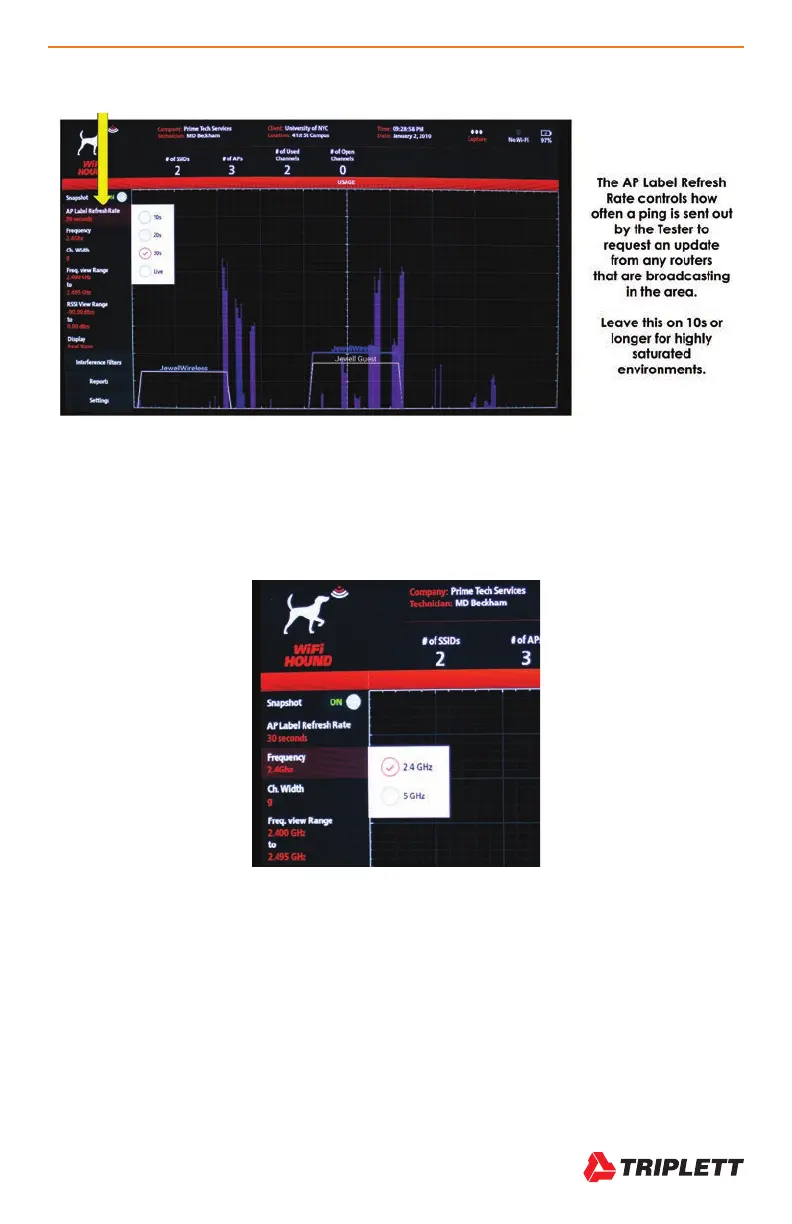WiFi Hound
TM
User Manual 9
www.Triplett.com
4.3 Left Side of the User Interface
4.3.1 Access Point (AP) Label Refresh Rate
The AP Label Refresh Rate controls how often a ping is sent out by the Tester to request an update from any
routers that are broadcasting in the area. Leave this set to 10 seconds or longer if you are testing in a highly saturated
environment. Note that the waveforms are LIVE, and are not related to the AP Label Refresh Rate selection.
4.3.2 Frequency Selector
Select between 2.4GHz (802.11 b/g/n/Zigbee) and 5GHz (802.11 n/ac) frequencies. Your selection here will update the
Channel Width, Frequency View Range, and RSSI View Range options.
