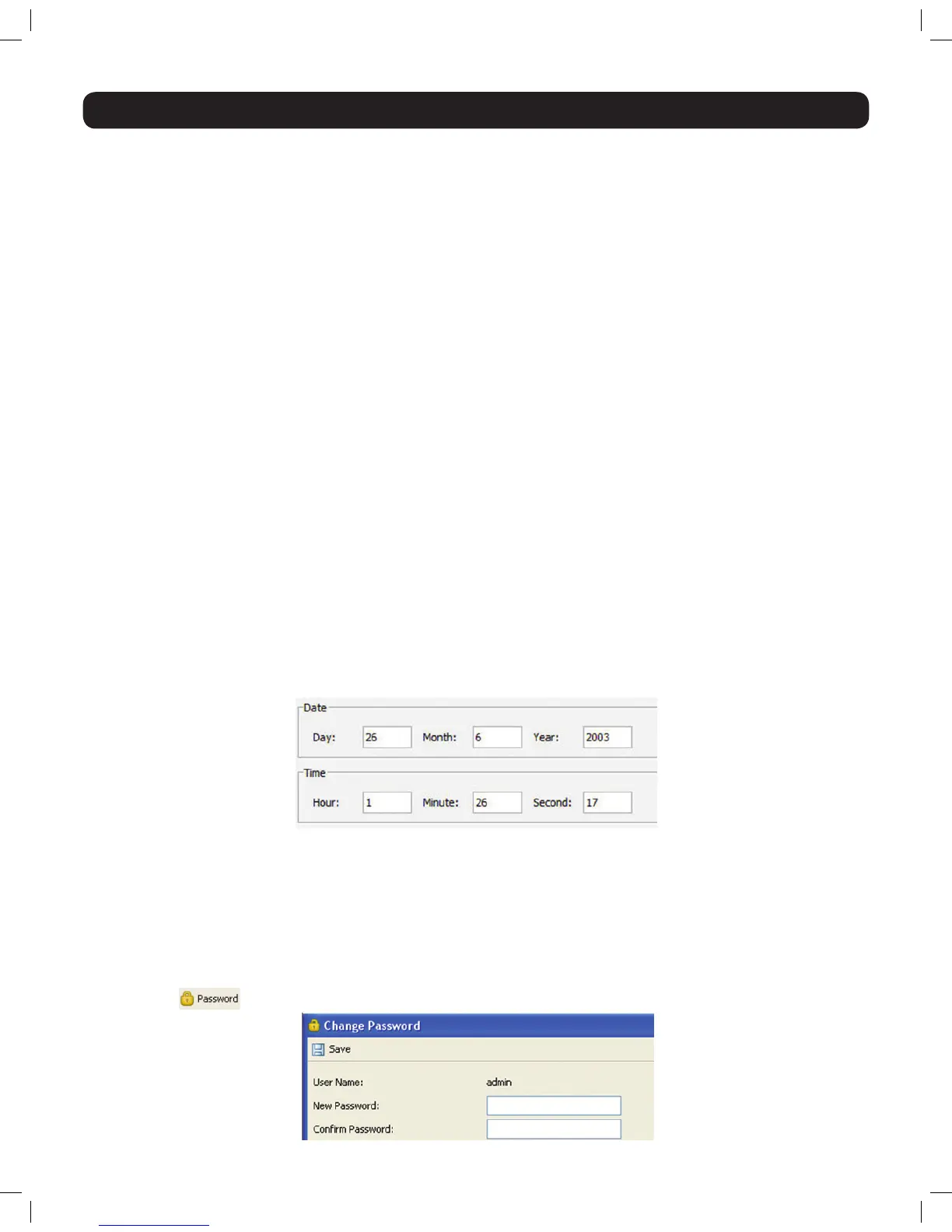34
2. Web Configuration Interface
1. In the Date fields, enter in the current Day, Month and Year.
2. In the Time fields, enter in the current Hour, Minute and Second.
3. Click the Save button at the top of the page to save your changes.
2.5 Password Section
The Password sectionoftheWebCongurationInterfaceprovidesaconvenientwayforanaccounttochangetheirpassword.
2.4.13 Date & Time
Thissectiondescribeshowtocongurethesystemdateandtime.Thesystemdateandtimeareusedwhenrecordinglogevents(seethe
Events sectioninthismanualfordetails).
To congure the date and time:
From the Configuration section, select the Date & Time tab. The Date & Time page appears.
•Enterandre-enterasharedsecretaccordingtotheonespeciedintheRADIUSserver.
•ClicktheOK button to add the server to the list.
•ServerscanbeeditedordeletedbyhighlightingtheminthelistandclickingonEdit or Delete. They can be re-ordered according to their
priority by highlighting them and clicking on Up or Down to move them in the list.
Global – The Global section allows you to define the Default Realm of the RADIUS server, and to enable/disable Accounting Support.
• Default Realm – Enter in the Default Realm for the RADIUS server here.
• Enable Accounting Support – Check this checkbox to enable Accounting Support,orleaveituncheckedtodisableit.Whenenabled,
Accounting Support will generate Start and Stop accounting events that keep track of when a user accesses a KVM port, and when it
disconnects from it.
RADIUS Access Rights – RADIUS access rights are assigned to accounts by adding a TrippLite-KVM-ACL field into the user account
denitionintheuser’sle(onFreeRADIUS),oronusersettings(underActiveDirectory),andpopulatingitwithapermissionstring.The
permission string format will be the same as that described in the Access Rights Permission String section of this manual. The only difference
is that it will need to contain the prefix TrippLite-KVM-ACL=, which designates the property used for it under the Tripp Lite Dictionary.
Forexample,togiveanaccountAdminaccesstoallKVMportsonallKVMs,thefollowingshouldbeaddedtotheuser’sleentryon
FreeRADIUS.
account ClearText-Password=[enter account password here]
Framed-Protocol=PPP
Framed-IP-Address=[enter RADIUS IP here]
Framed-IP-Netmask=255.255.255.0
Framed=MTU=1500
TrippLite-KVM-ACL=kvmrole:admin,kvmports:*
To change the password:
1. Click on the
iconinthemenubaroftheWebCongurationInterface.TheChange Password page is displayed.
14-03-051 93-32D5.indd 34 3/14/2014 9:52:33 AM
