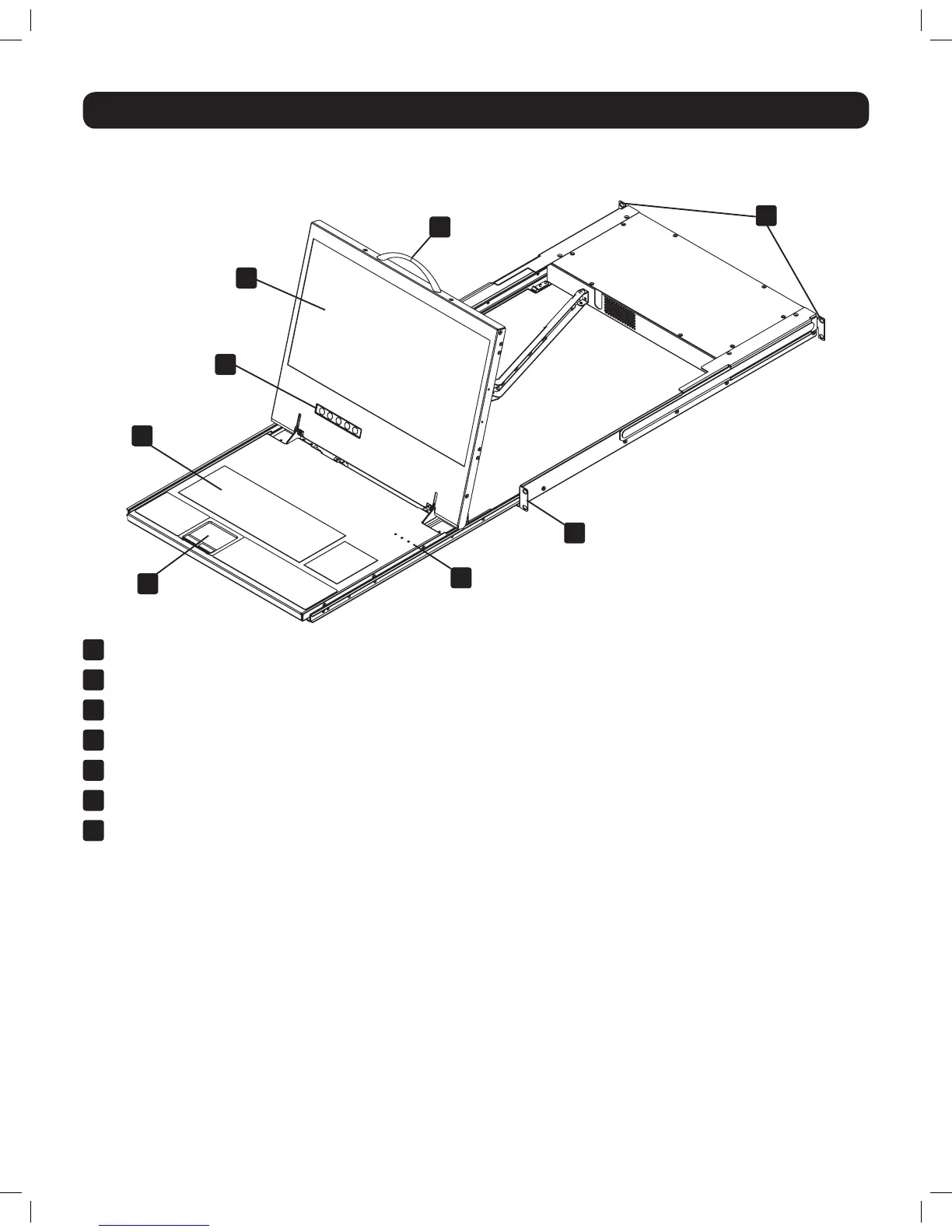6
1
2
3
4
5
6
7
6
1. Product Overview
1.7 The NetCommander IP Unit
Console KVM Switch Front View
1
Upper Handle–Pulltoslidetheconsoleout;pushtoslidetheconsolein.
2
19” LCD Screen – After sliding the console out, flip up the cover to access the LCD screen, keyboard and touchpad.
3
LCD Controls – The LCD On/Off button is located here, as well as buttons to control the position and picture settings of the LCD screen.
4
Keyboard
5
2-Button Touchpad
6
Rackmounting Brackets – There are rackmount brackets to secure the chassis to a system rack located at each corner of the unit.
7
Lock LEDs–TheNumLock,CapsLock,andScrollLockLEDsarelocatedhere.
14-03-051 93-32D5.indd 6 3/14/2014 9:52:17 AM
