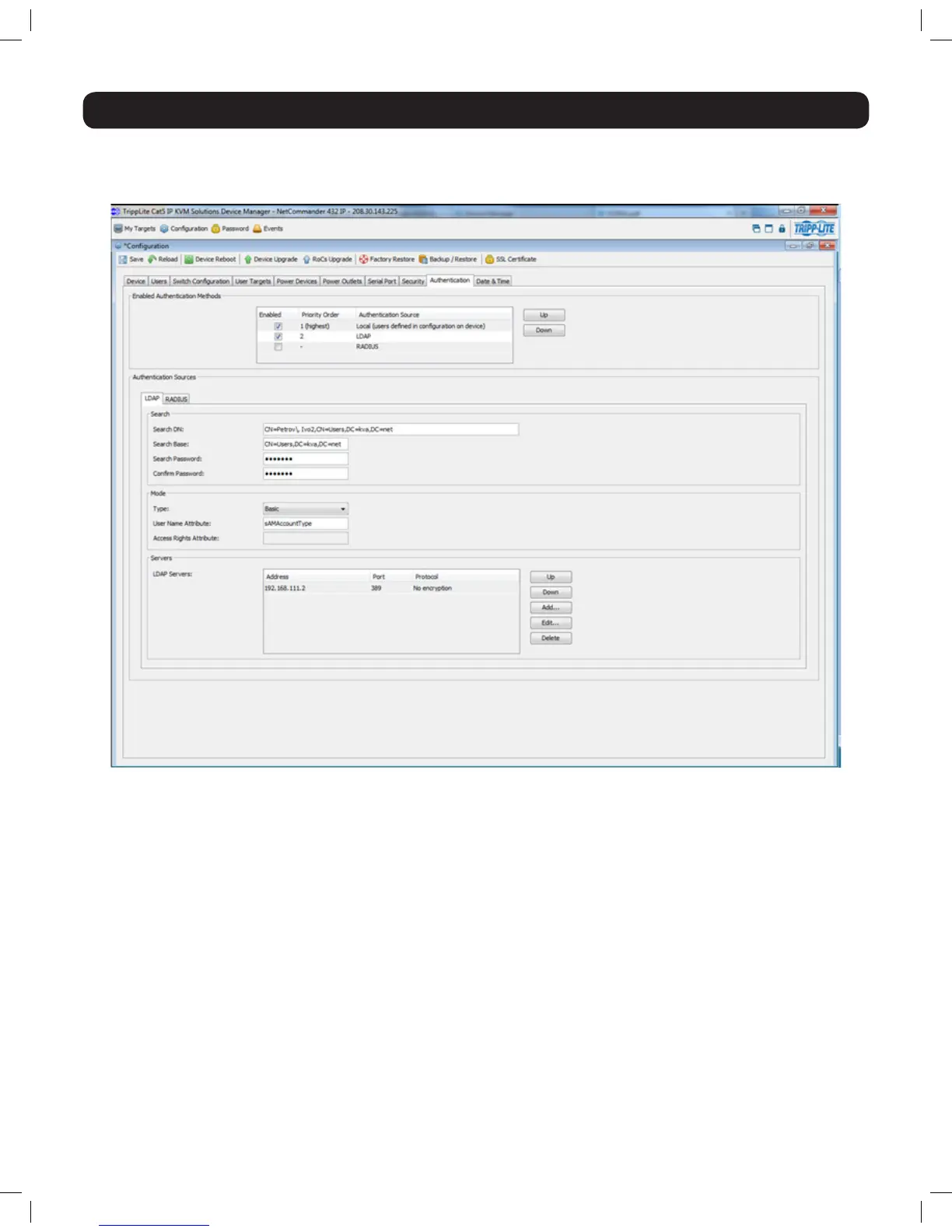30
2. Web Configuration Interface
2.4.12 Authentication
The Authentication page allows you to set up remote authentication via RADIUS and/or LDAP/S server. From the Configuration section, select
the Authentication tab to open this page.
Enable Authentication Methods – The section at the top of the Authentication page determines which types of authentication are enabled,
and what priority they take when authenticating a user. For example, when all three methods are enabled in the order of Local, LDAP, and
RADIUS,theKVM’slocaluseraccountswillbecheckedrstduringauthentication,followedbytheLDAPserver,andnallytheRADIUS
server. By default, Local authentication is permanently enabled and given the highest priority. To enable or disable LDAP and/or RADIUS
authentication, simply check or uncheck the corresponding checkbox. To switch the priority of LDAP and RADIUS authentication, highlight the
desired option by clicking on it, and then click on the Up and Down buttons to move it up and down in the list.
LDAP/S Authentication Settings – Once enabled in the Enabled Authentications Methods section just described, LDAP/S authentication
is set up using the fields in the Authentication Sources section. To setup LDAP/S authentication, make sure that the LDAP tab in the
Authentication Sources section is selected, and then follow the instructions below.
Servers – At the bottom of the page, the Servers section allows you to add LDAP/S servers to the KVM. As with the authentication methods
in the Enabled Authentication Methods section at the top of the page, LDAP/S servers can be listed according to priority. The first server in
the list will be the first one accessed by the KVM during authentication, followed by the second server, etc.. To avoid performance issues
during the authentication process, it is recommended that you add no more than three LDAP/S servers.
14-03-051 93-32D5.indd 30 3/14/2014 9:52:31 AM
