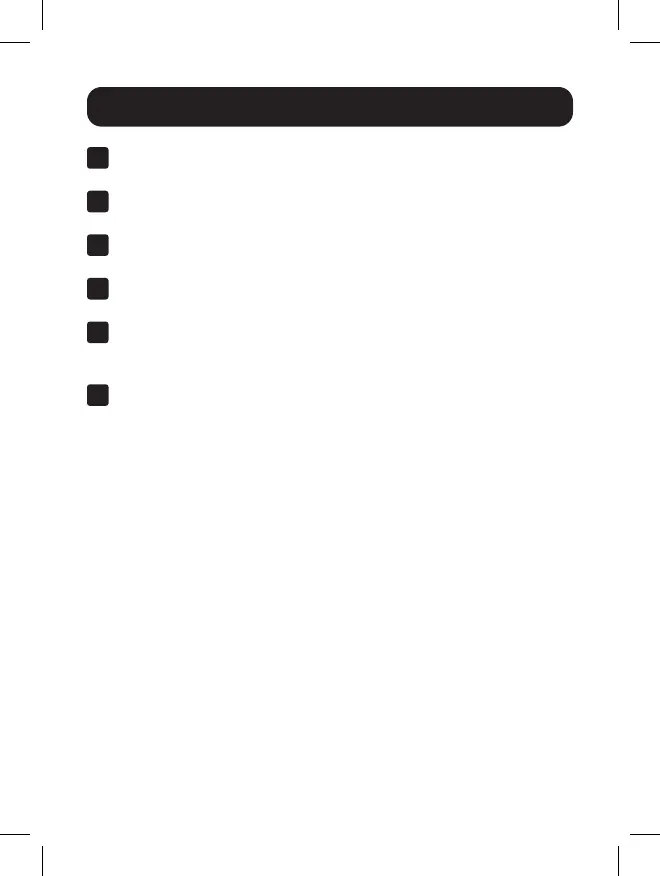14
Mounting
3
Using the center-to-center spacing of the mounting holes, mark
the locations for installation.
4
The inverter’s main power switch needs to remain in the OFF
position for the remote control to work.
5
Run the remote’s cable to the desired location and connect to
the RJ12 port on the rear of the remote control.
6
Test the connection and operation by pressing ON/OFF button.
The green POWER status LED should show the remote module.
7
Securely mount the remote using user-supplied hardware. Tighten
by hand to reduce the possibility of cracking the remote control
module mounting points.
8
Connect the remote’s wired connector to the inverter’s RJ12 port
labeled “REMOTE”.
