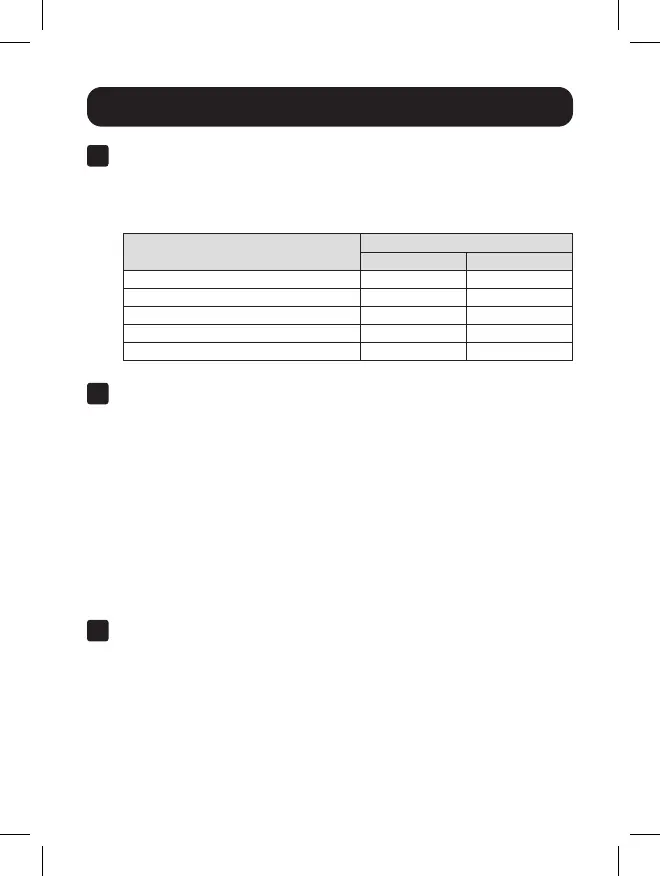7
Feature Identification
C
LED Status Indicators: When the switch is set to the ON
position, the power status LED will illuminate green during normal
operation and along side the fault conditions. The Fault LED will
illuminate red when certain fault conditions occur.
Function
LED
Fault (Red)* Power (Green)
Input under-voltage alarm Off On
Input under-voltage shutdown On On
Input over-voltage shutdown On On
Overload shutdown On On
Output short-circuit On On
* The internal audible alarm activates for all alarm and fault conditions.
D
ON/OFF Switch: When you set the switch to the ON position,
the Inverter provides AC power by converting DC power from the
connected 12V battery system. Set the switch to the OFF position
to shut down the Inverter and conserve the battery’s charge when
you are not using connected equipment. Also, set the switch to
the OFF position to reset the Inverter if it has shut down due to
overload or other critical events. Use the REMOTE port with the
included PINVSWRM wired remote to extend ON/OFF control
to a remote location. The remote provides ON/OFF control and
operation status LEDs to let you know the inverter is ON and
working correctly or not. See the Operation section for more
information.
E
USB Charging Ports: 5V DC 2.1A USB-A and 5V 3A / 9V 2A /
12V 1.5A (18W Max) USB-C charging ports support smartphones,
tablets, telematics and other electronic devices.
