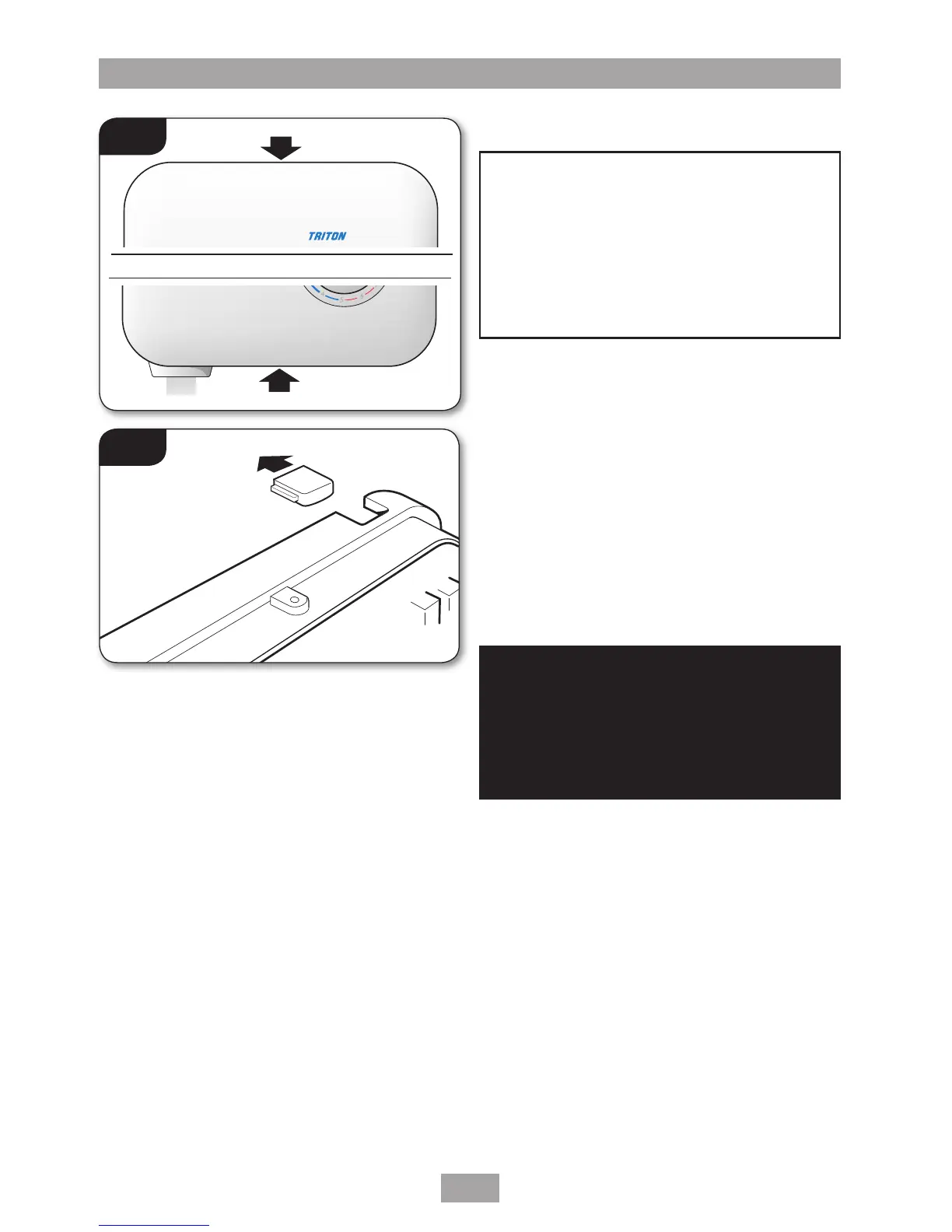T30i
8
FITTING THE UNIT TO THE WALL
Procedure
Unscrew the top and bottom retaining screws
(fig.5) and lift the cover from the backplate.
Note: The control knob is an integral part of the
cover —
DO NOT attempt to remove it. Entry
position for the mains water is at the bottom
only.
Entry position for the mains water is bottom
only, and entry for electrical supplies are at the
top, bottom or back of the unit. If top or bottom
entry position is chosen, the relevant cut-out in
the backplate must be removed
(fig.6).
WARNING!
Check there are no hidden cables or
pipes before drilling holes for wall
plugs. Use great care when using
power tools near water. The use of
a residual current device (RCD) is
recommended.
Fig.5
Fig.6
IMPORTANT!
The water inlet pipework to the
handwash MUST be flushed before the
unit is fitted. This is to remove any
debris within the inlet pipework.