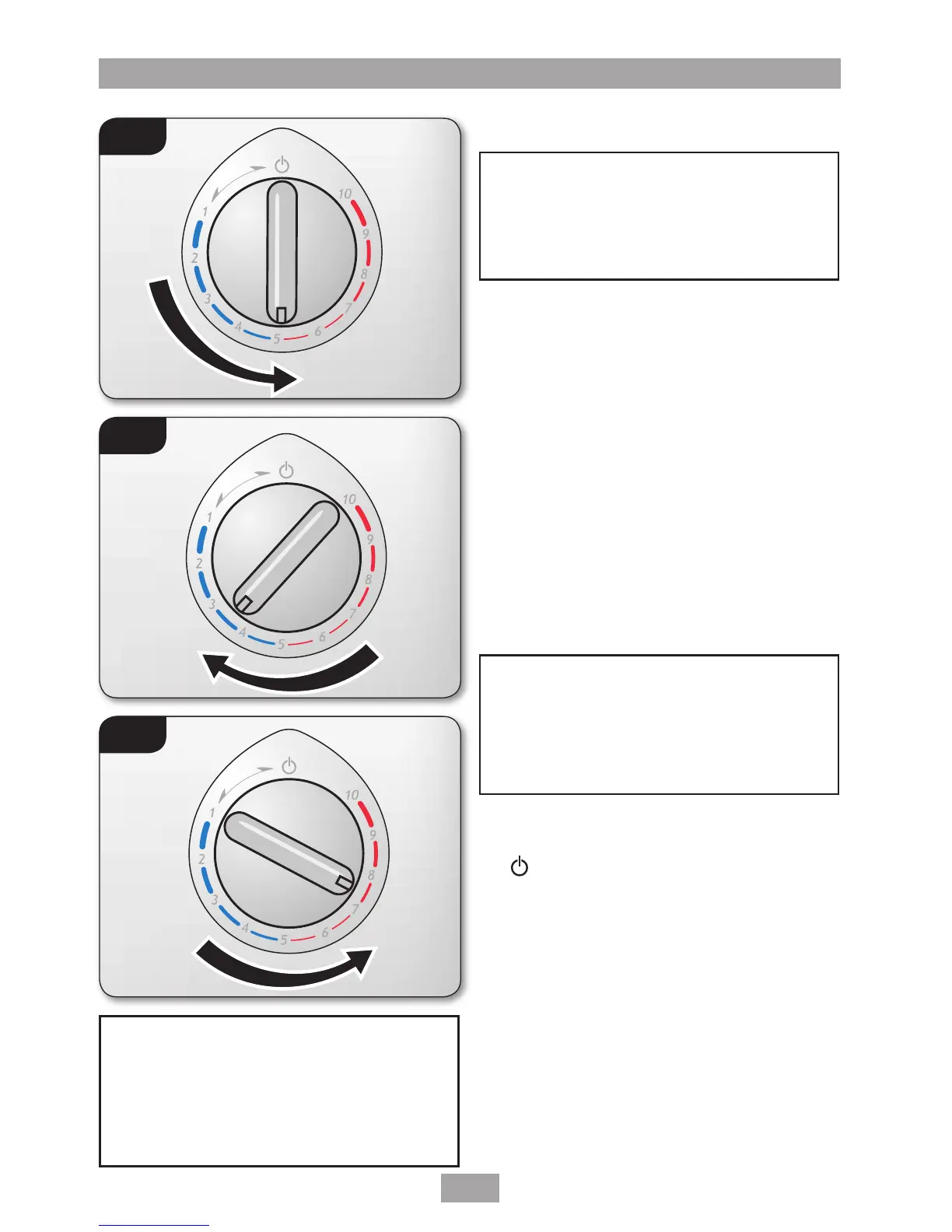T30i
14
OPERATING THE UNIT
WARNING!
Before normal operation of the
handwash, it is essential that the
commissioning procedure has been
completed correctly.
Note: In normal use, it is in order to leave the
water supply permanently on to the shower
unit, but as with most electrical appliances,
the unit must be switched off at the
isolating switch when not in use.
WARNING!
If restarting immediately after
stopping, be aware that a slug of hot
water will be expelled for the first few
seconds.
To start the handwash unit
Turn the temperature control anti-clockwise and
the water will begin to flow.
The flow of water is controlled by the combined
start/stop temperature control.
To obtain warm water turn the control slowly
anti-clockwise to the mid position
(fig.15).
If the water is too hot, turn the control slowly
clockwise towards the lower numbers
(fig.16).
If the water is too cool, turn the control slowly
anti-clockwise towards the higher numbers
(fig.17).
Note: There will always be a short time delay
between selecting a flow rate and reaching the
stable temperature for that flow rate.
To stop the handwash unit
Turn the temperature control fully clockwise to
the position, and water will cease to flow.
Fig.15
Fig.16
Fig.17