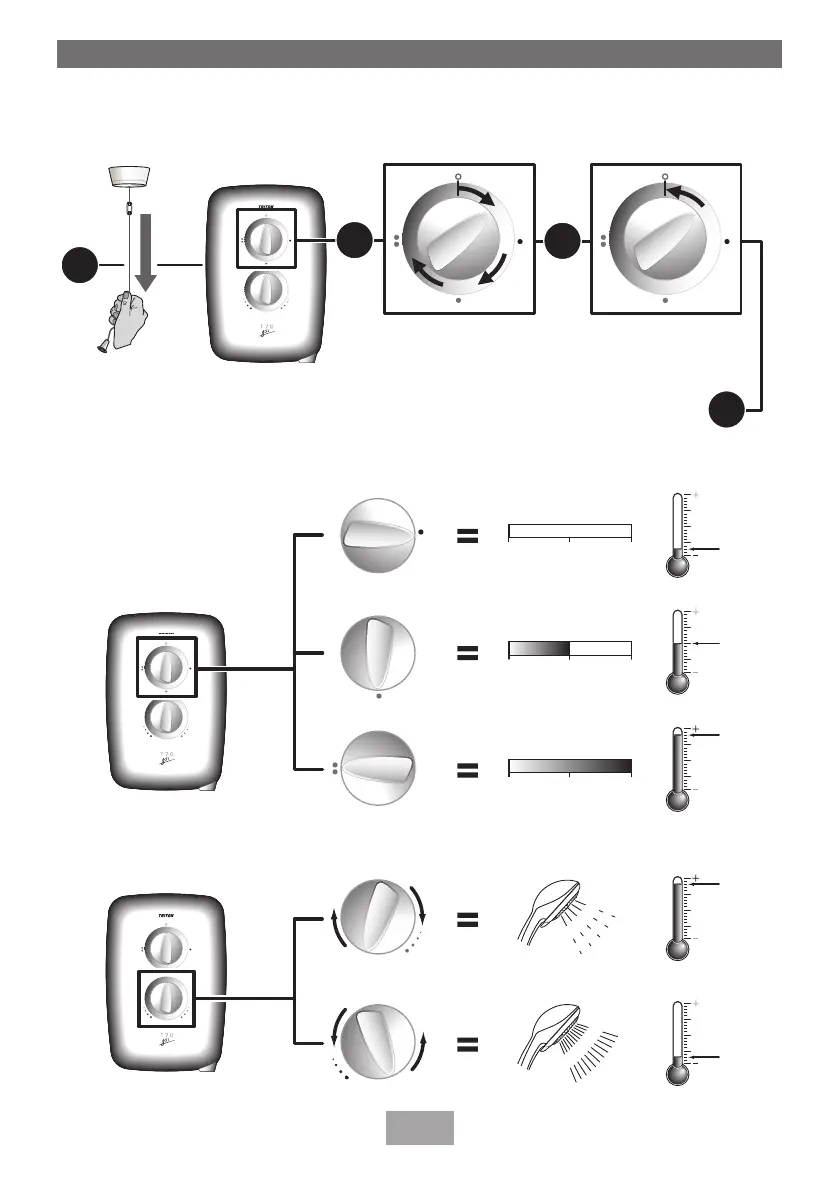25
COLD
ECONOMY
HIGH
HOT
COLD
HOT
COLD
HOT
COLD
HOTTER (slower flow)
COLDER (faster flow)
C
O
L
D
HOT
COLD
0 1 2
HEATER ELEMENTS USED
HEATER ELEMENTS USED
NONE OF THE ELEMENTS USED
0 1 2
1 OF THE ELEMENTS USED
HEATER ELEMENTS USED
2 OF THE ELEMENTS USED
0 1 2
H
O
T
HOT
COLD
Turn the
main power
isolator switch ON.
Power
Knob setting
Temperature
Knob setting
To START the shower, turn the power
knob from the OFF position to
Cold, Economy or High.
1
3
4
Once the shower has stopped,
turn the isolator switch OFF.
2
OFF
To STOP the shower,
turn the power knob
to the OFF position.
OFF
SHOWER CONTROLS - quick user guide
To START or STOP your shower.
To alter the Power and Temperature of your shower.
