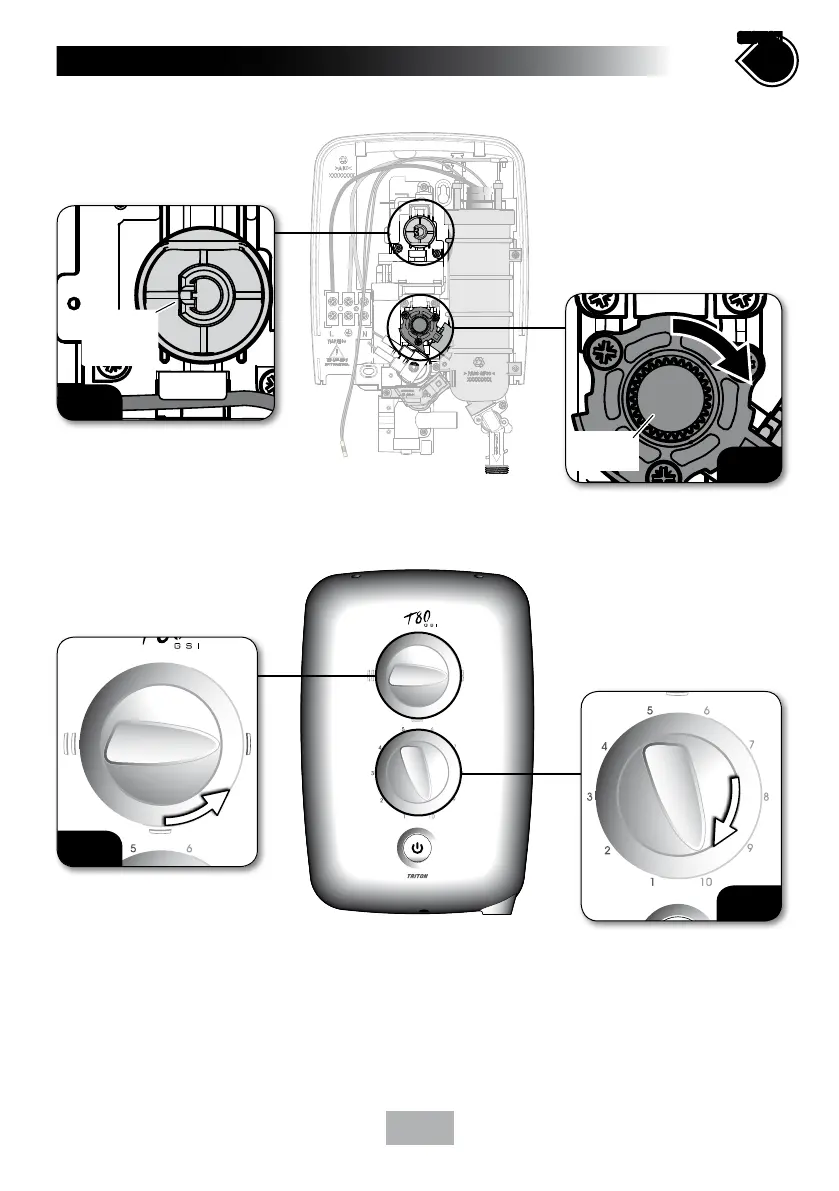15
3. With the cover off the
shower - turn the power
selector to the COLD
position (fig.16).
1. With the cover off the
shower - turn the POWER
selector spindle clockwise
until the flat section is on
the left hand side (fig.14).
2. With the cover off the
shower - turn the stabi-
liser valve spindle fully
clockwise until resistance
is felt (fig.15).
4. With the cover off
the shower - turn the
temperature control until
it points at number ‘10’
(fig.17).
Fig.14
Fig.15
Fig.16
Fig.17
Flat section
to left
hand side
Stabiliser
valve
8
SECTION
Continued
