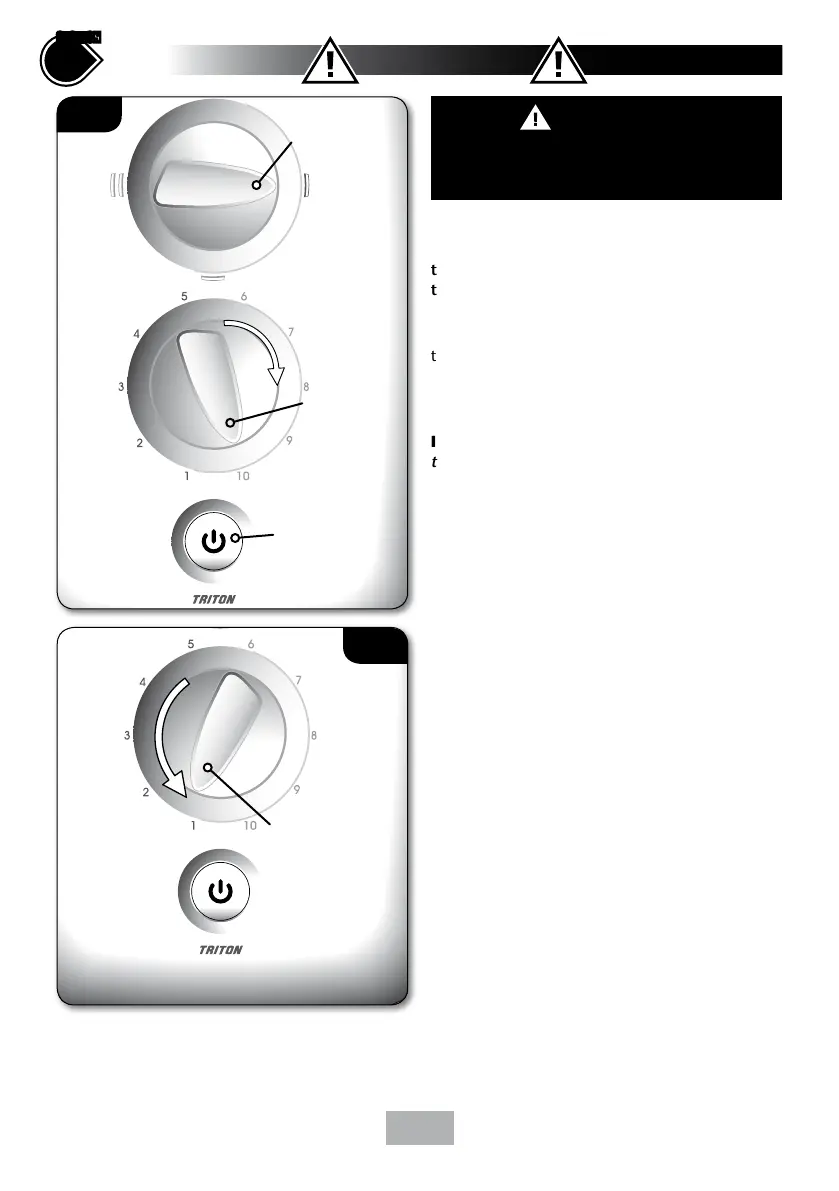16
COMMISSIONING
10
check list
SECTION
COMMISSIONING PROCEDURE
The first operation of the shower is intended
to flush out any remaining unit debris, and
to make sure the heater unit contains water
before the elements are switched on.
This operation MUST be carried out WITH
the flexible hose screwed to the outlet but
WITHOUT THE SHOWERHEAD ATTACHED.
Make sure the outlet of the flexible hose is
directed to waste.
IMPORTANT: Failure to turn the control to
the minimum flow position MAY cause the
PRD to operate.
1. Before turning on the electric and mains
water supplies to the shower, make sure that
the power selector is at the ‘COLD‘ position
and the temperature control is turned to fully
clockwise to ‘MINIMUM’ flow (fig.18).
2. Turn on the mains water supply to the shower
at the isolating stopvalve and then turn on the
electric supply to the shower at the isolating
switch.
3. Press the Start/Stop button (fig.18) and
wait until water starts to flow from the
flexible hose.
4. Slowly rotate the temperature control fully
anti-clockwise to the maximum flow
position (fig.19). It will take about thirty
seconds for a smooth flow of water to be
obtained while air and any debris is flushed
from the shower.
• When a smooth flow of water is obtained,
rotate the temperature control from
minimum to maximum several times to
release any trapped air within the unit.
• Once flushing out has been completed, stop
the water flow by pressing the Start/Stop
button.
• Fit the showerhead to the flexible hose and
place in the showerhead holder.
The shower is now ready for normal operation.
WARNING
Before normal operation of the shower, it
is essential the following commissioning
procedure is completed correctly.
!! IMPORTANT !!
Power selector
to COLD
Temperature
control.
Turn fully
clockwise
Start/Stop
button
Temperature
control.
Turn fully
anti-clockwise
Fig.19
Fig.18
