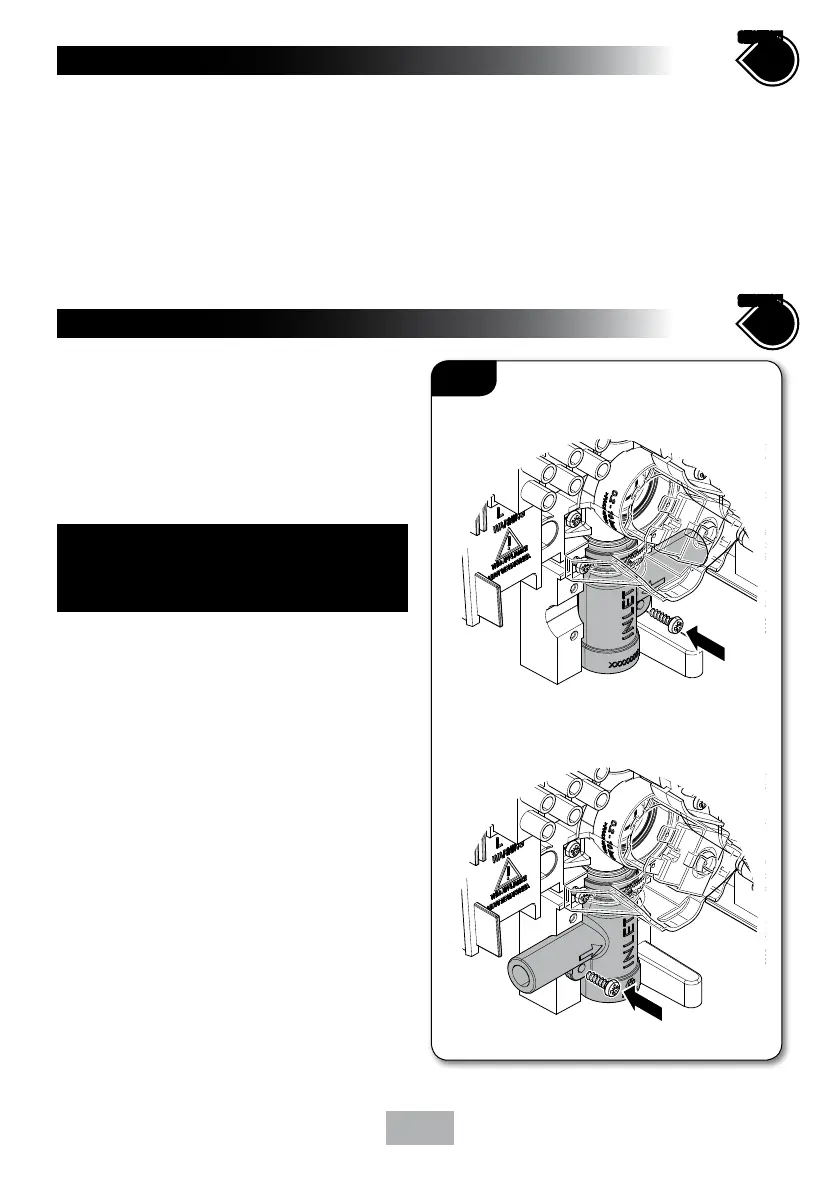9
Installation -
FIT TO THE WALL & CONNECT THE SHOWER SUPPLIES
ELECTRICAL INSTALLATION
IMPORTANT: Switch off the electricity supply at
the mains before proceeding.
• The supply cable MUST be secured either by
routing through conduit, in trunking, or by
embedding in the wall, in accordance with
IEE regulations.
NOTE: Conduit entry can only be from rear.
Installation - ELECTRICAL INSTALLATION
NOTE: Deviations from the designated entry
points will invalidate product approvals. The
cable entry points are listed on page 3.
• Seal around rear entry cable to prevent water
ingress into the wall.
FIT TO THE WALL & CONNECT THE
SHOWER SUPPLIES
• The water inlet has been designed to
allow left or right fitting - (fig.8) decide
the inlet direction and then turn the inlet
either left or right and secure using the
retaining screw (contained in the pack).
6
check list
7
check list
SECTION
SECTION
Fig.8
Turn the inlet to the appropriate side
Insert the retaining screw
IMPORTANT!
The water inlet MUST ONLY be used in
the ‘Left’ or ‘Right’ entry position.
Decide on Left or Right entry
