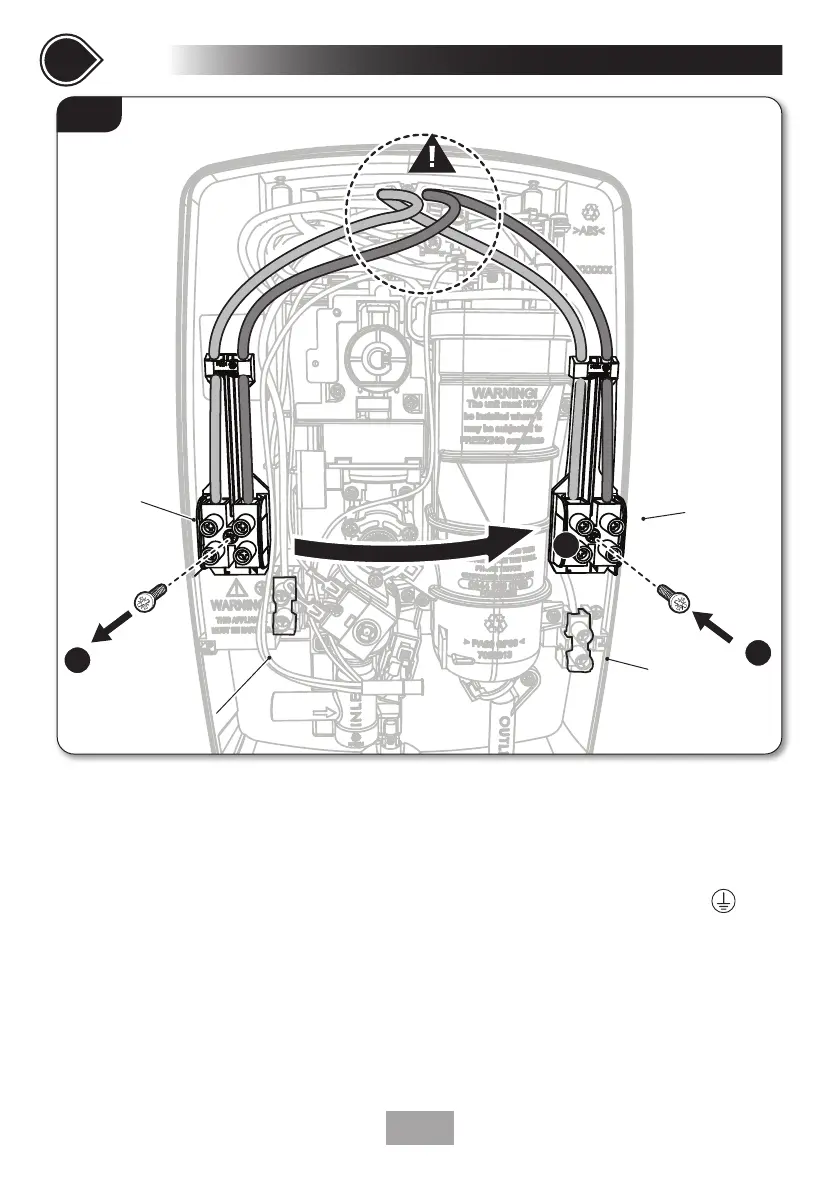17
Terminal block - left or right entry
The terminal block is factory assembled as a
‘left’ electrical entry, but this can be altered to
a ‘right’ electrical entry (fig.11).
1. Remove the retaining screw from the
Terminal block.
2. Move the terminal block over to the right
hand side of the unit and locate the lugs on
the back of the terminal block carrier into
the backplate.
3. Insert the retaining screw back through the
terminal block to secure it.
7
Continued
SECTIONSECTION
3
2
1
Fig.11
Terminal
block in
right hand
entry
position
Earth
terminal 2
Earth
terminal 1
DO NOT DISCONNECT THE TOP WIRES
• Install the Earth cable to Earth terminal 1 or
2 to match the left or right terminal block
position.
• Route the cable into the shower unit for
connection to the terminal block as follows:
Earth cable to terminal marked
Neutral cable to terminal marked N
Live cable to terminal marked L
• Once the cables have been installed and
securely tightened the trimplate will need to
be fitted.
Terminal
block in
left hand
entry
position
