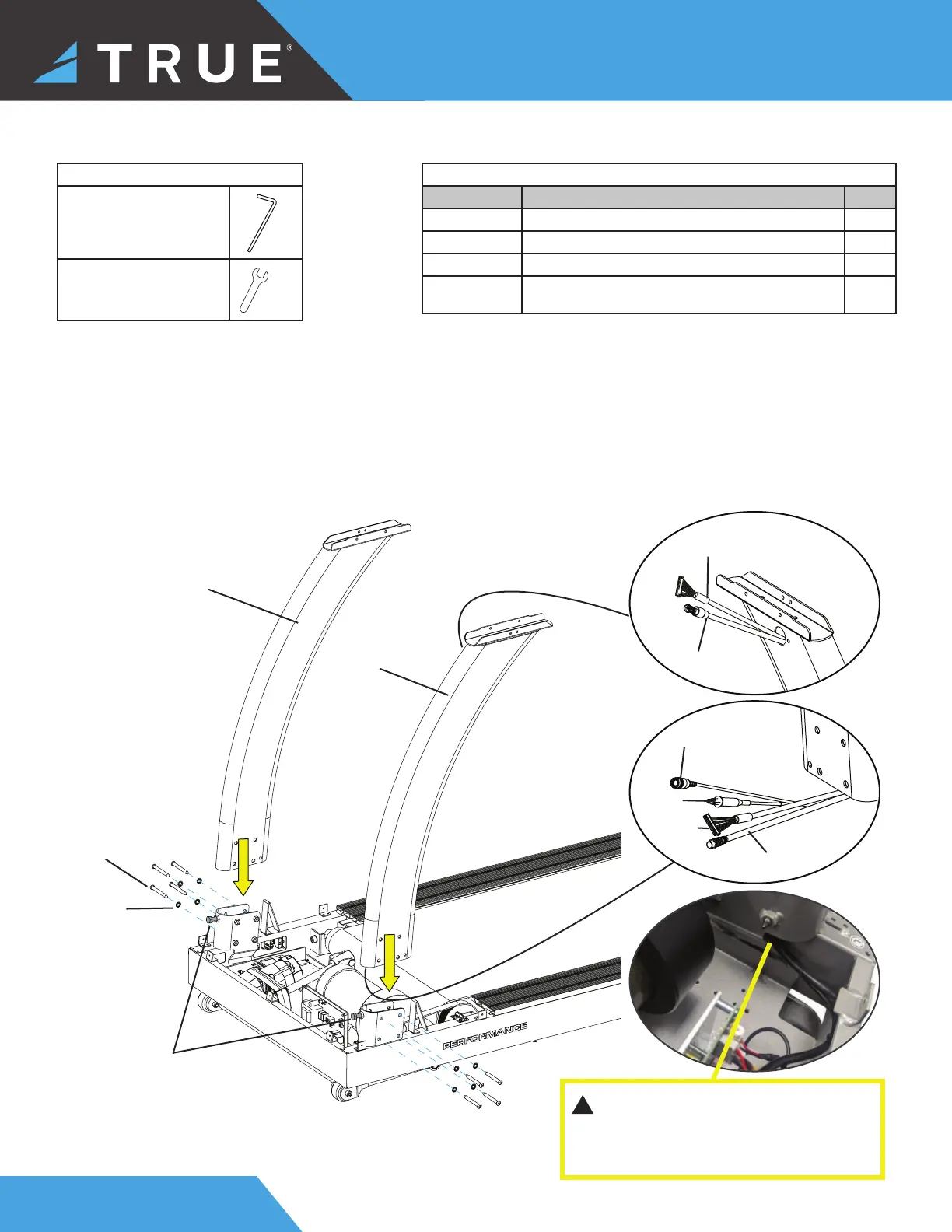18
STEP 2—ATTACH PEDESTAL ASSEMBLIES
PS0103
RT0011
TPS9150
TPS9160
verify the bolts do
not interfere with the
pedestals and the
frame —if the bolts
interfere, use a 17mm
wrench to loosen them
I/O cable
coaxial cable
Parts Used in this Step
Part Description Qty
PS0103 BOLT, M8 X 75MM, K-298A 8
RT0011 LOCK WASHER, INTERNAL TOOTH - SPD8 8
TPS9150 PEDESTAL, RIGHT, TPS, BLACK 1
TPS9160 ASSEMBLY, LEFT PEDESTAL WITH CABLES,
TPS, BLACK
1
Tools Used in this Step
5mm Allen Wrench
17mm Wrench
1. Using a 17mm wrench, verify the two bolts on the lower front of the frame are backed out enough so the pedestals
can slide into the frame.
2. Slide the left and right pedestals into the frame.
IMPORTANT! Carefully route the cables from the left pedestal through the lower front opening on the frame.
DO NOT pinch the cables. Keep all cables away from moving parts inside the machine.
3. Finger tighten or use the 5mm allen wrench to loosely attach the pedestals to the frame.
IMPORTANT! DO NOT fully tighten the hardware until step 6.
!
CAUTION: AVOID DAMAGE! ROUTE
CABLES THROUGH THE LOWER FRONT
OPENING—ALWAYS KEEP CABLES
AWAY FROM MOVING PARTS!
I/O cable
coaxial cable
DC plug
DC jack
