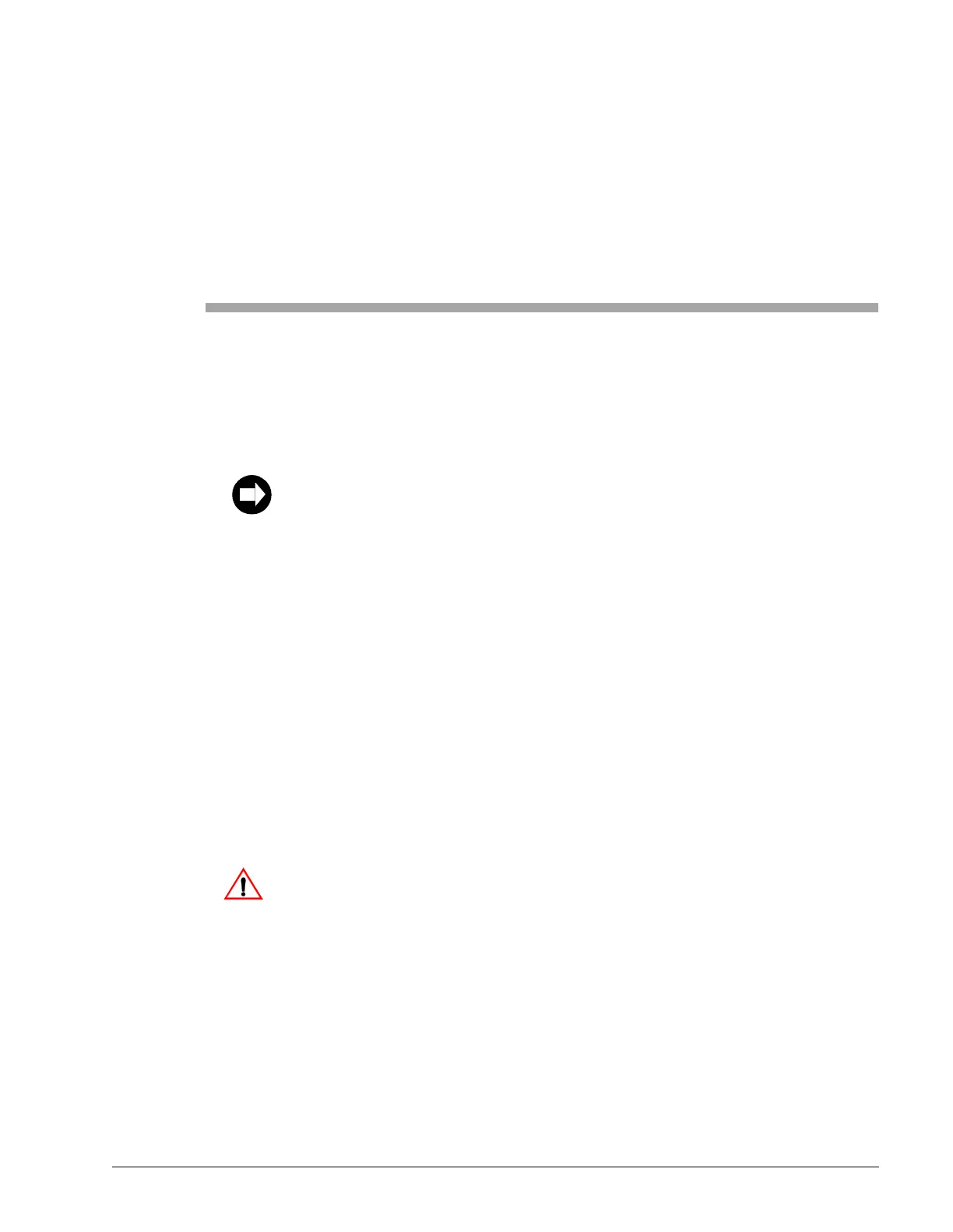800gench2.fm Rev. A 800TCU User’s Guide 2-1
2
Installation and Operation
2.1 Introduction
This section contains installation instructions and operating procedures.
2.2 Installation
Unpack the unit and carefully inspect it for shipping damage. Any damage must be
reported to the carrier immediately.
Mount the unit in the desired location in the cabinet; at eye level or below is
recommended.
Connect any required I/O cables to the appropriate input/output connectors. All multi-pin
mating connectors are located in the shipping kit. Connect the AC Input Power cable.
Refer to the name plate on the unit for power specifications.
Only skilled technicians should have access to the contents of this unit.
This unit may contain Custom Options and/or Configurations. If they exist, a
description can be found starting on sheet iii of the index. A specifications or
operational procedure found there supersedes any defined in Sections One or
Two of this manual.
Caution
CAUTION!!! There are extremely dangerous voltages present in this
unit. DO NOT remove the top cover without FIRST disconnecting the
primary power!!!