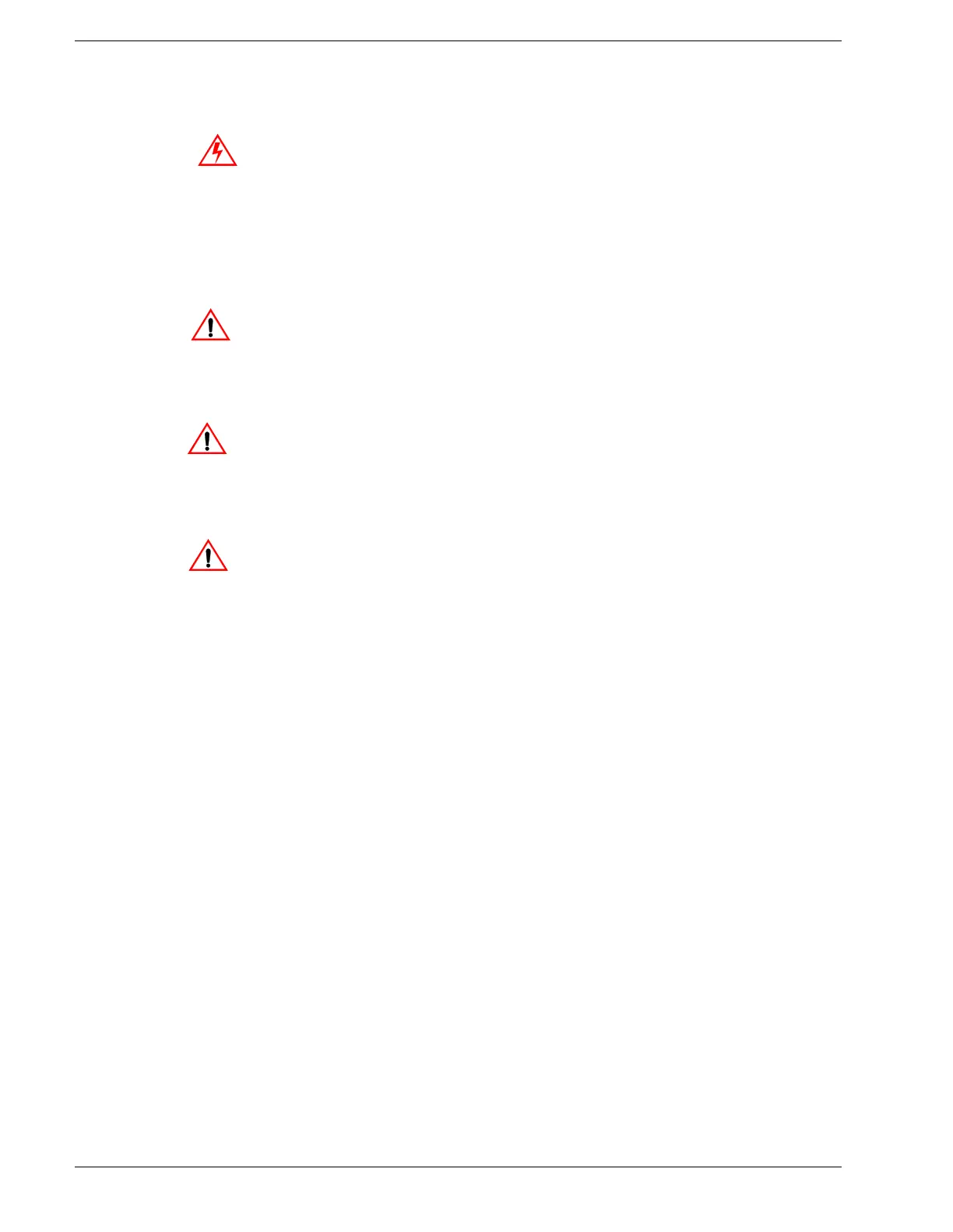4-2 800TCU User’s Guide 800gench4.fm Rev. A
Maintenance General Information
Cautions
4.2.2 Locating Drawings
Reduced drawings of all mechanical assemblies and circuit cards that are used in the TCU
are located at the end of this manual. A list of the drawings that are supplied in this
manual are provided in the Index.
4.2.3 Locating Circuits
Chapter 3 provides a written description of each of the circuit boards used in the TCU. Use
this information in conjunction with the line drawings when troubleshooting this
equipment.
4.2.4 Circuit Board Extraction
The circuit boards are removed by first removing the retaining hardware and output
connectors before removing them from chassis. When installing the circuit boards, install
the correct hardware and make sure that any connectors are installed exactly as removed.
Make cetrain the connector is firmly seated and the output connectors and hardware are
correctly installed.
WARNING
Disconnect equipment from the primary power prior to cleaning,
inspecting, or disassembly. Dangerous voltages are present that can
cause serious injury or loss of life.
Caution
Exercise extreme care when handling this equipment. It contains
precision parts that can be damaged by improper handling.
Caution
DO NOT TOUCH connector pin surfaces. Foreign material deposited on
contact surfaces can cause corrosion, resulting in equipment damage and
failure.
Caution
Turn off power prior to removing and inserting the circuit boards.